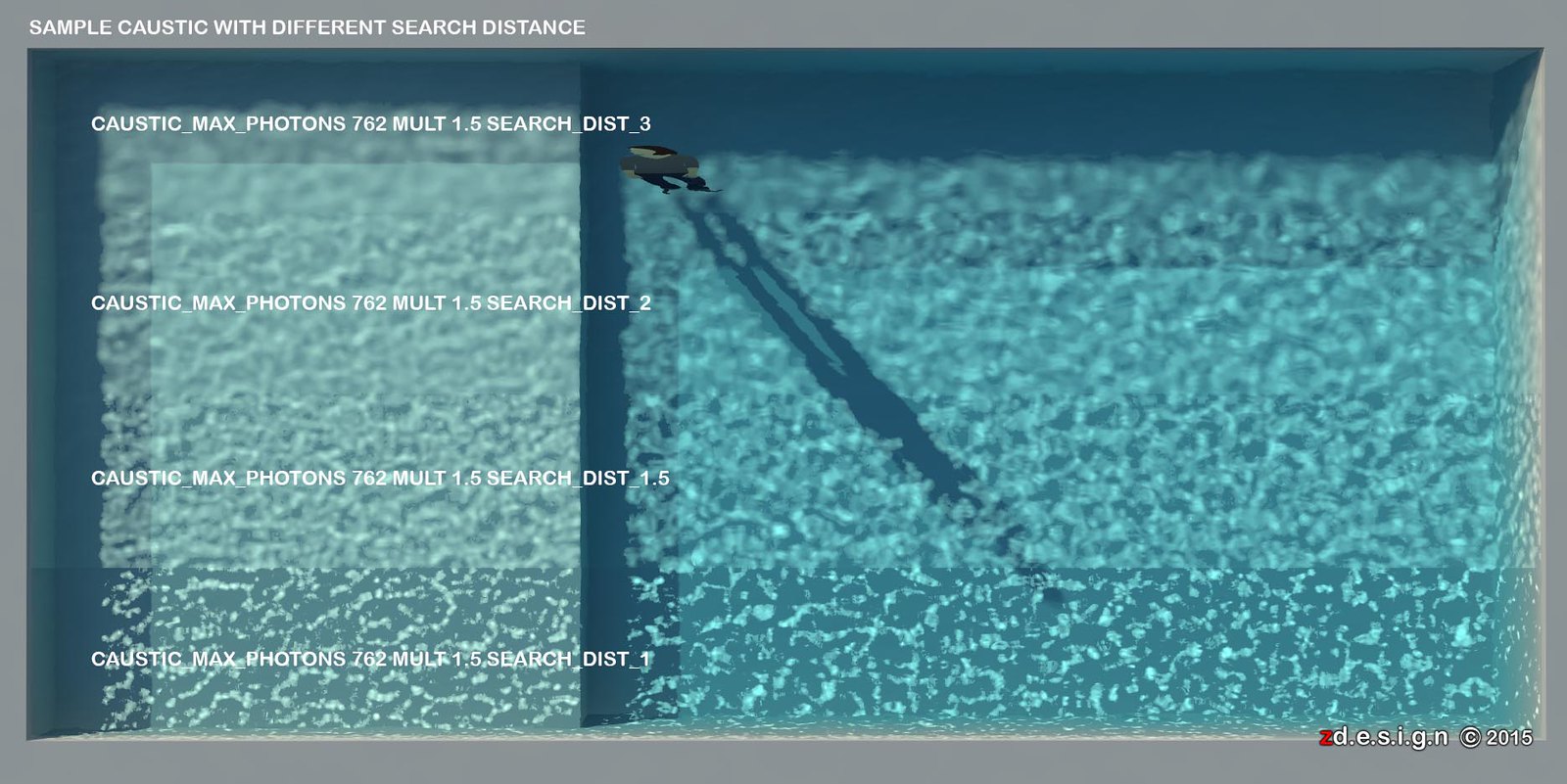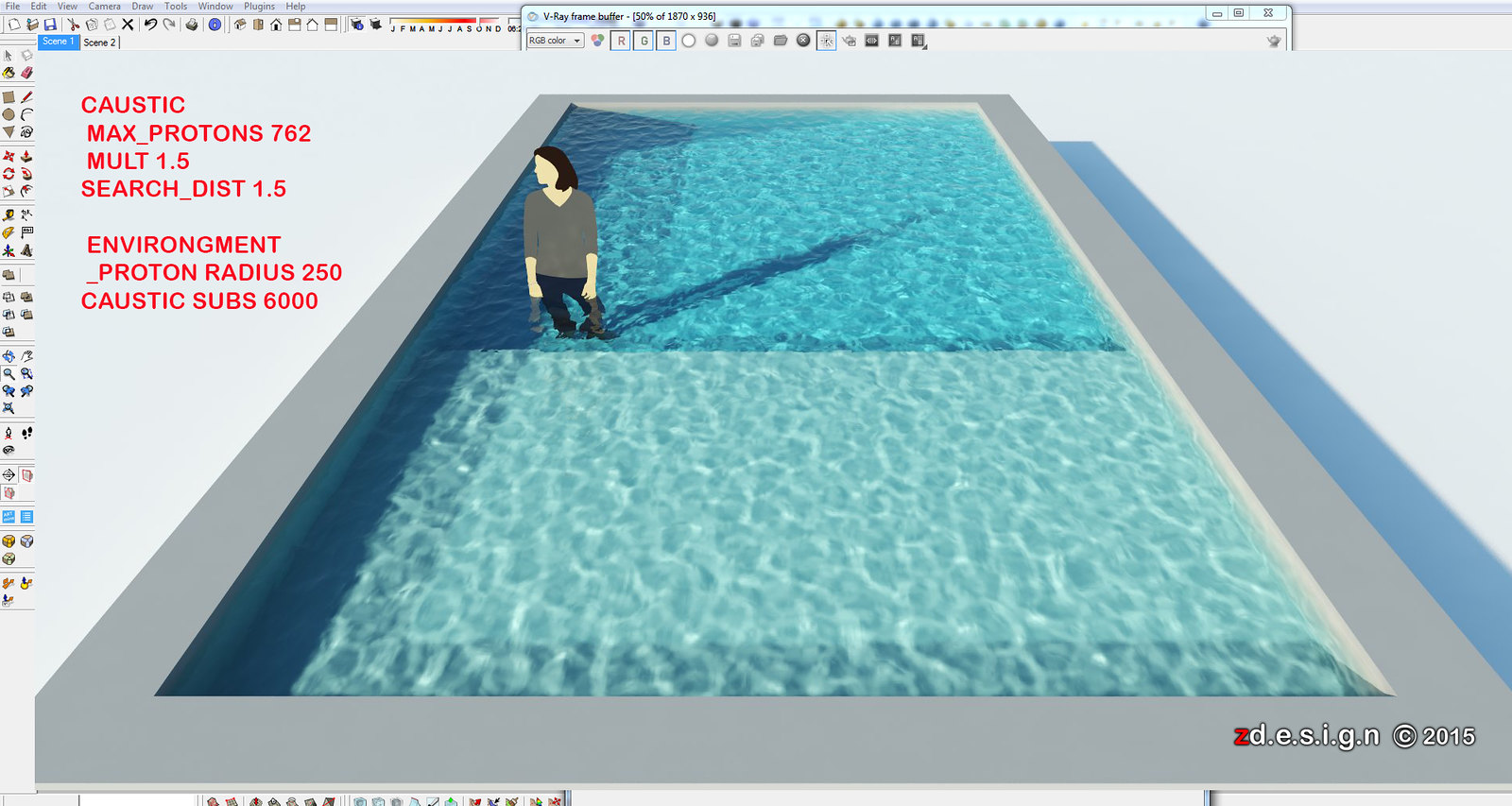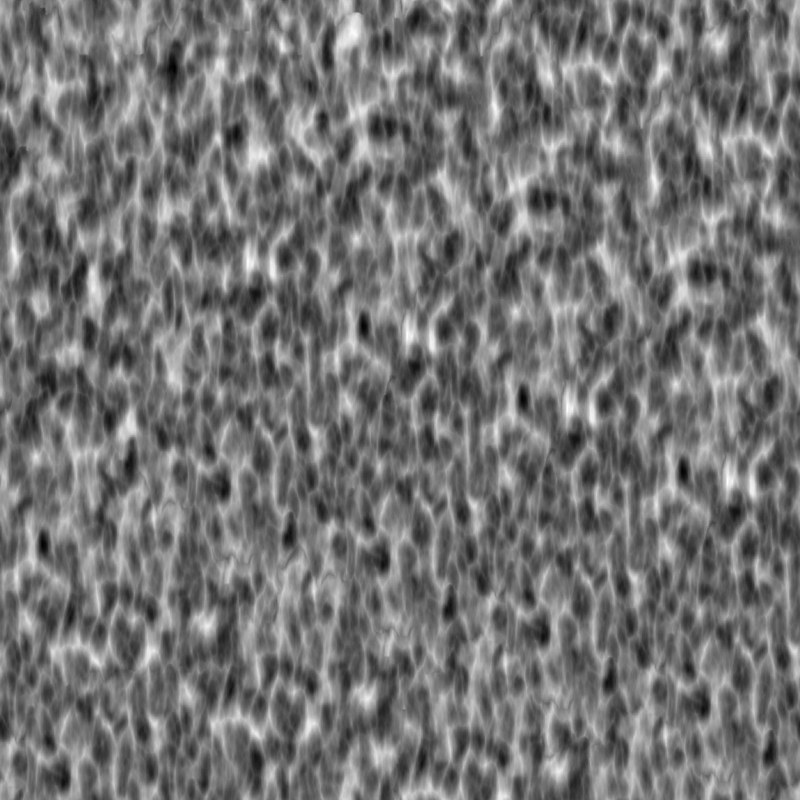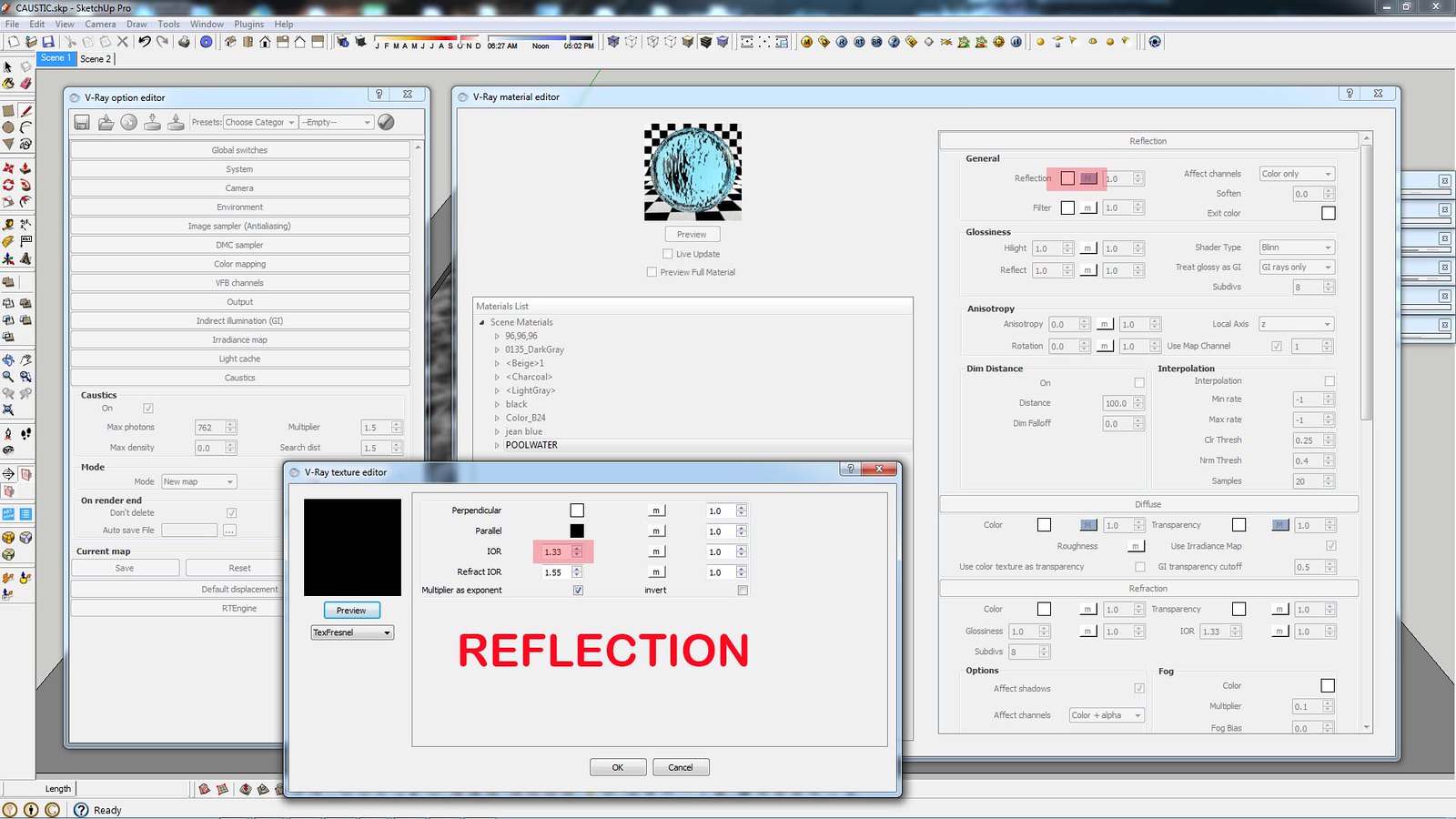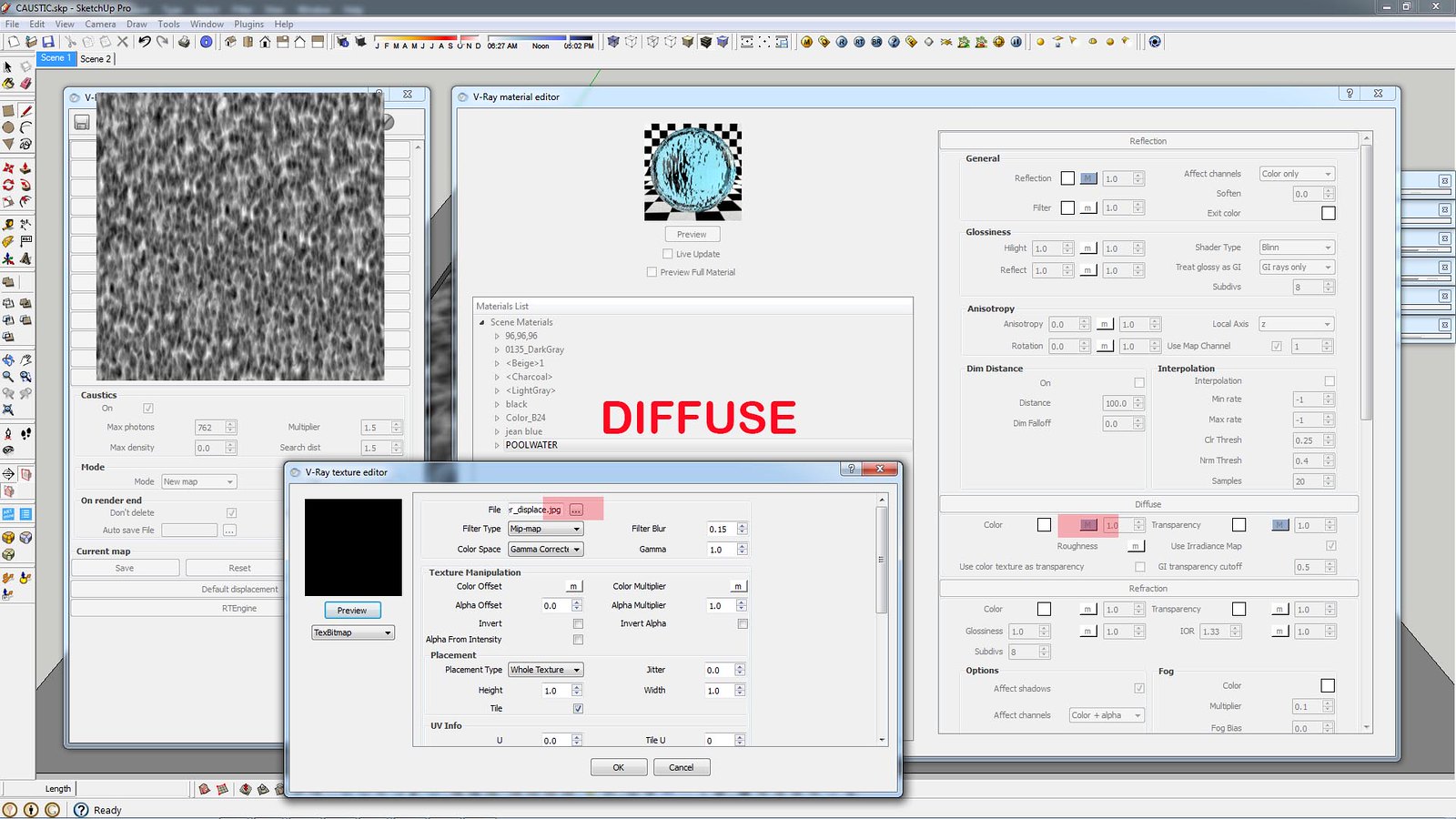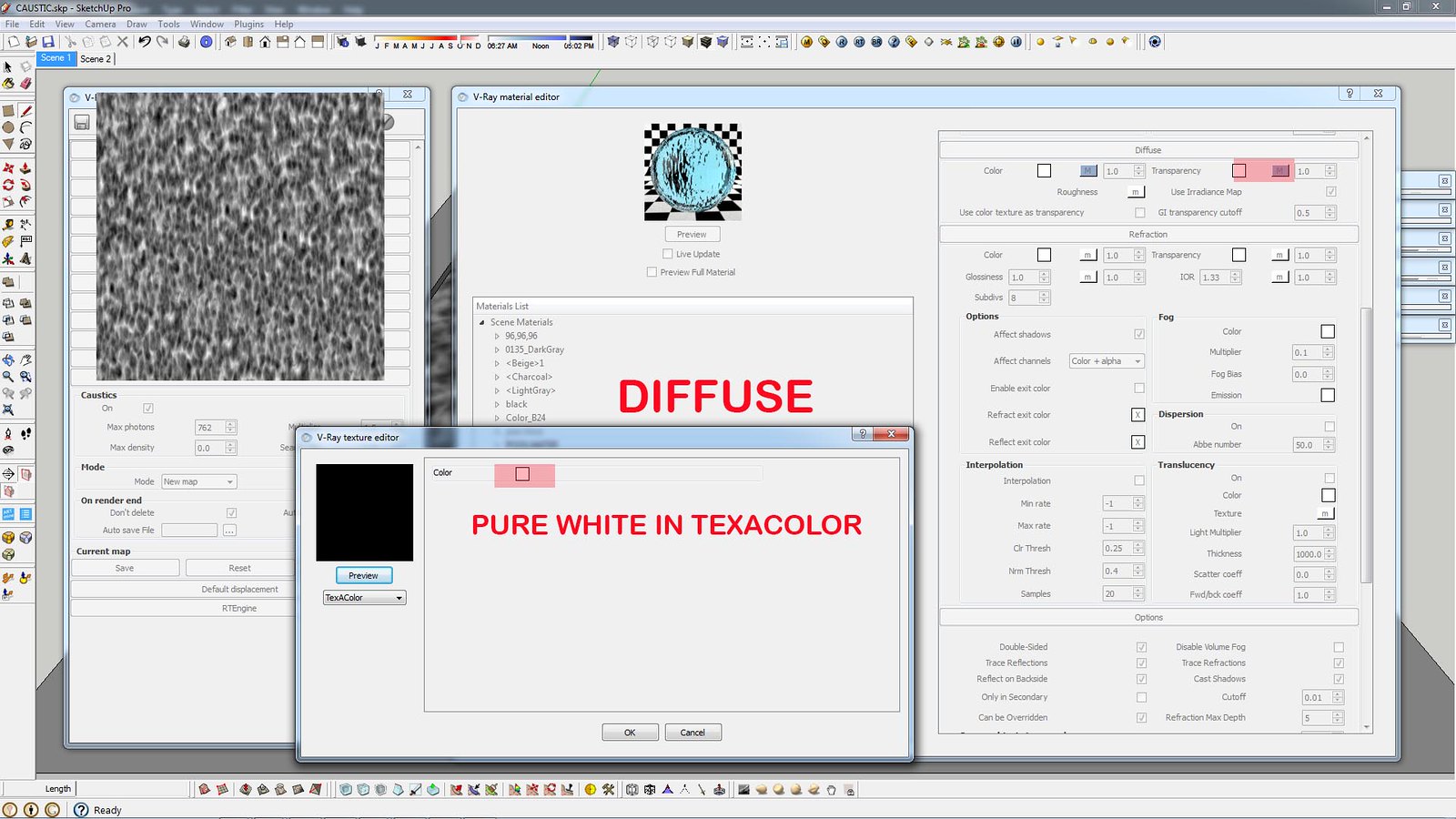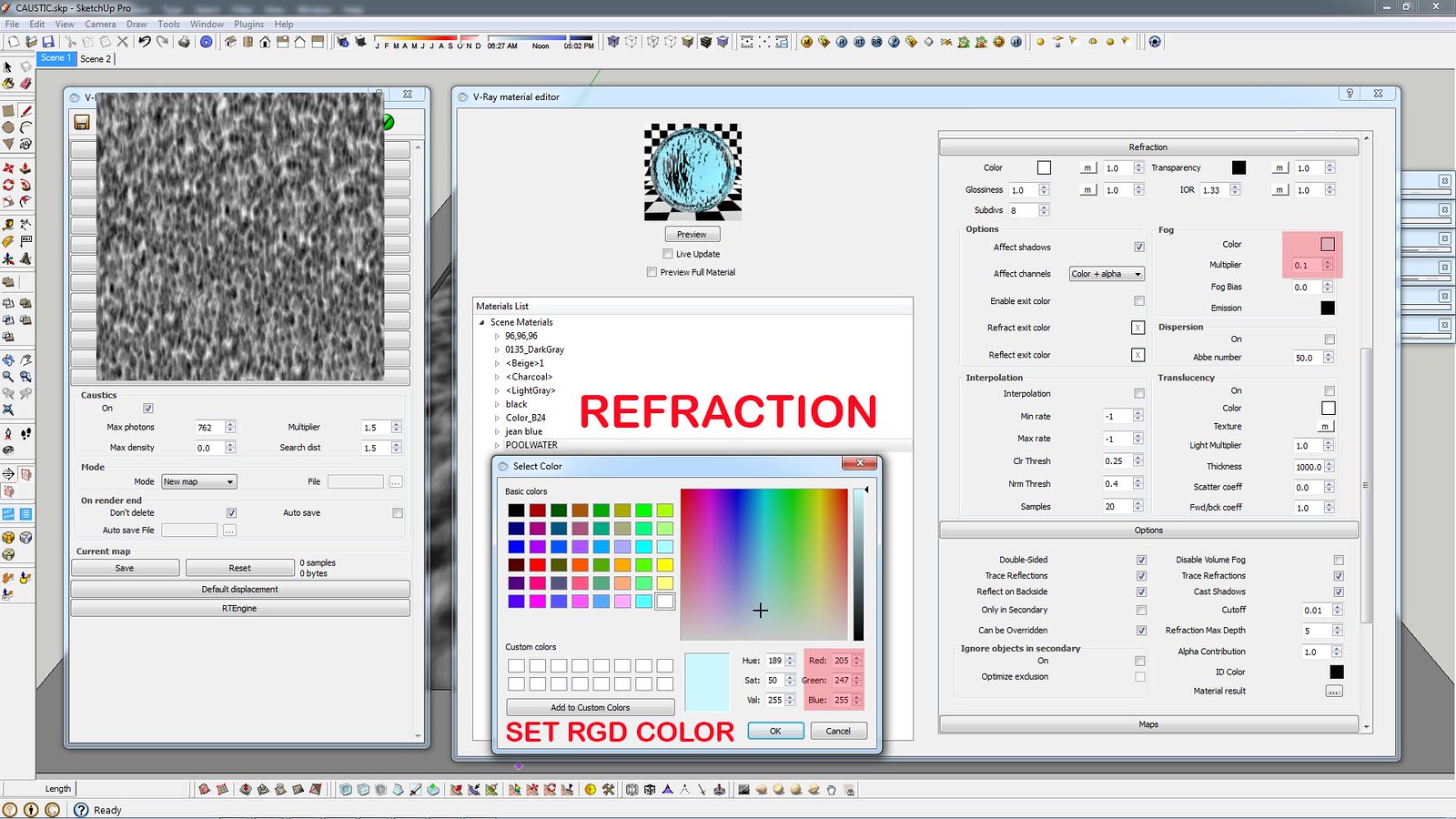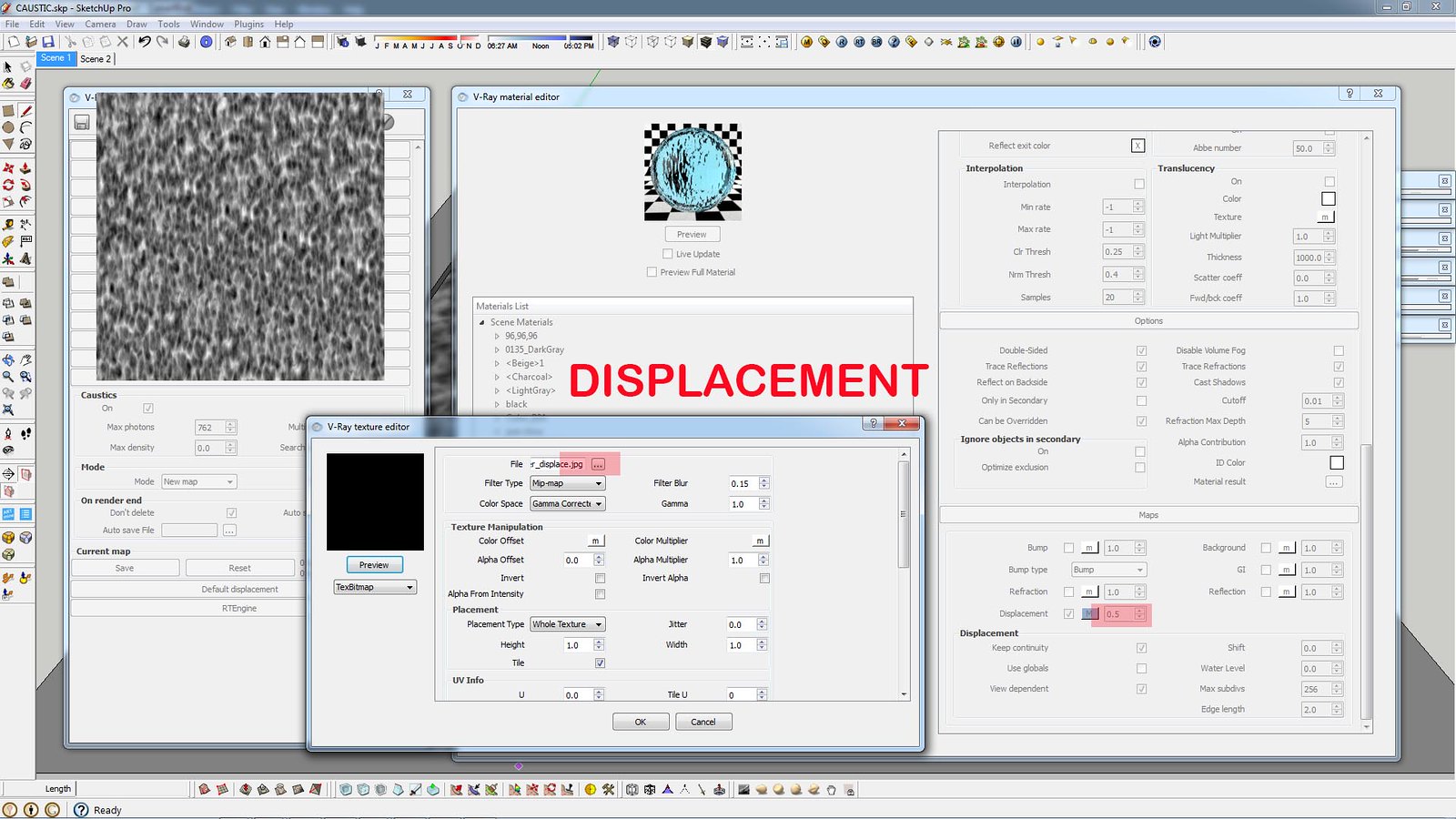Here's my caustic version using mm. in sketchup since inches is the default unit. I use nomeradona's displacement texture
here - many thanks sir nomer
From Default setting open vray option editor, adjust GI photon radius from 50 to 250 and caustic subs 1000 to 6000 open caustics change Max photons from 30 to 762, Multiplier from 1 to 1.5, and search dist from 20 down to 1.5 and I set my texture size in material editor 7000w x 5250h in mm. for more realistic caustic projection.
here's my sample image render using two different caustic subs
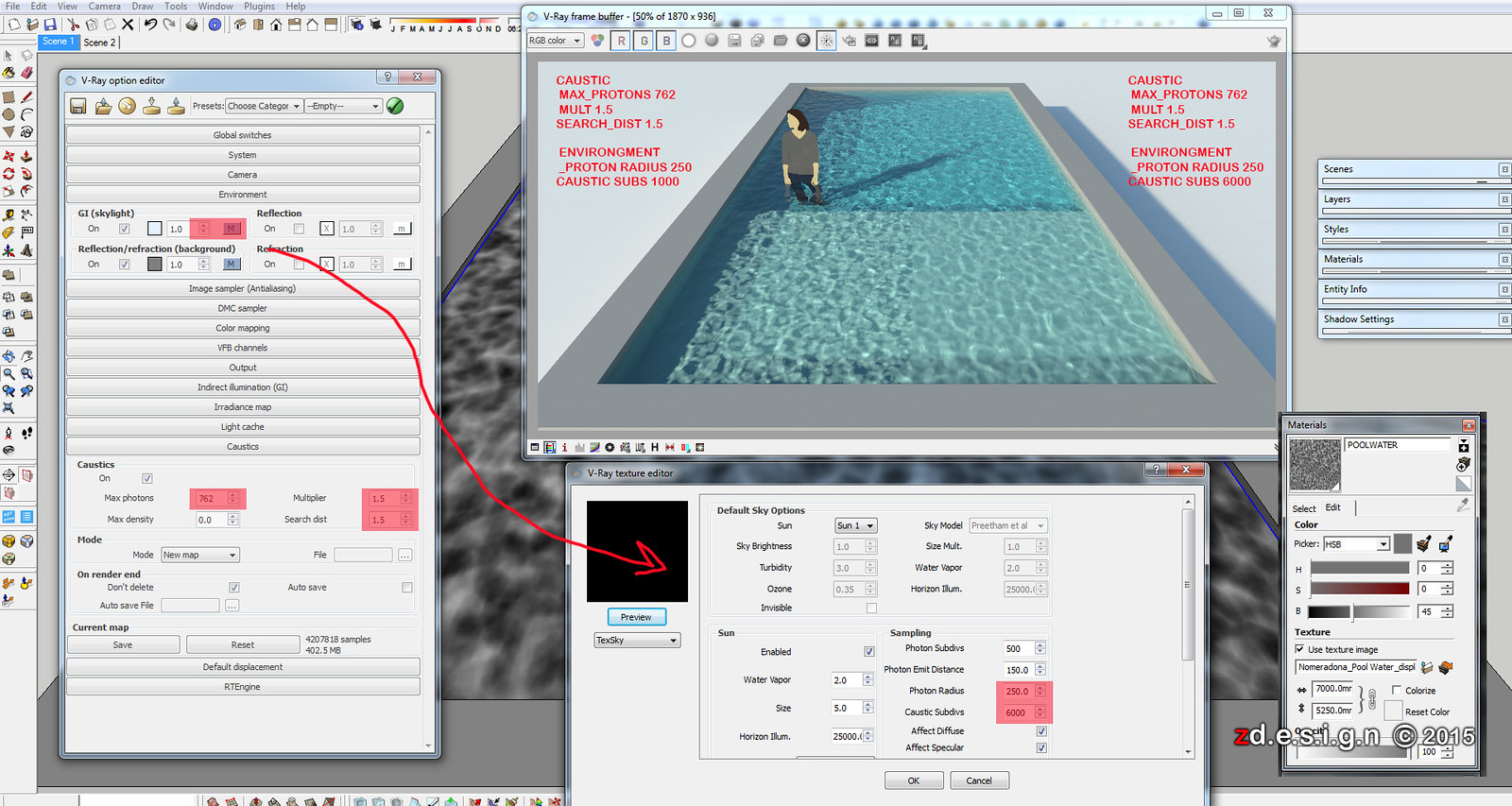
sample image render using 4 different search distance
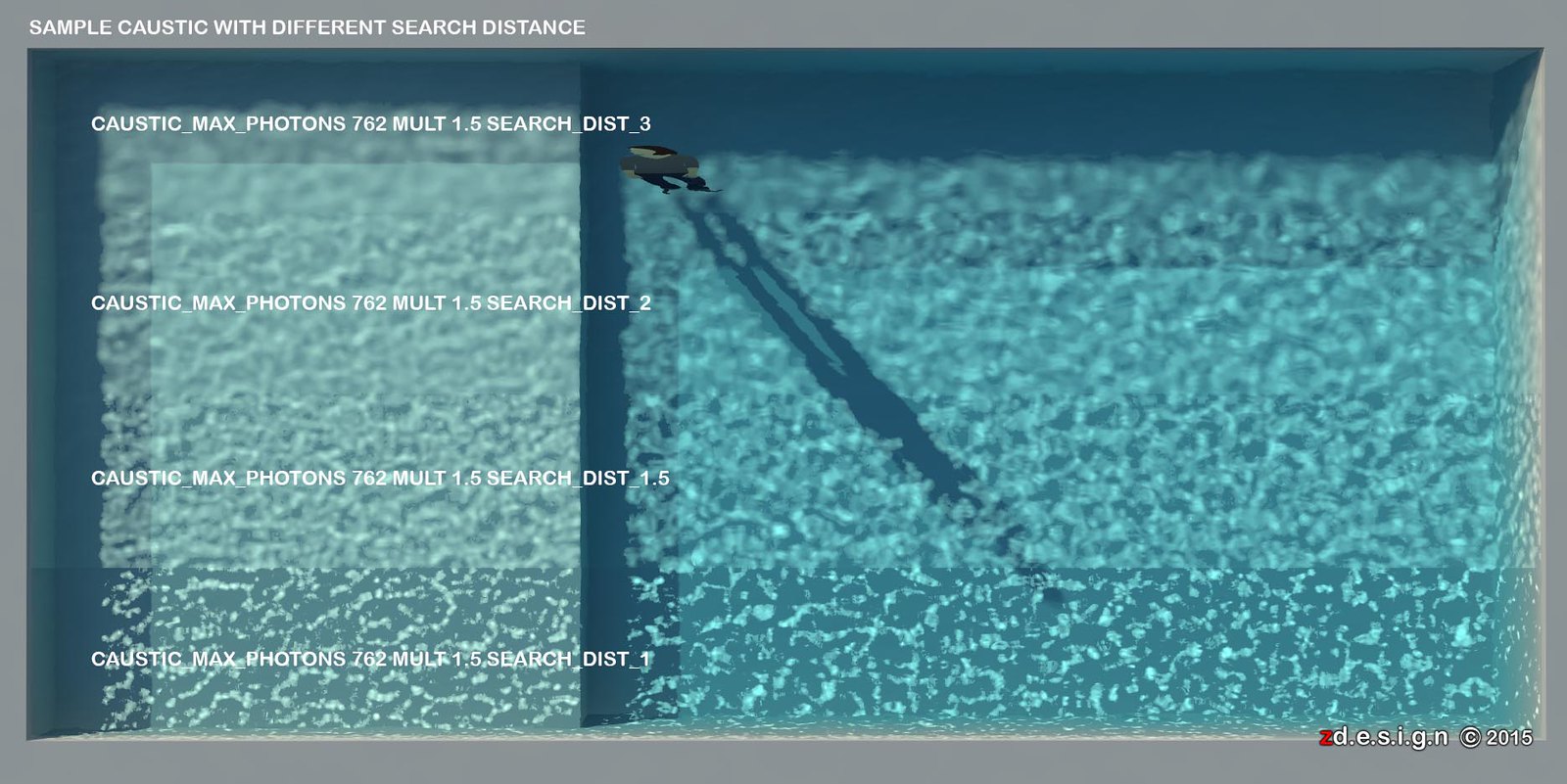
sample image render with good caustic setting (please correct me if i am wrong)
sample image displacement by nomeradona
here
here's the trick using that same displacement - add reflection and set IOR 1.33
in diffuse layer M attached the displacement material by nomeradona
in transparency layer M attached texAcolor and change pure white
add refraction set IOR also 1.33 and set Fog color RGB 205,247,255 and change mult from 1 to 0.1 ( this is the tint color multiplier higher value produce darker color tint lower value produce lighter color tint ) :)
add displacement using same texture displacement with 0.5 value
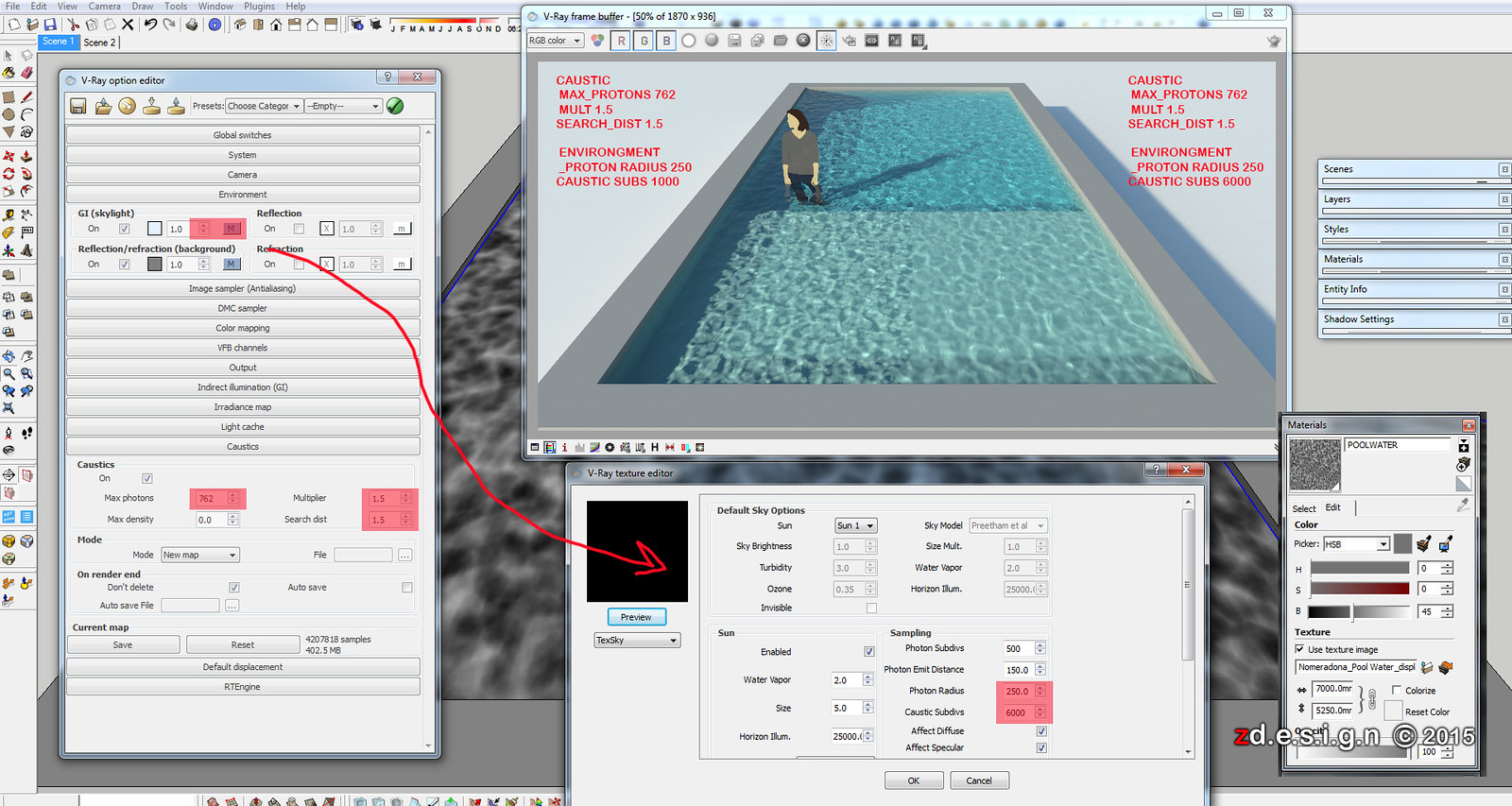 sample image render using 4 different search distance
sample image render using 4 different search distance