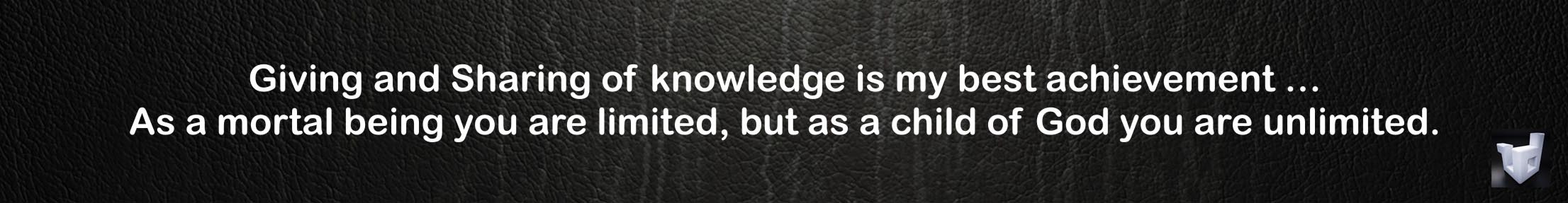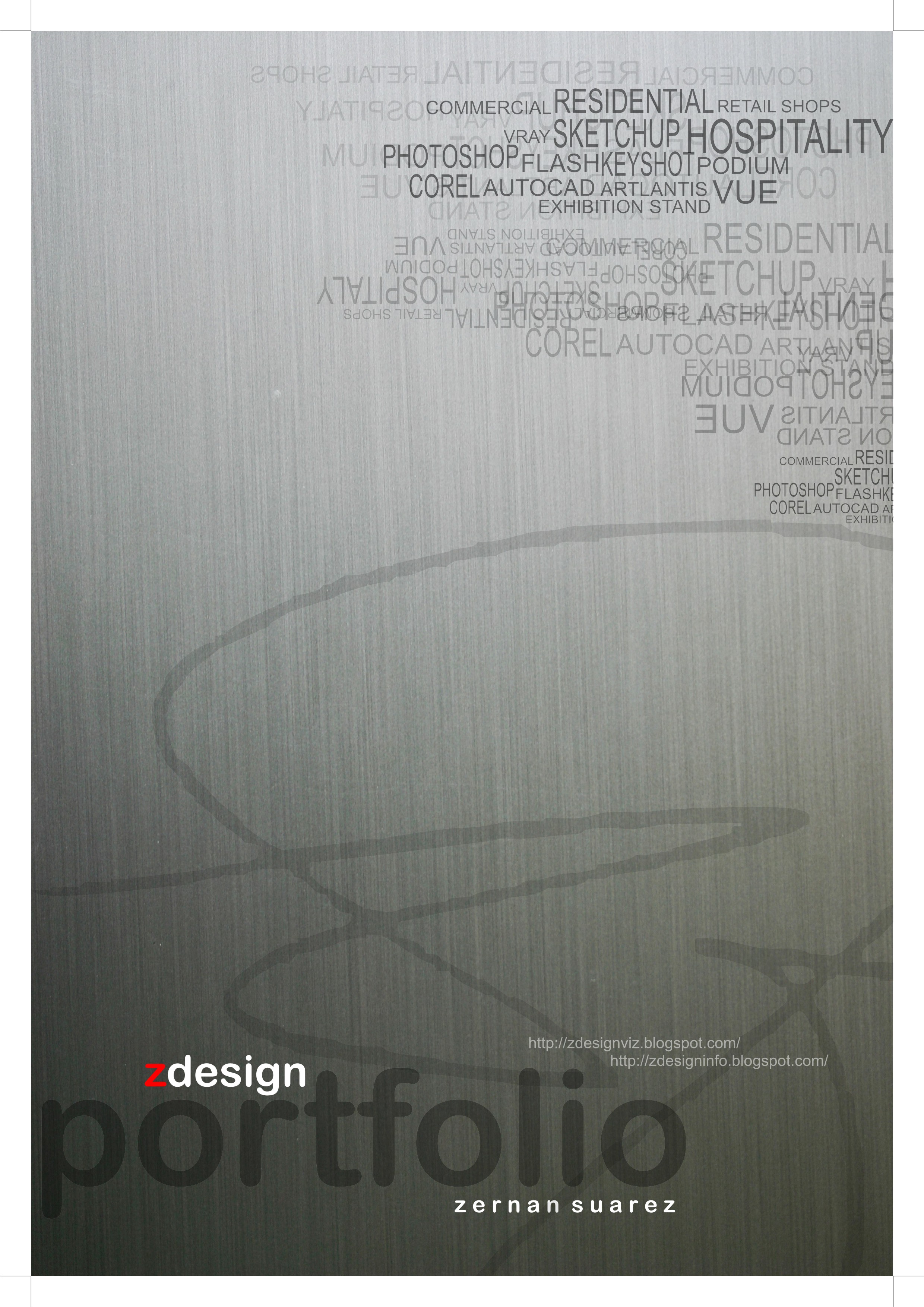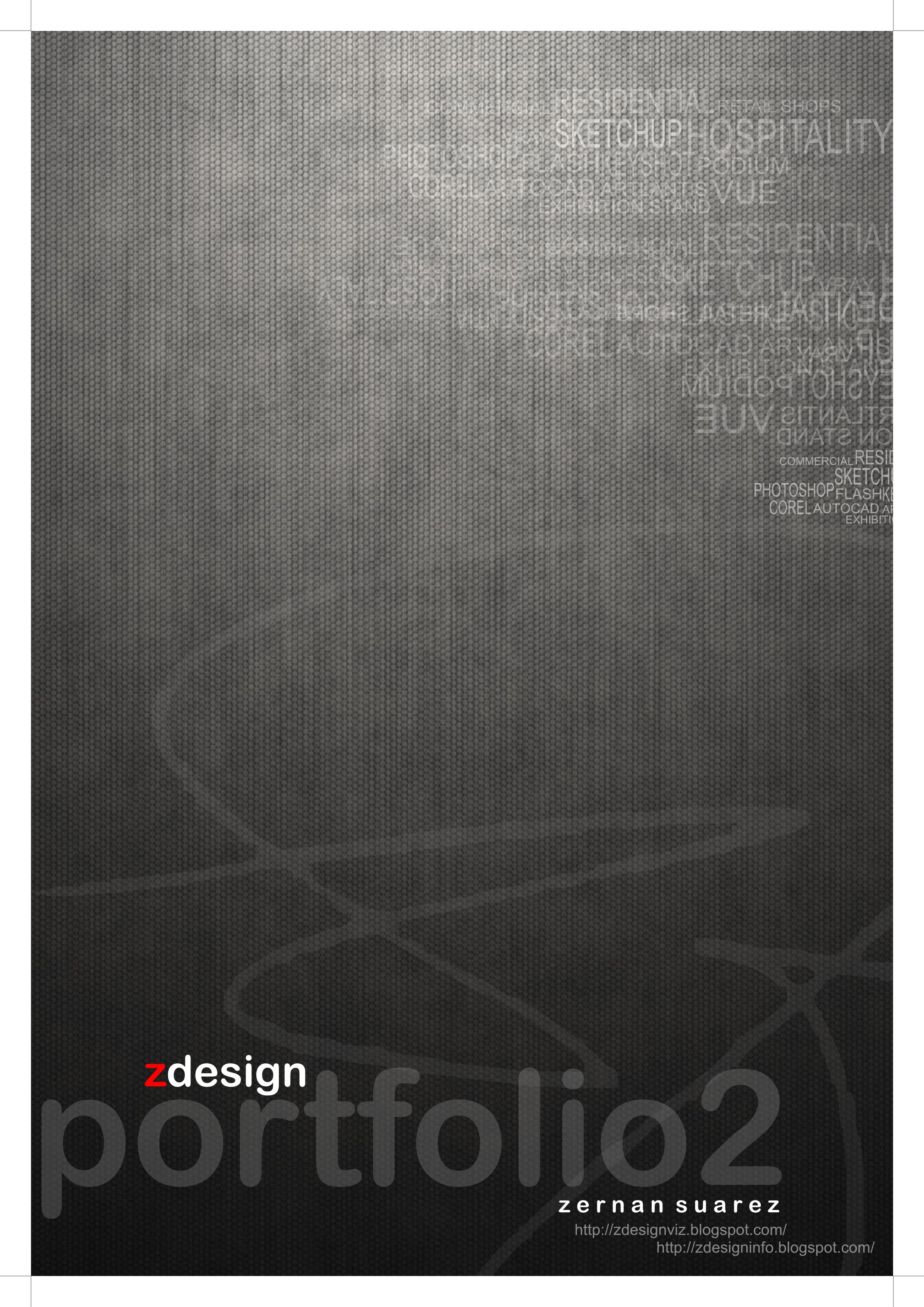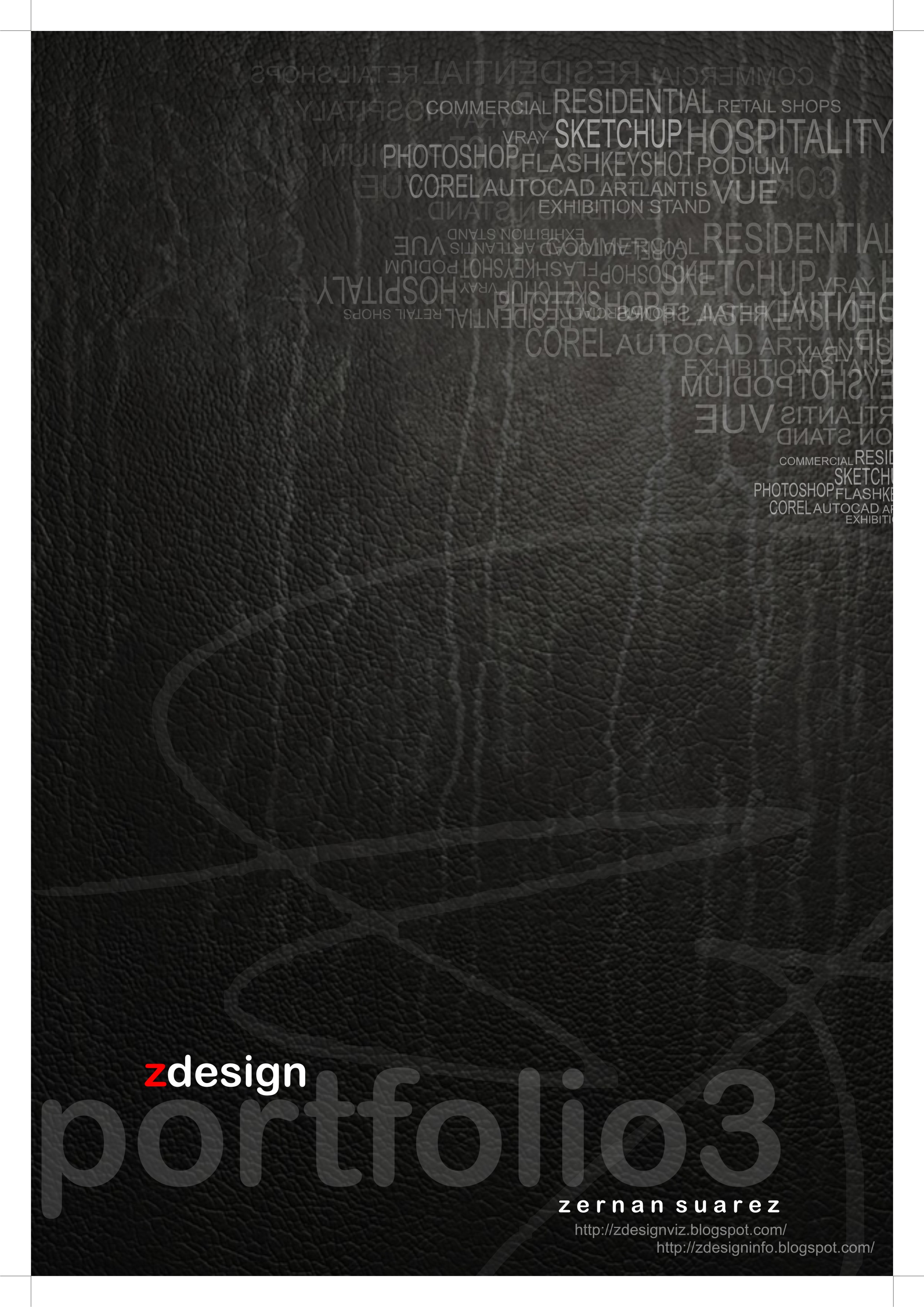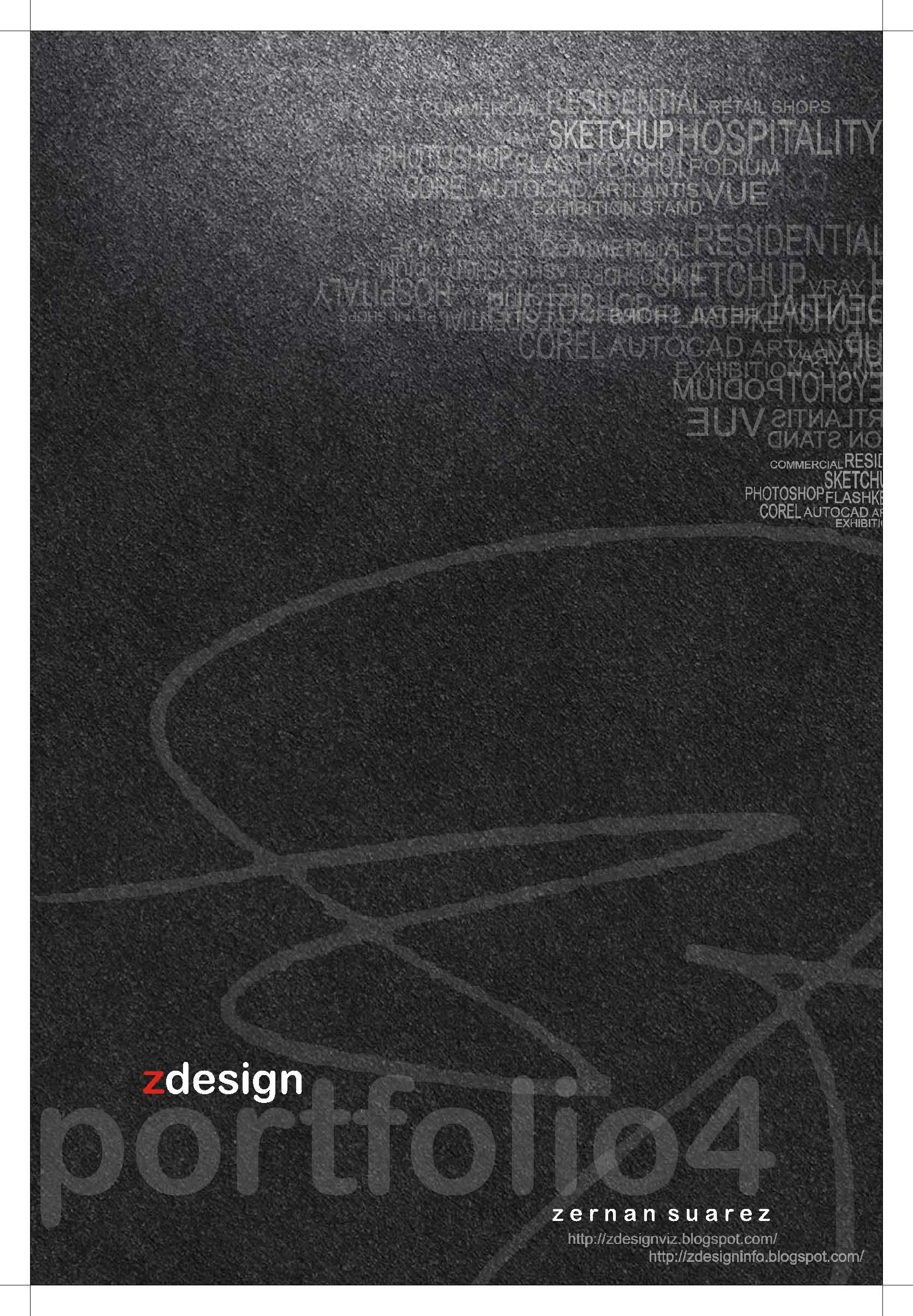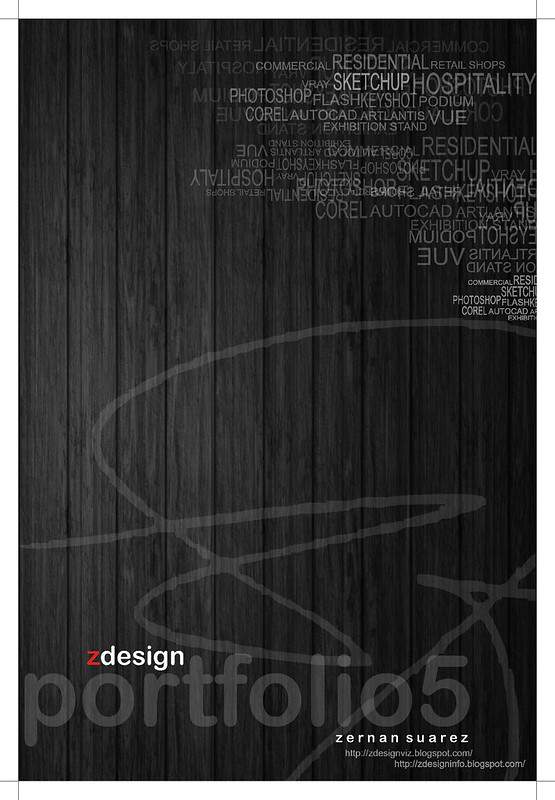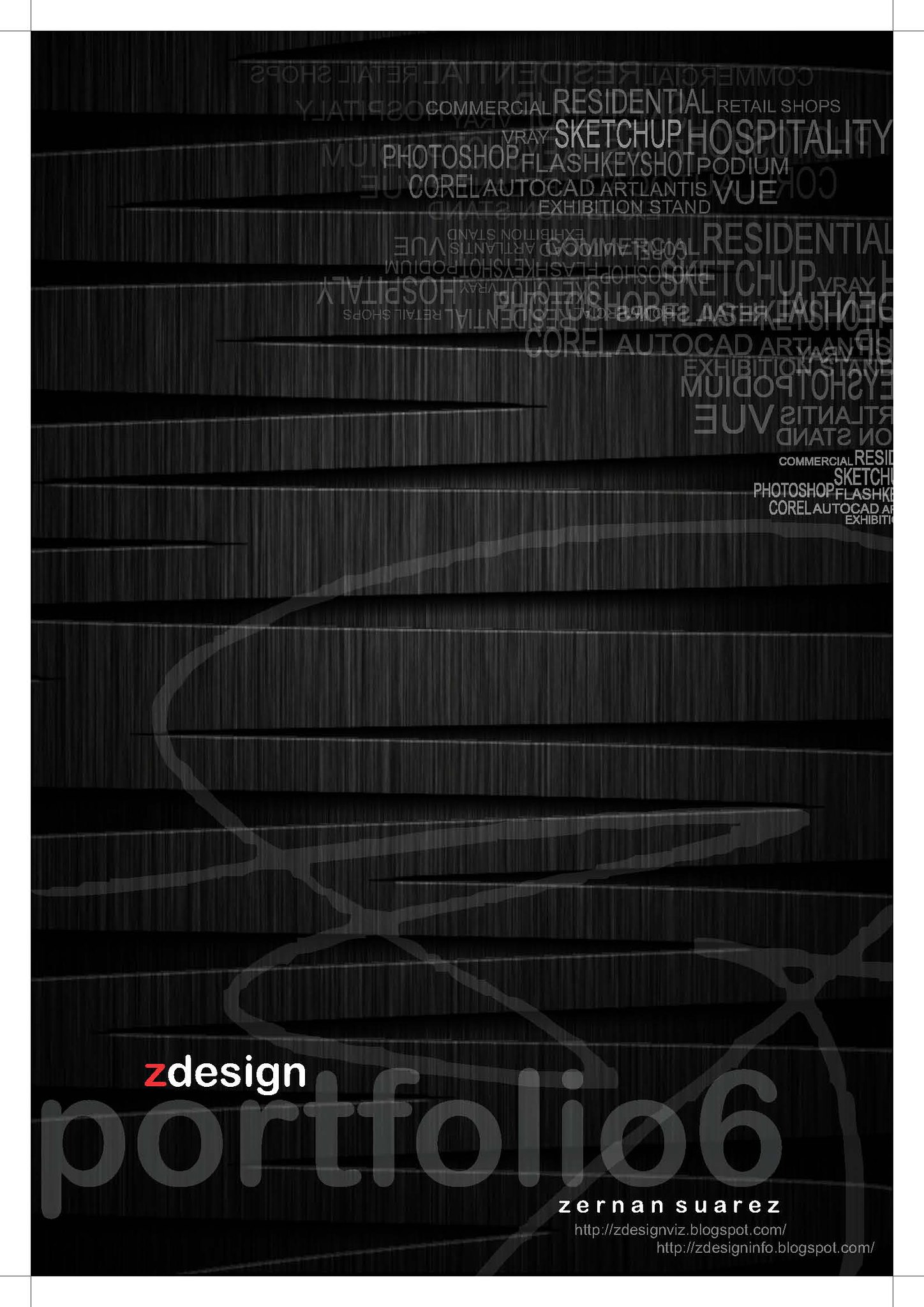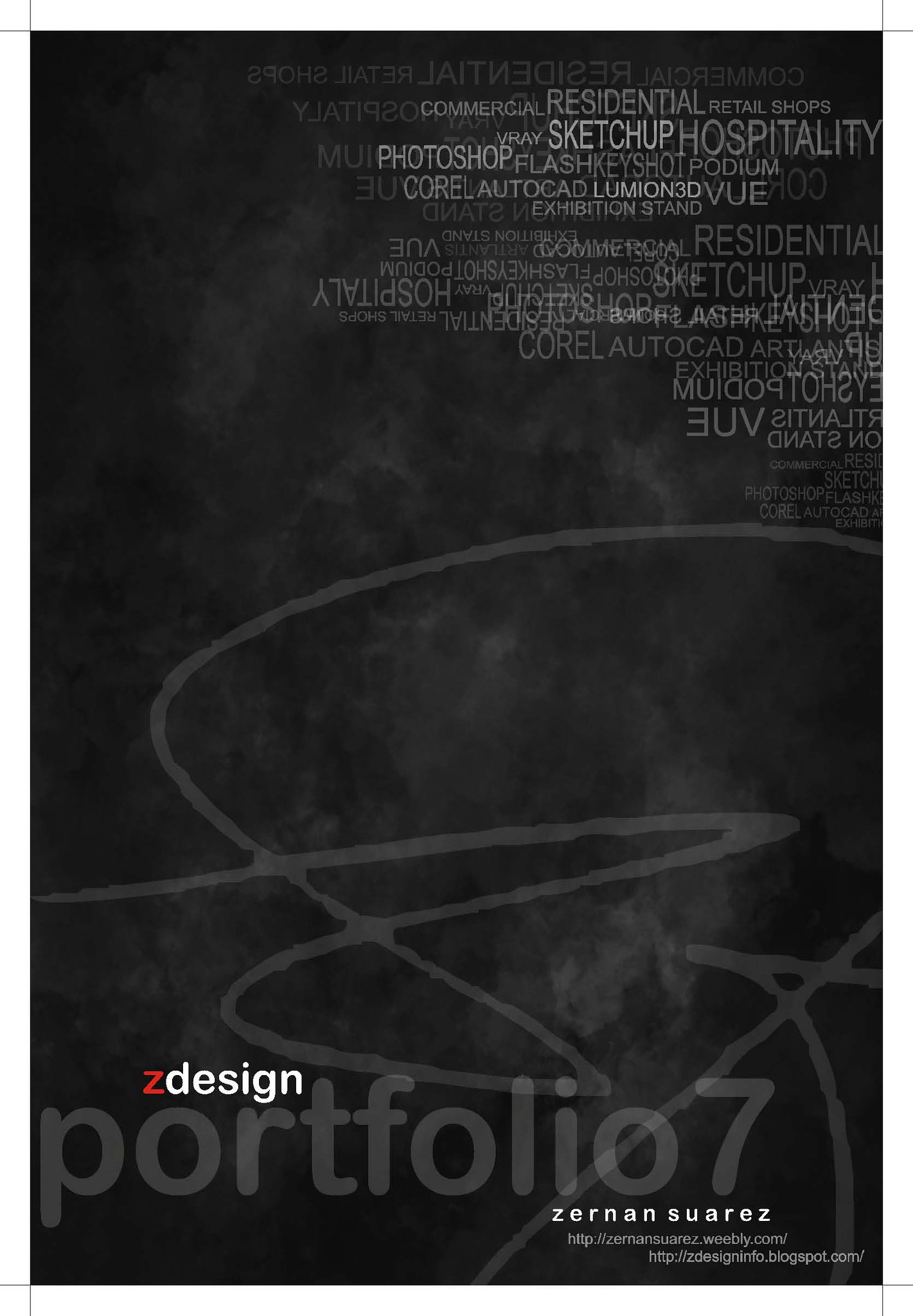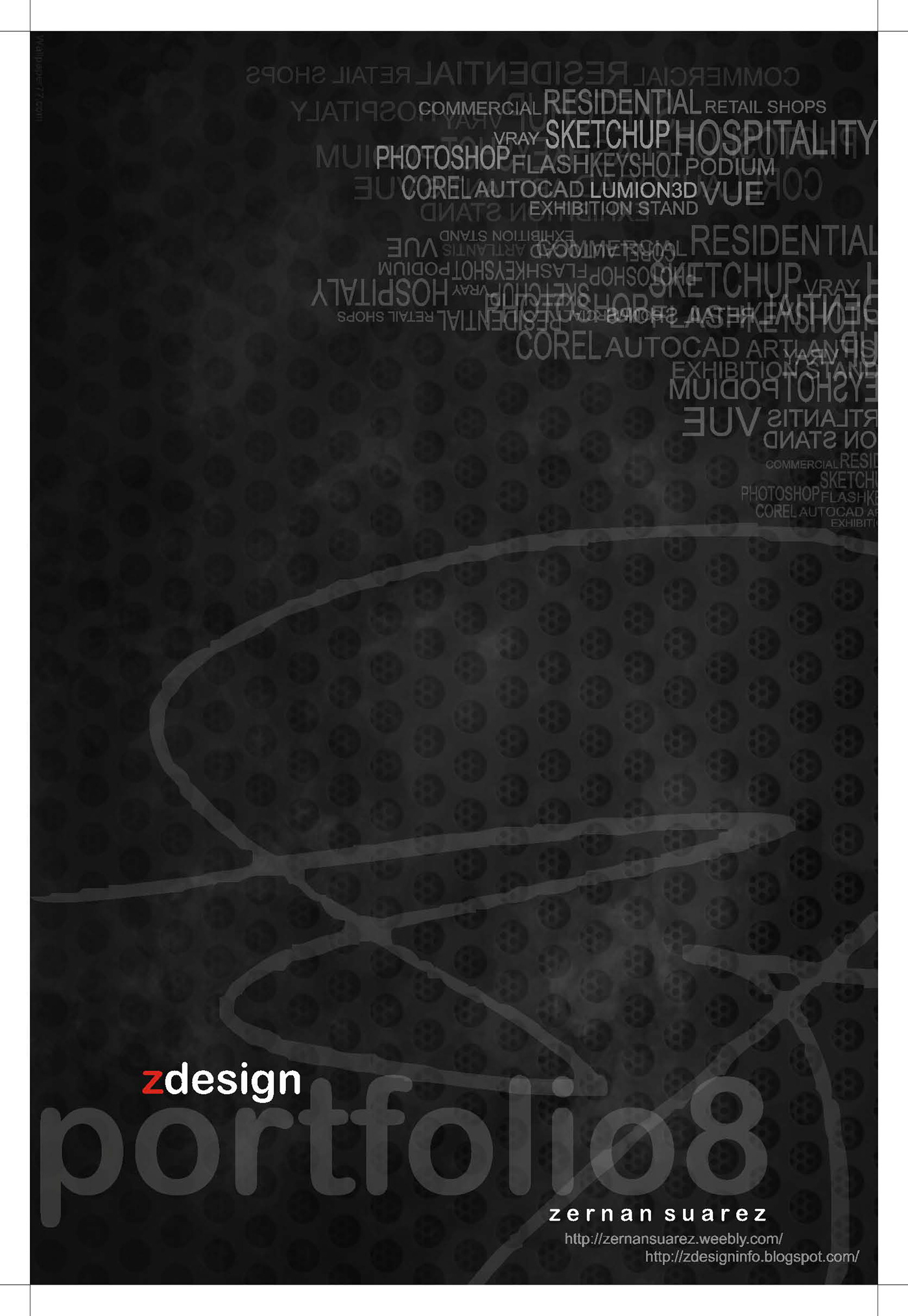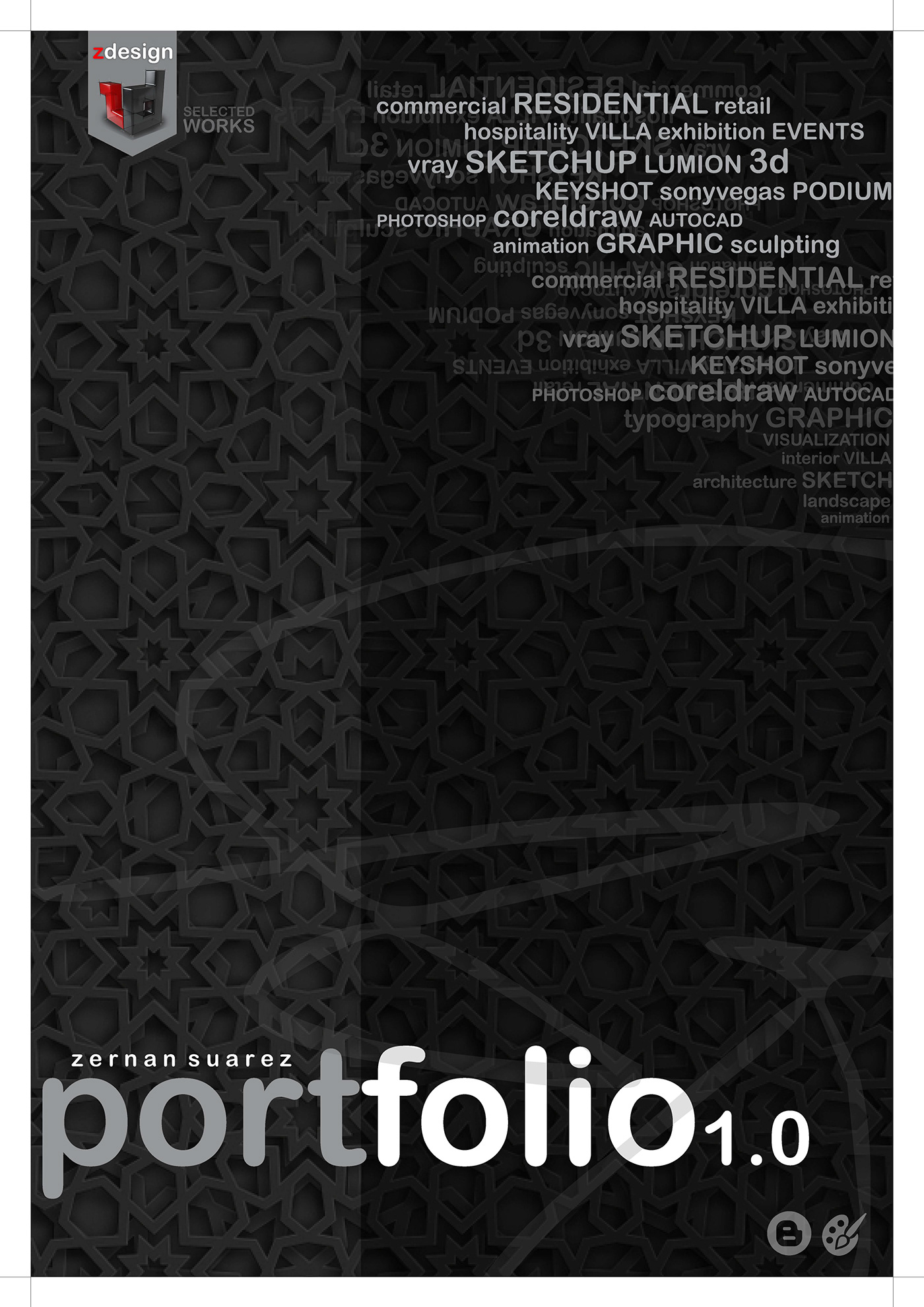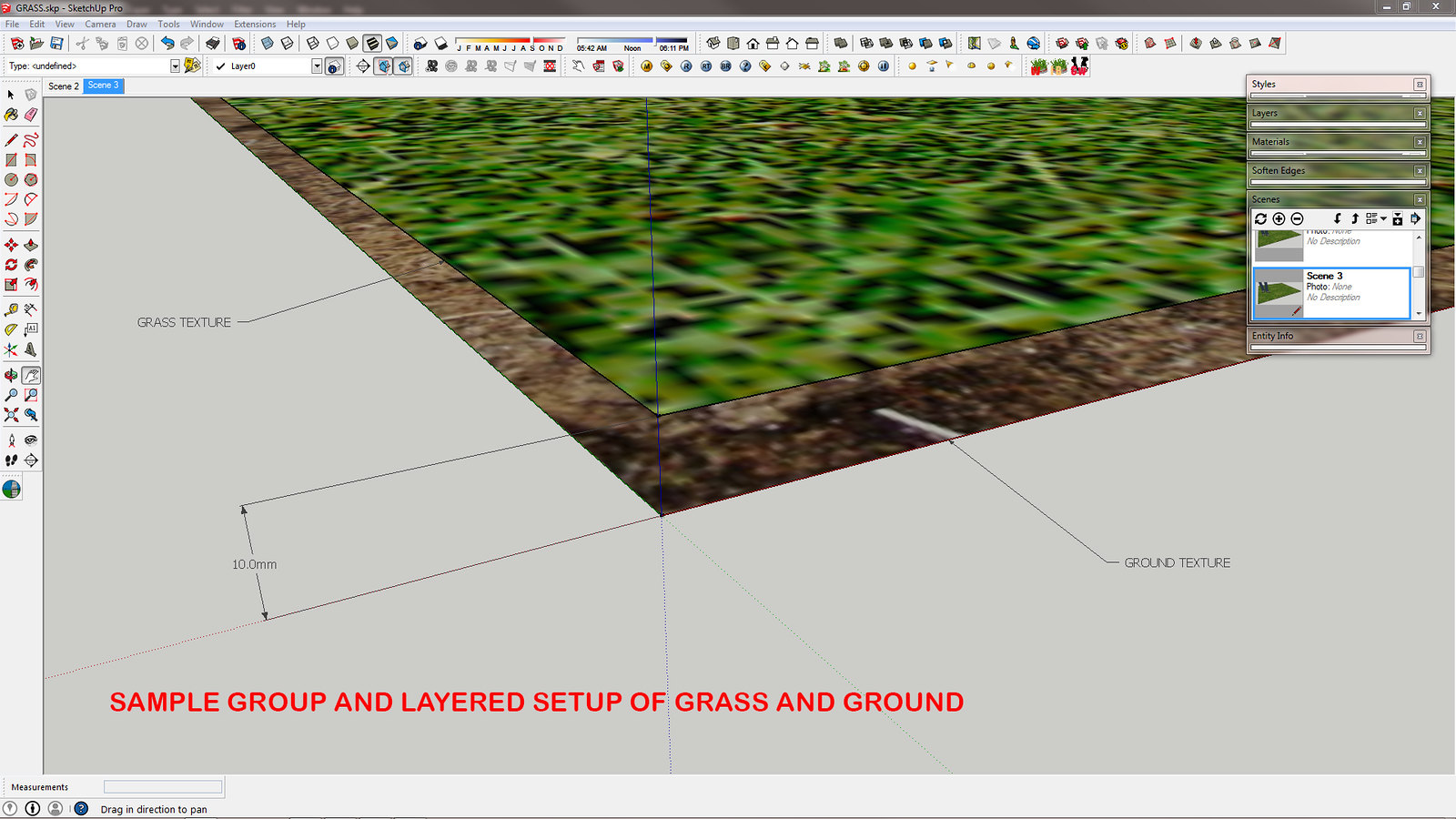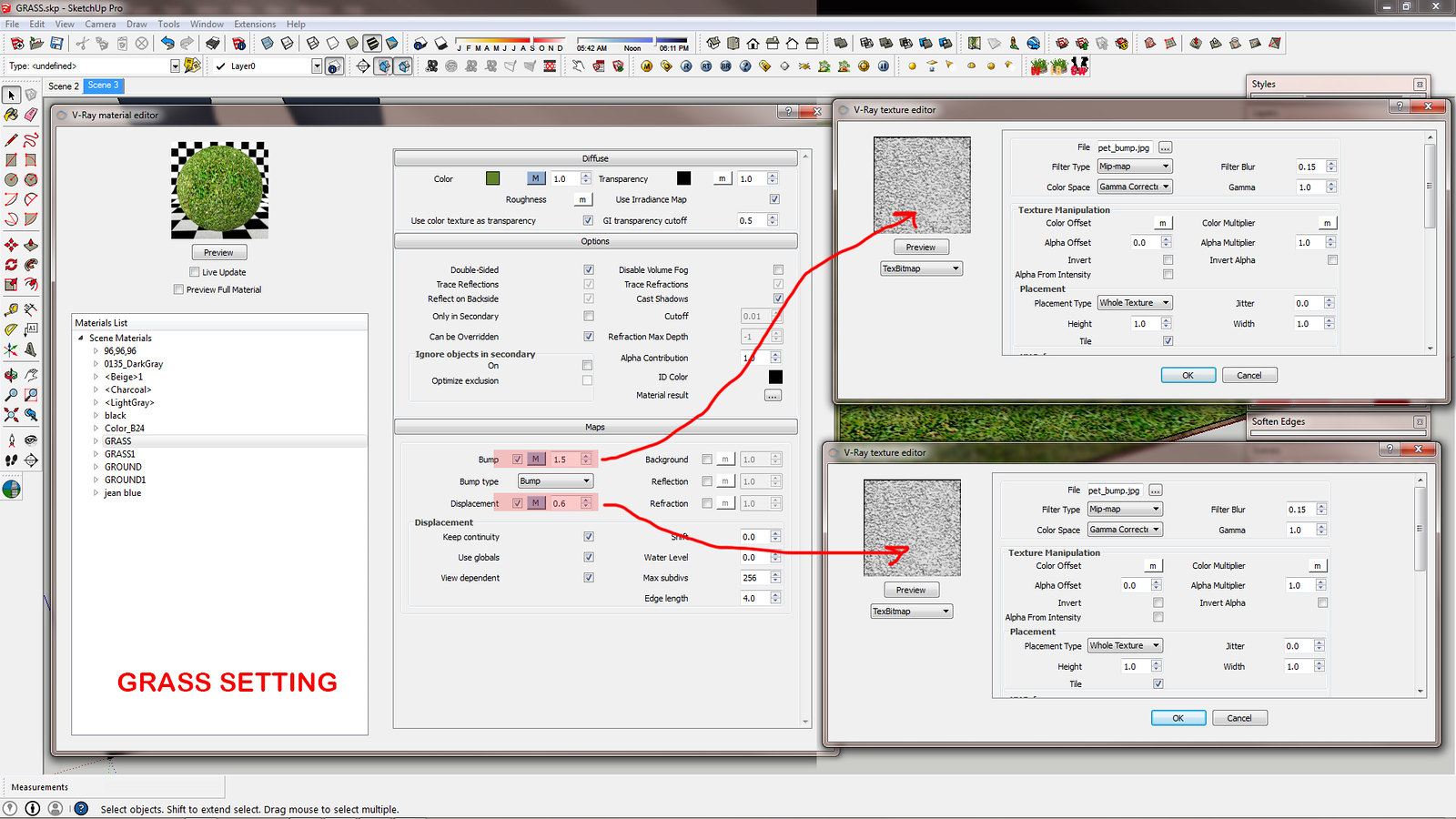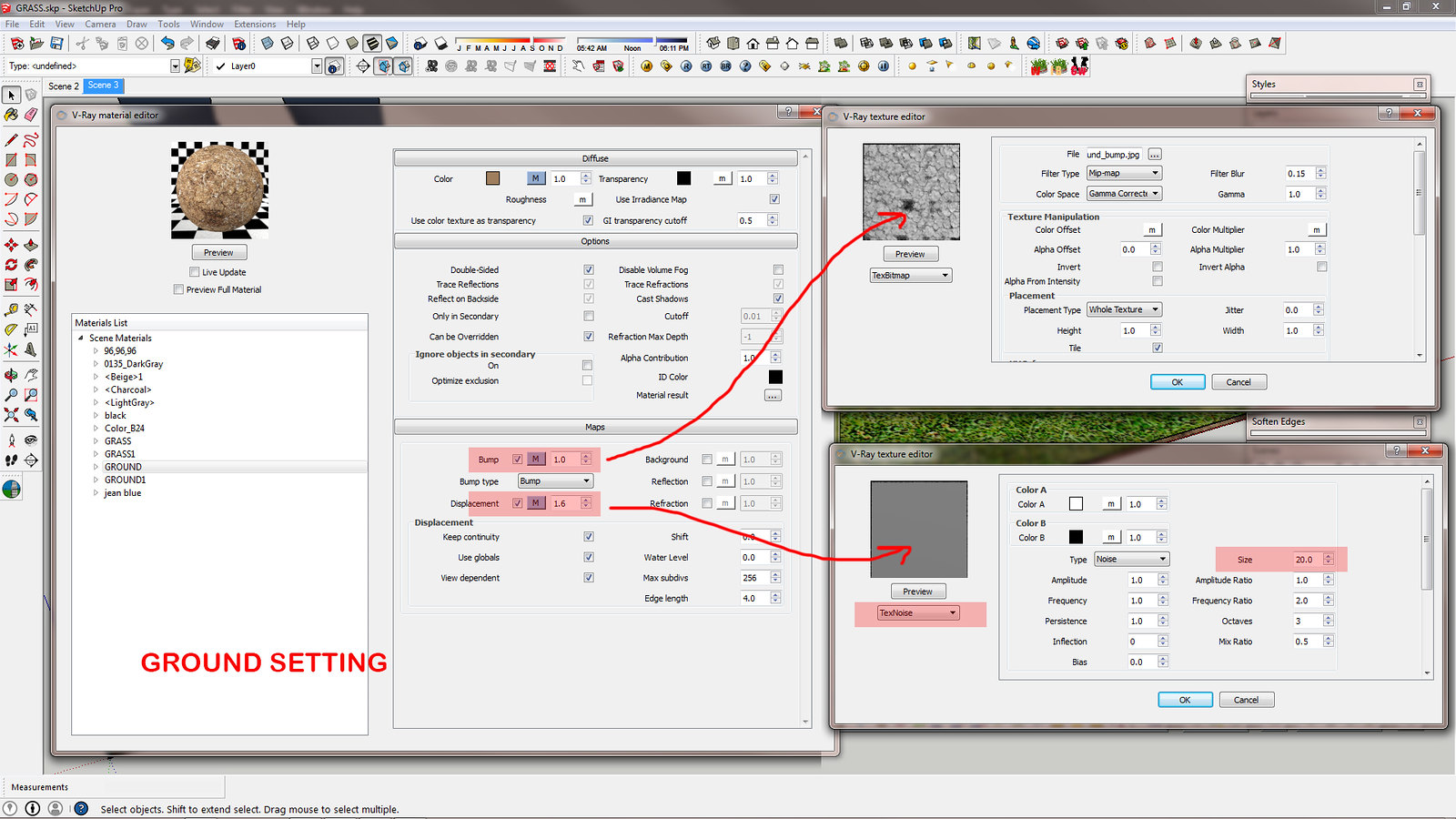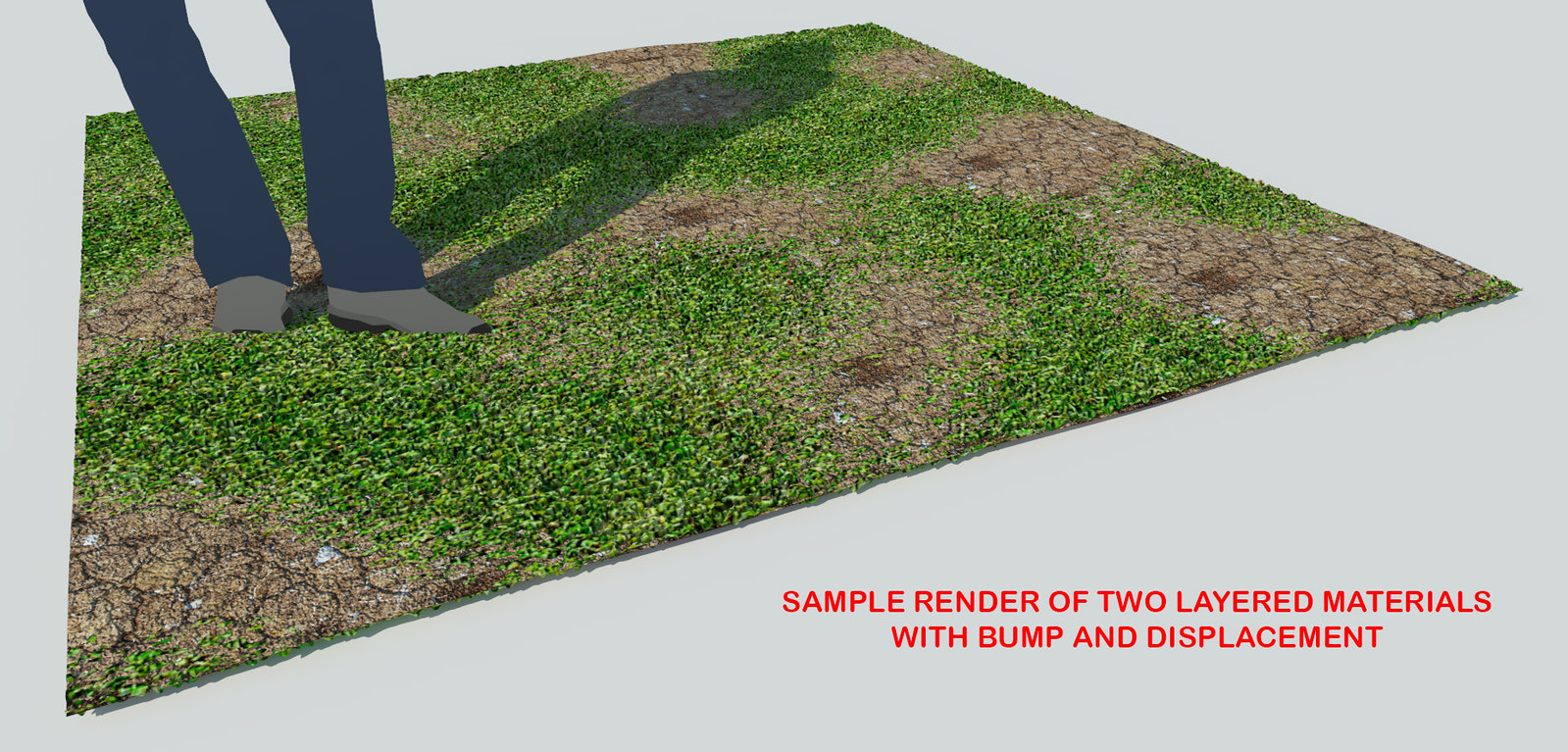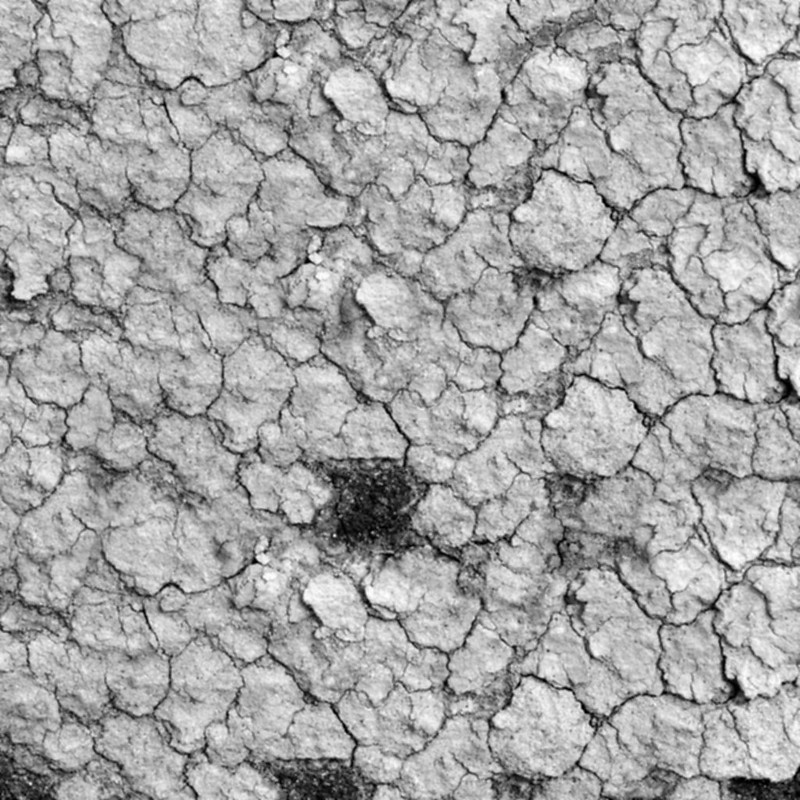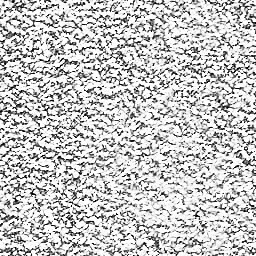s h o r t f o l i o . . .
Sunday, July 31, 2016
Tuesday, July 19, 2016
CONVERTING 3D MODEL OBJECT TO VRMESH TO PNG FILE FORMAT
A. First import vrmesh in sketchup, render in front parallel projection, save png file.
B.Import png file in sketchup, make components and face always camera.
C. Copy png components, double click vrmesh until you reach the exploded parts, erase all, then paste the png components to replace the exploded vrmesh.
D. Purged Unused and save file ... That's it
E. Try to close and open new file in sketchup and import directly, then try to render. Voila!
B.Import png file in sketchup, make components and face always camera.
C. Copy png components, double click vrmesh until you reach the exploded parts, erase all, then paste the png components to replace the exploded vrmesh.
D. Purged Unused and save file ... That's it
E. Try to close and open new file in sketchup and import directly, then try to render. Voila!
Monday, July 18, 2016
How to blend 2 materials using Bump and Displacement in Vray SketchUp . . .Tutorial
1. Prepare 2 layered group materials with grass material on top and ground material at the bottom with distance 10 mm.
2. Sample render without bump and displacement.
3. Grass setting with bump and displacement.
4. Ground setting with bump and displacement.
5. Sample render with bump and displacement blended together.
SAMPLE TEXTURE MATERIALS
Hope it helps . . .
Subscribe to:
Comments (Atom)