OPTION - 1 by Saving Current view in sketchup :
To export the current view of your SketchUp model as a raster image, follow these steps: From drop down menu - Select File - Export - 2D Graphic.
Then Export 2D Graphic dialog box appears.
Navigate the location where you want to save your image. :) voila that's it!
But if you want to save multiple scene view from sketchup scene tab use this
OPTION - 2 by Exporting multiple Scene Images :
To export the multiple view of your SketchUp model as a raster image, here's the tricky steps:
To export the current view of your SketchUp model as a raster image, follow these steps: From drop down menu - Select File - Export - 2D Graphic.
Then Export 2D Graphic dialog box appears.
Navigate the location where you want to save your image. :) voila that's it!
But if you want to save multiple scene view from sketchup scene tab use this
OPTION - 2 by Exporting multiple Scene Images :
To export the multiple view of your SketchUp model as a raster image, here's the tricky steps:
Go to Window - Model Info - Animation - uncheck the Scene Transitions box.
Go to the File menu - Export -- Animation, set the file type to JPEG
Use the Options button to adjust the size of the images...then Export animation.
It's automatically save all the image view of your sketchup...voila and hope it's helps.

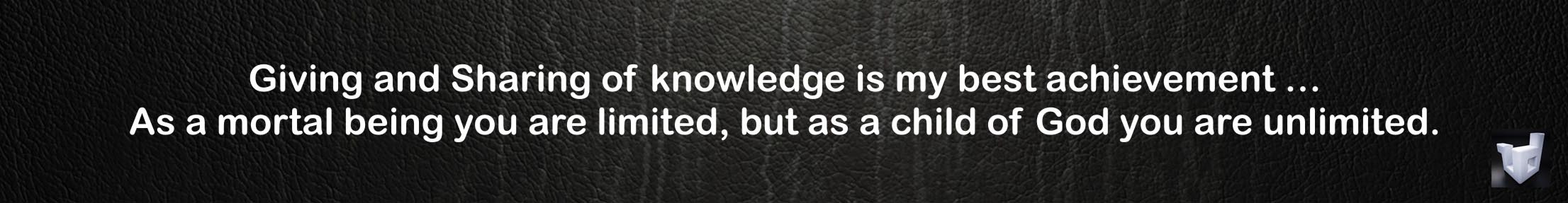
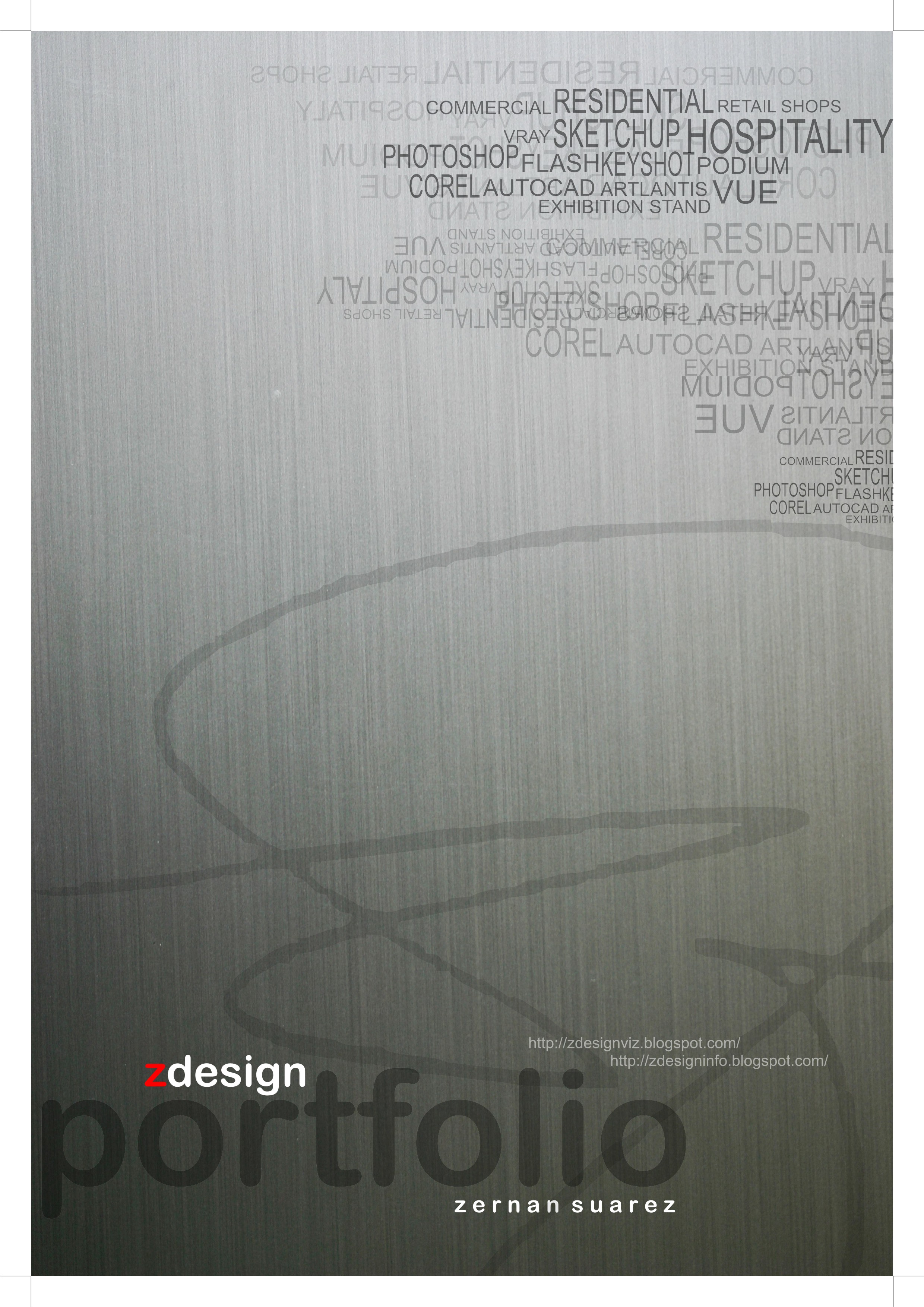
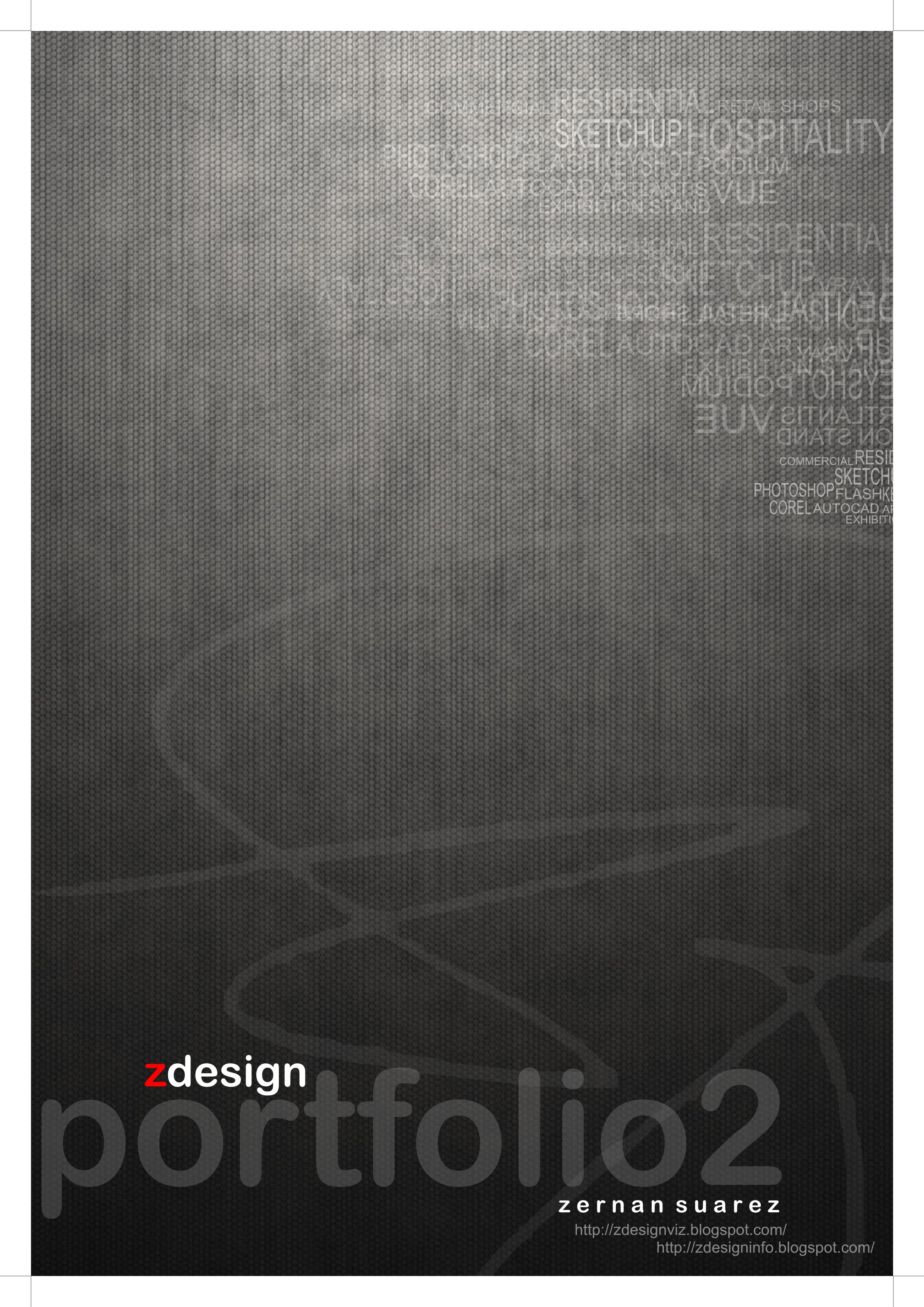
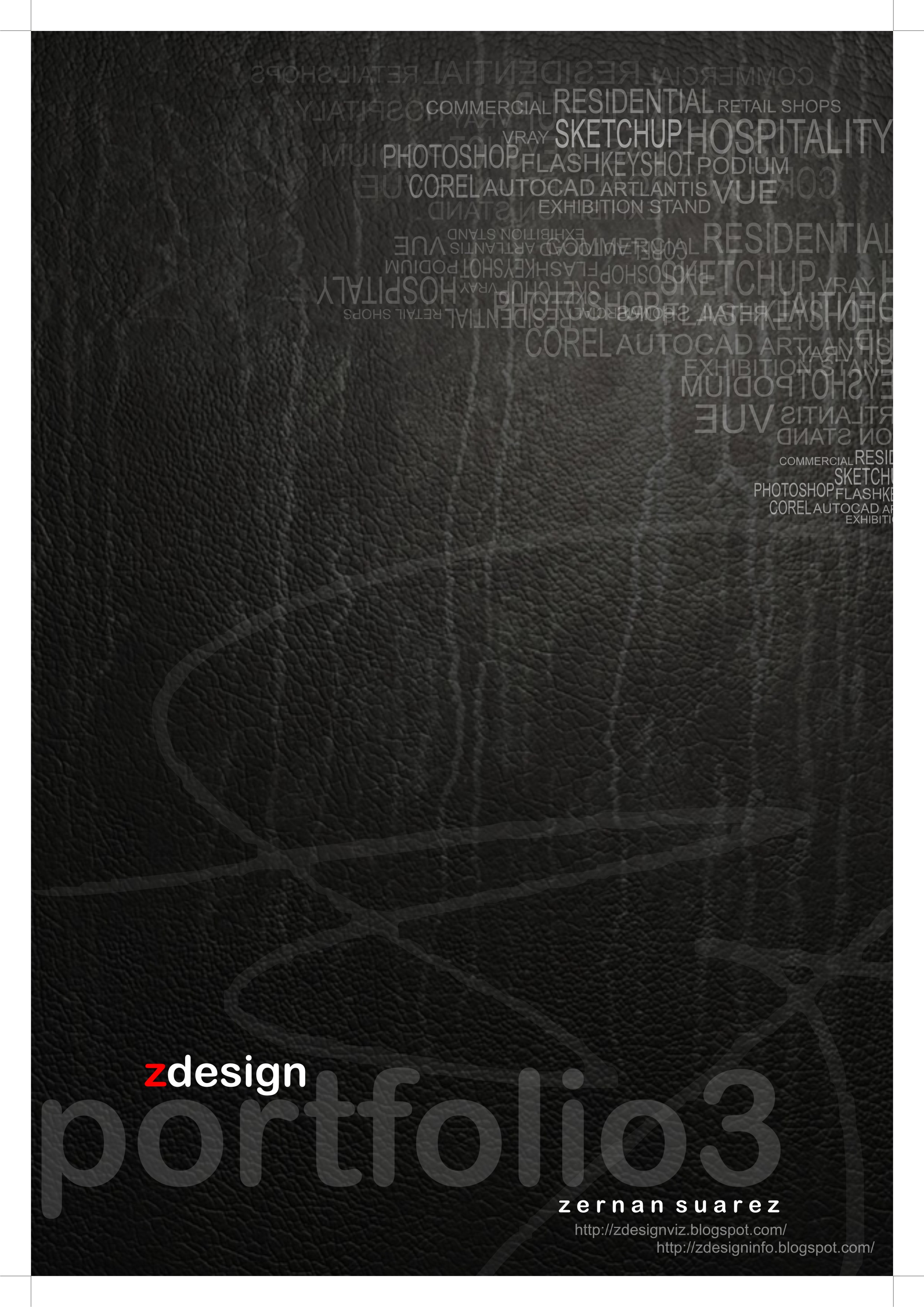
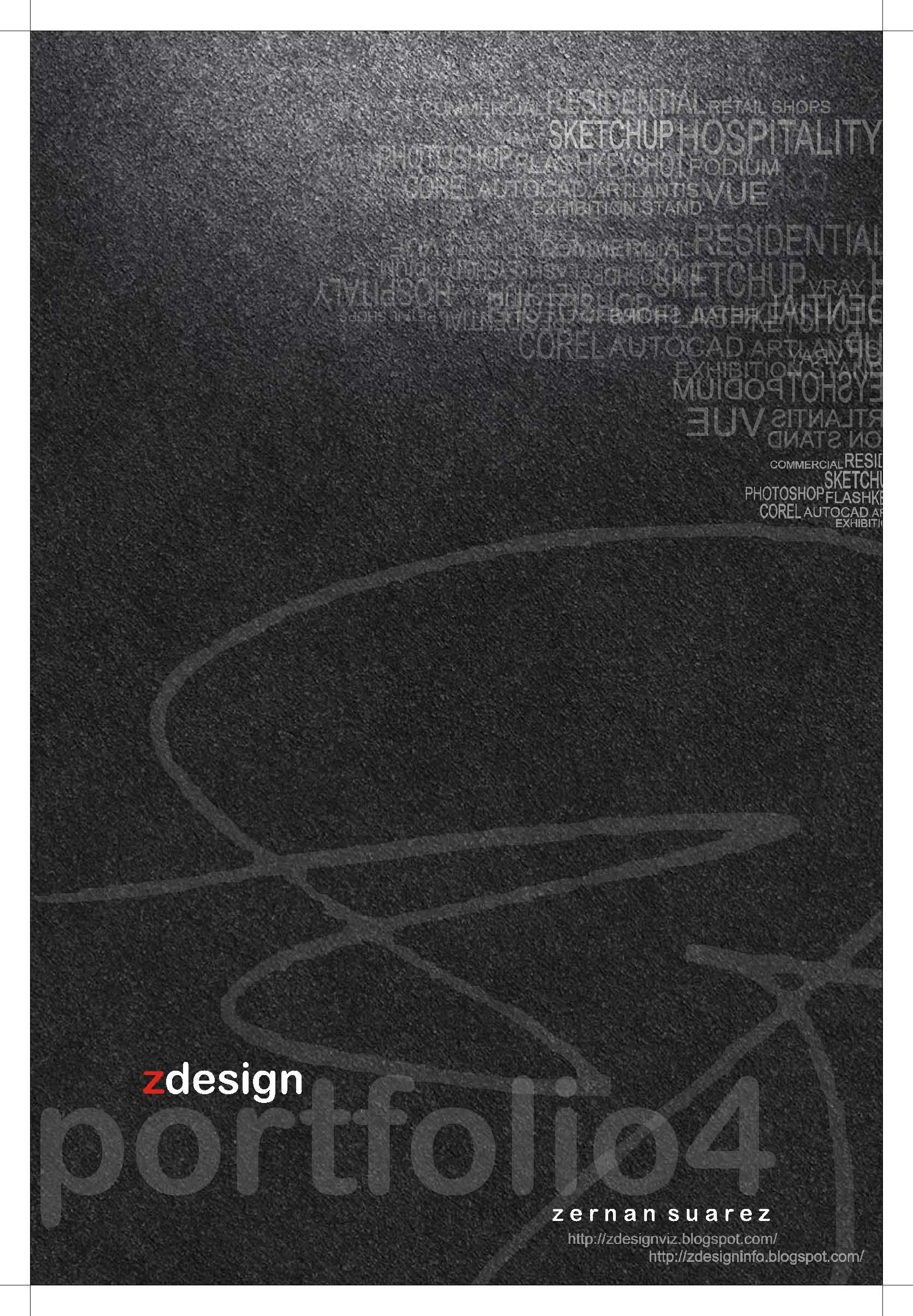
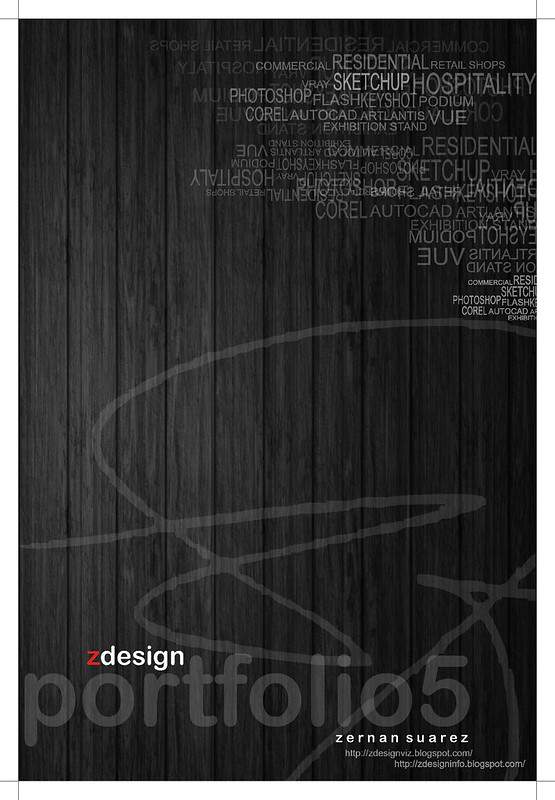
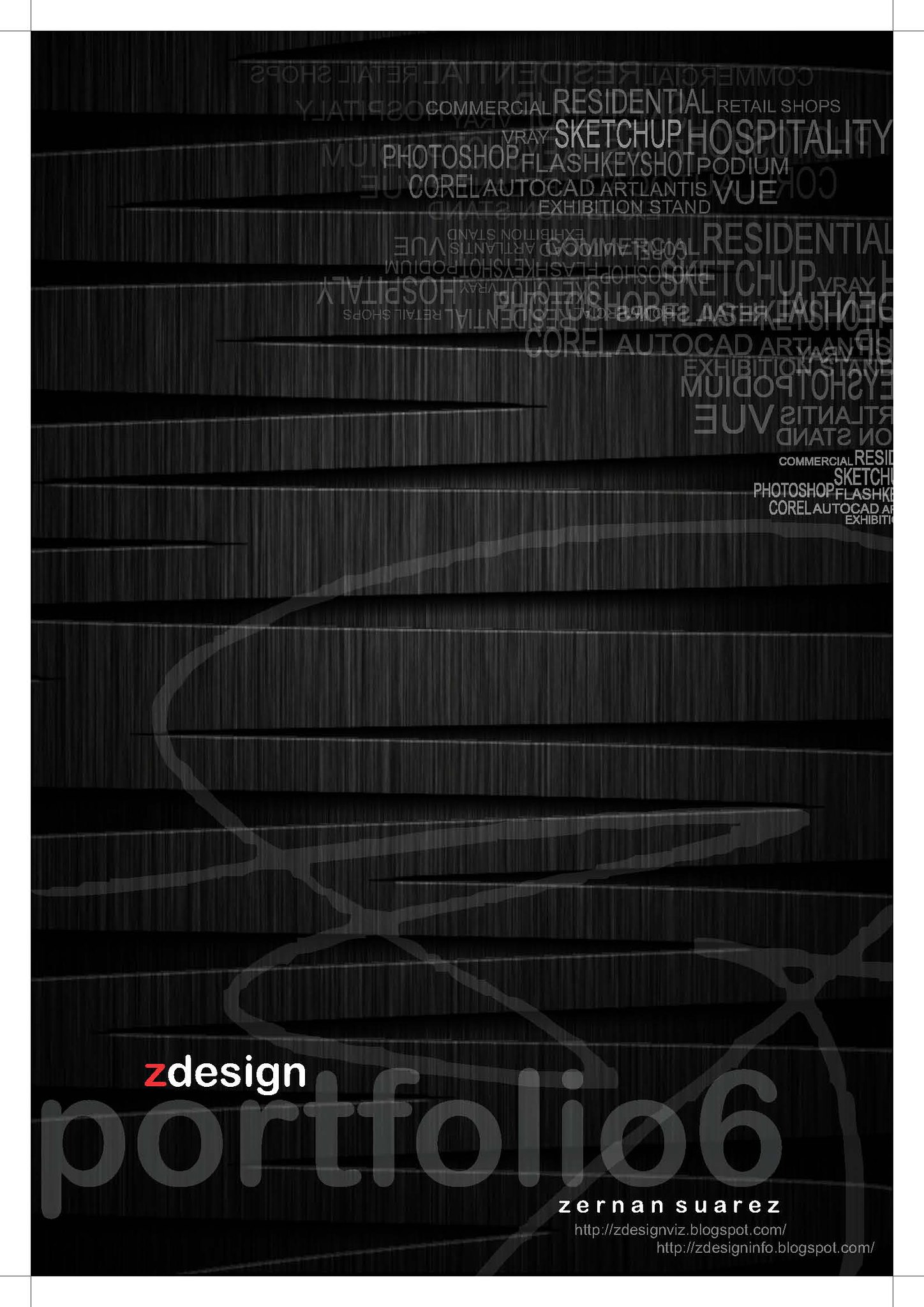
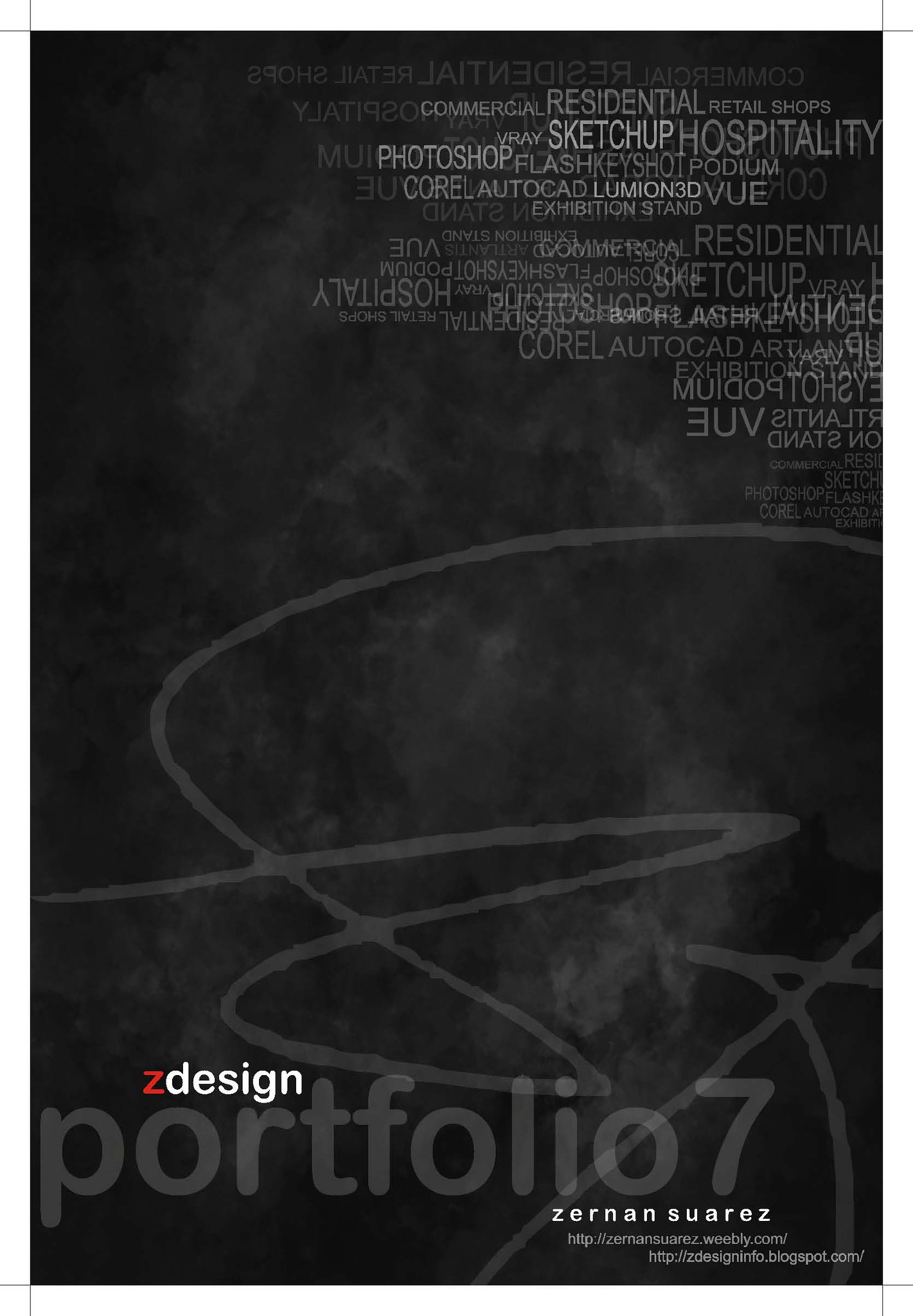
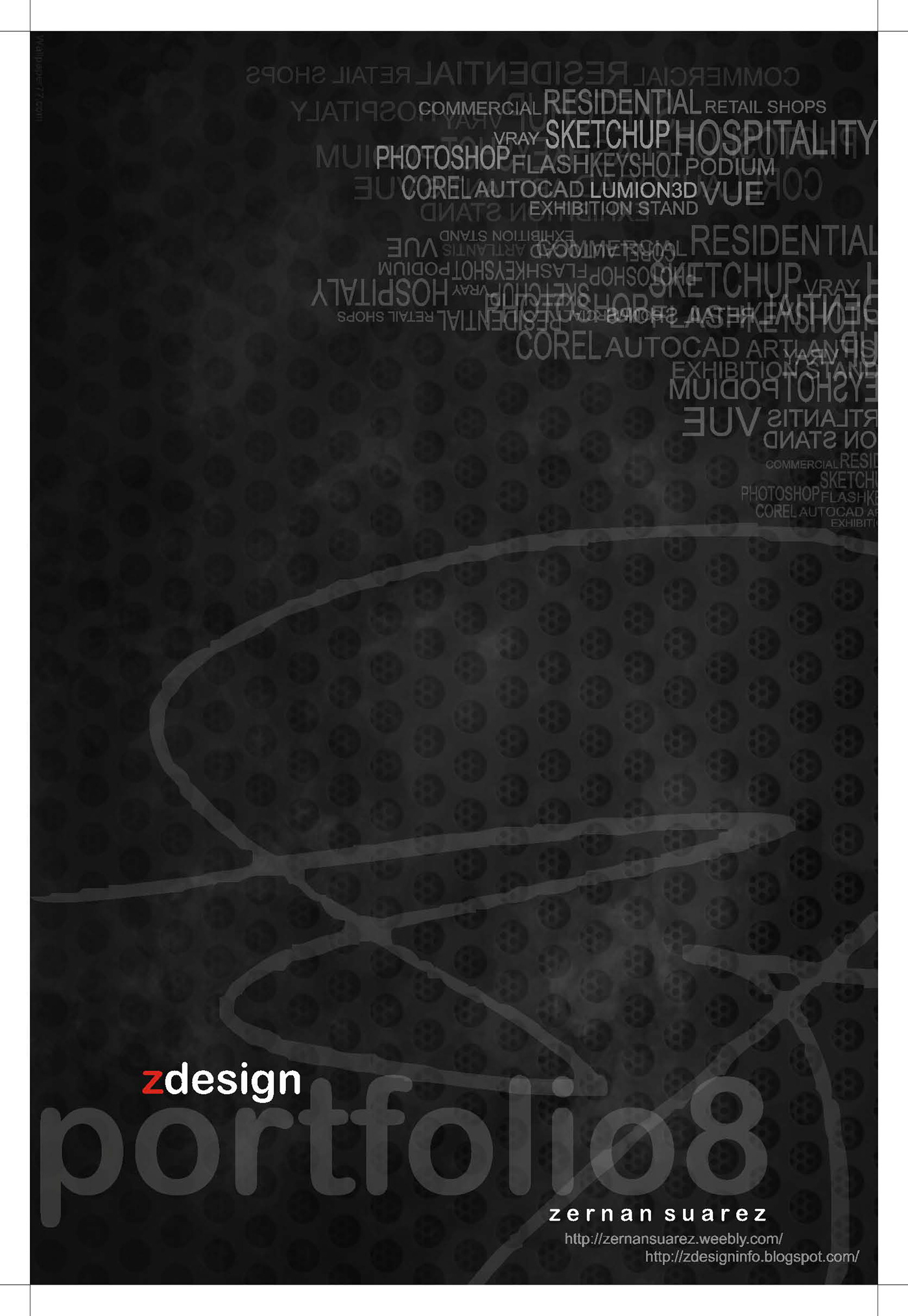

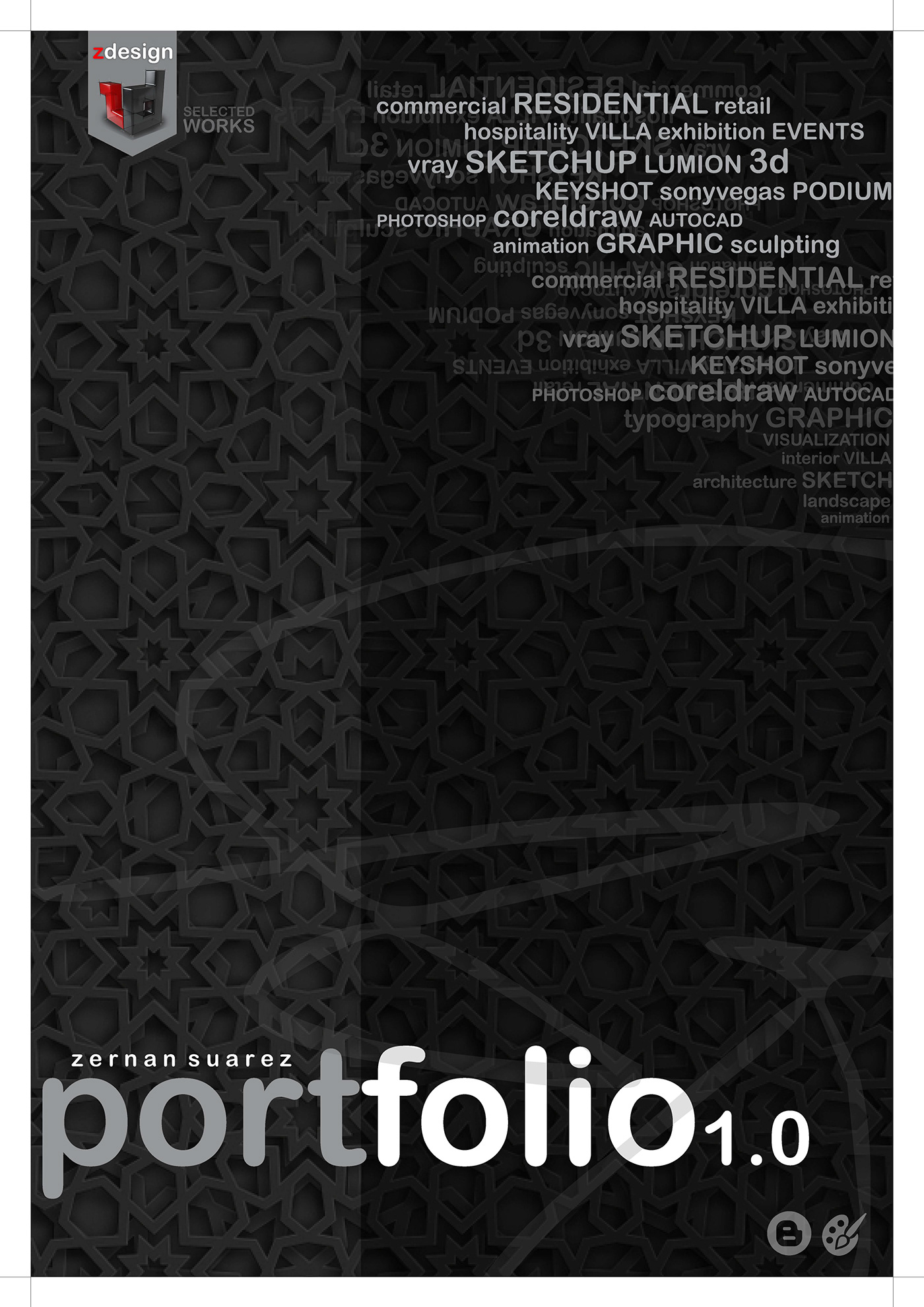

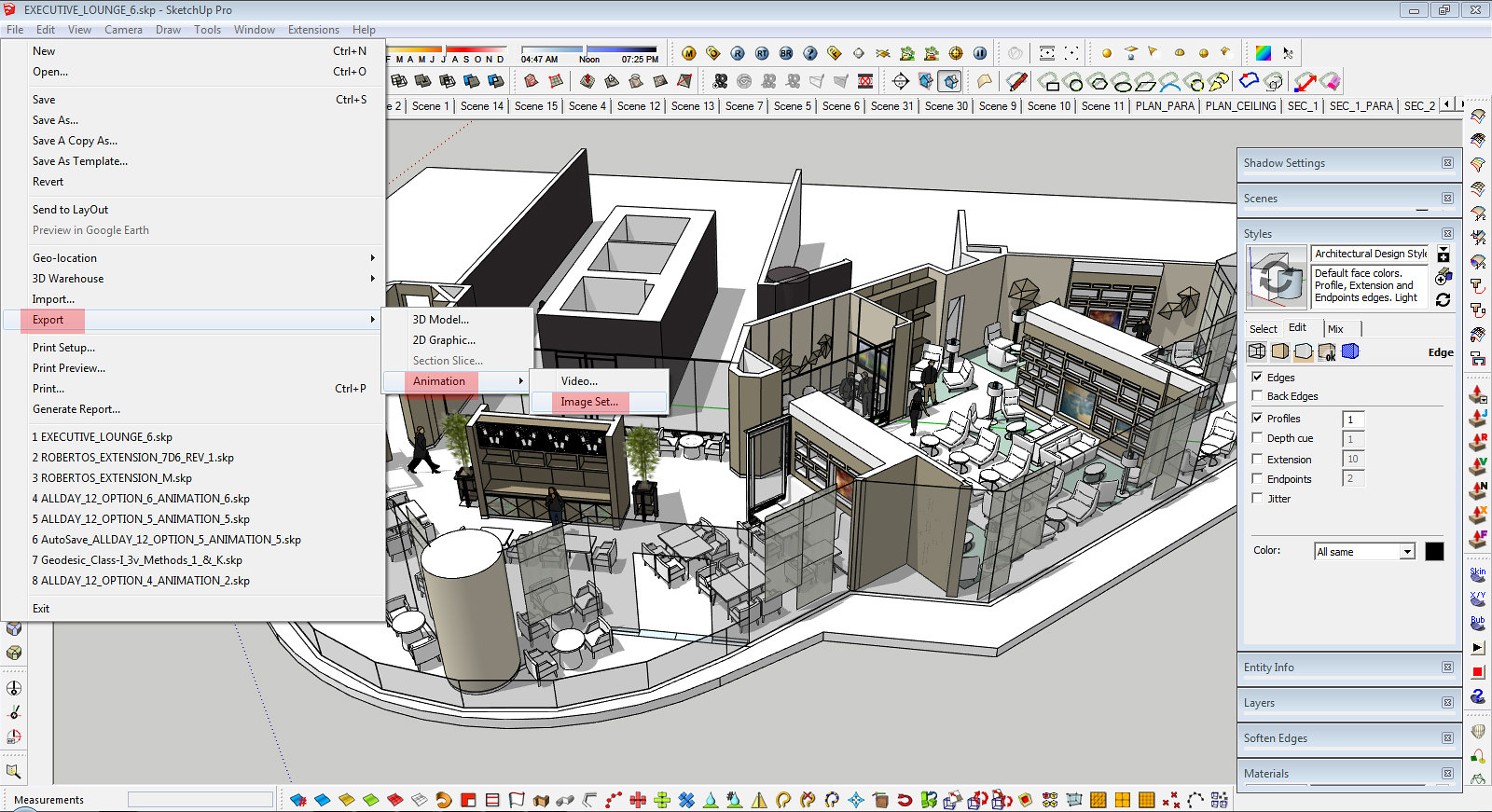
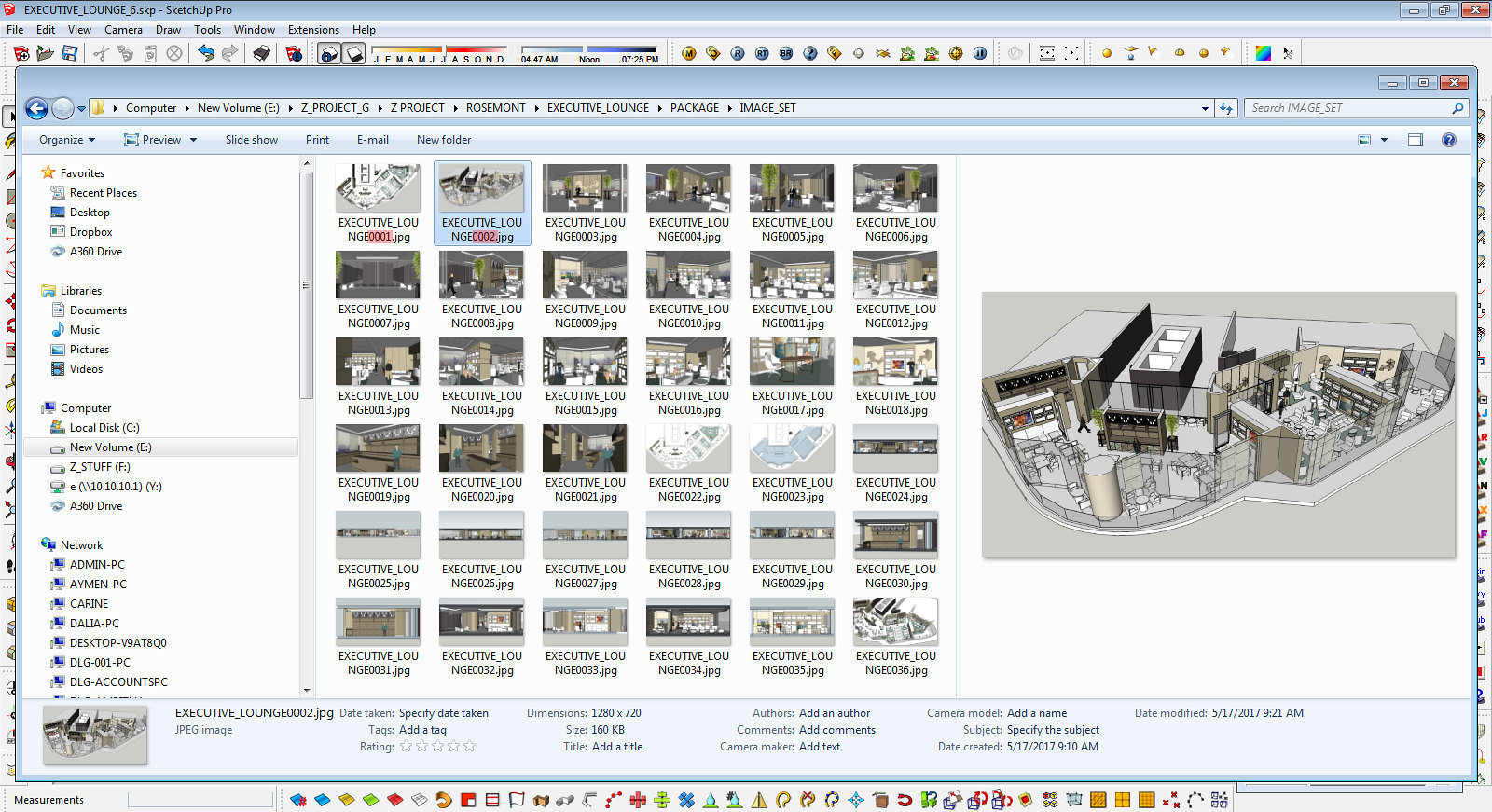
No comments:
Post a Comment