Here I made a simple scenario & tutorial on how to manage the intensity and shadows using omni lights in vray for sketchup 1.48.91.

First, in vray editor I uncheck the GI and BG to make my whole scene totally black out.
You can see here the Omni light default decay parameters with sample render.
From default decay parameters to Linear with sample render.
From default decay parameters to Inverse with sample render.
3 Option Render with different value of shadow radius

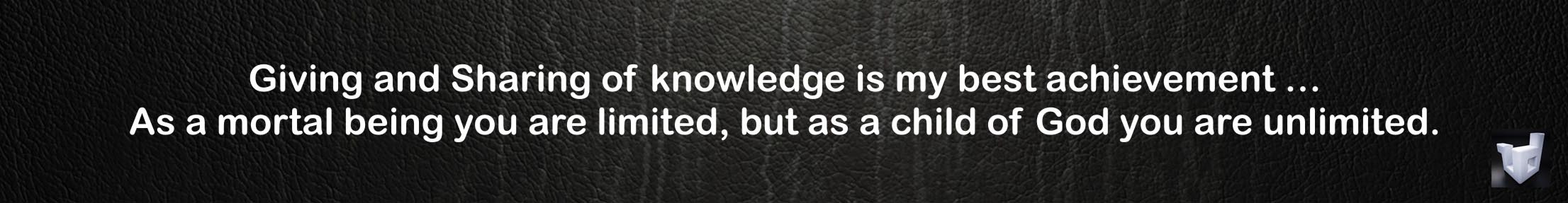
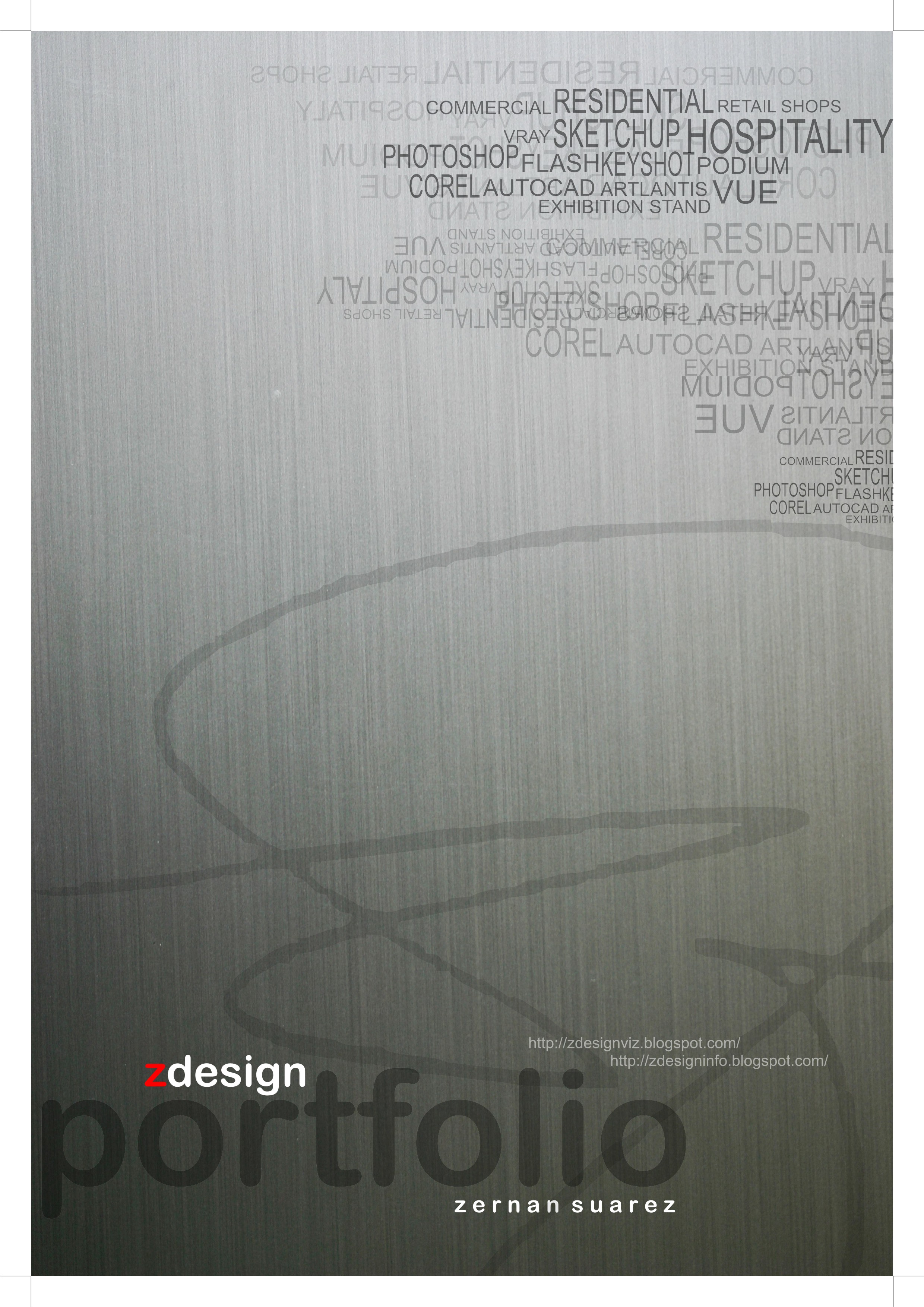
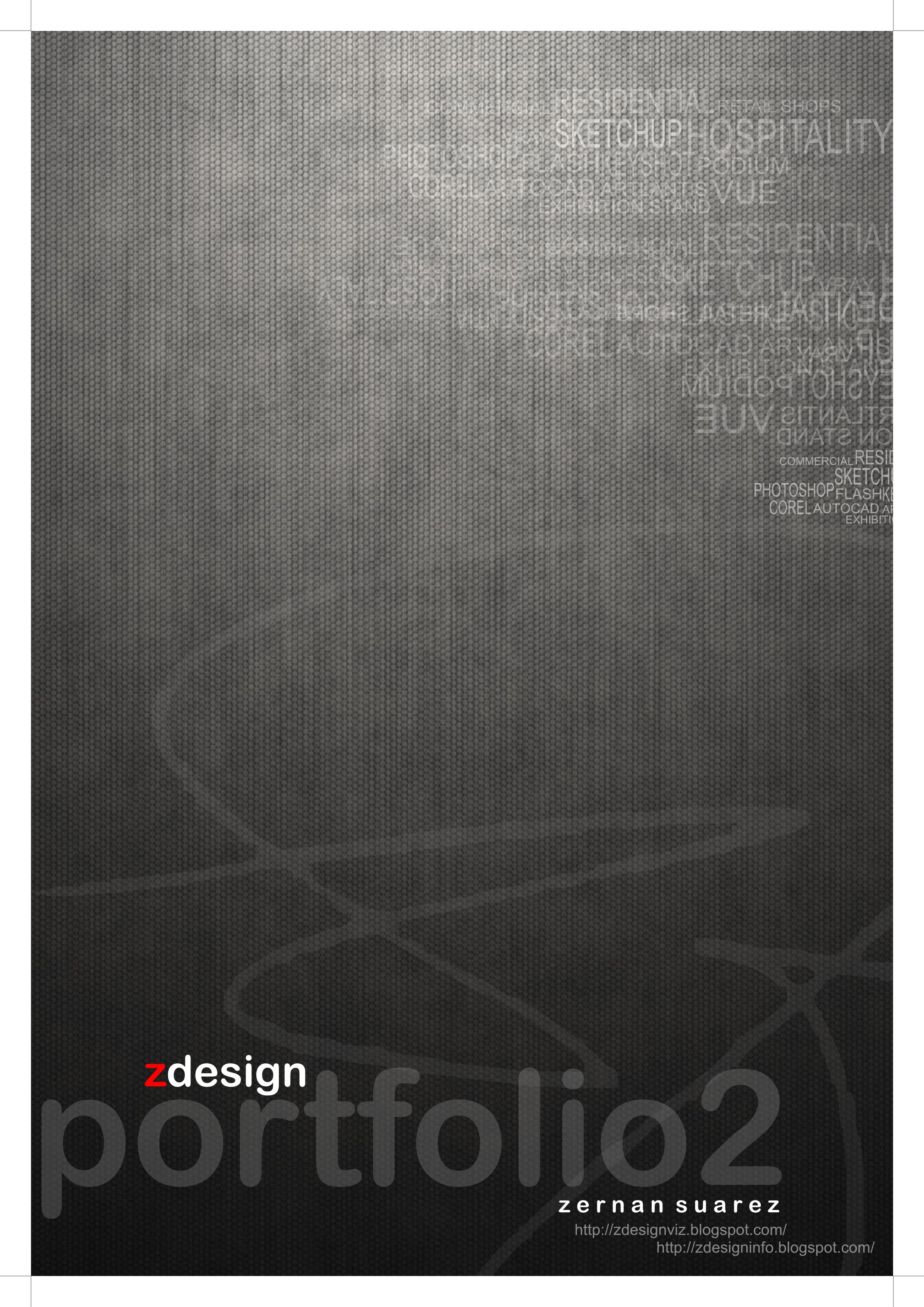
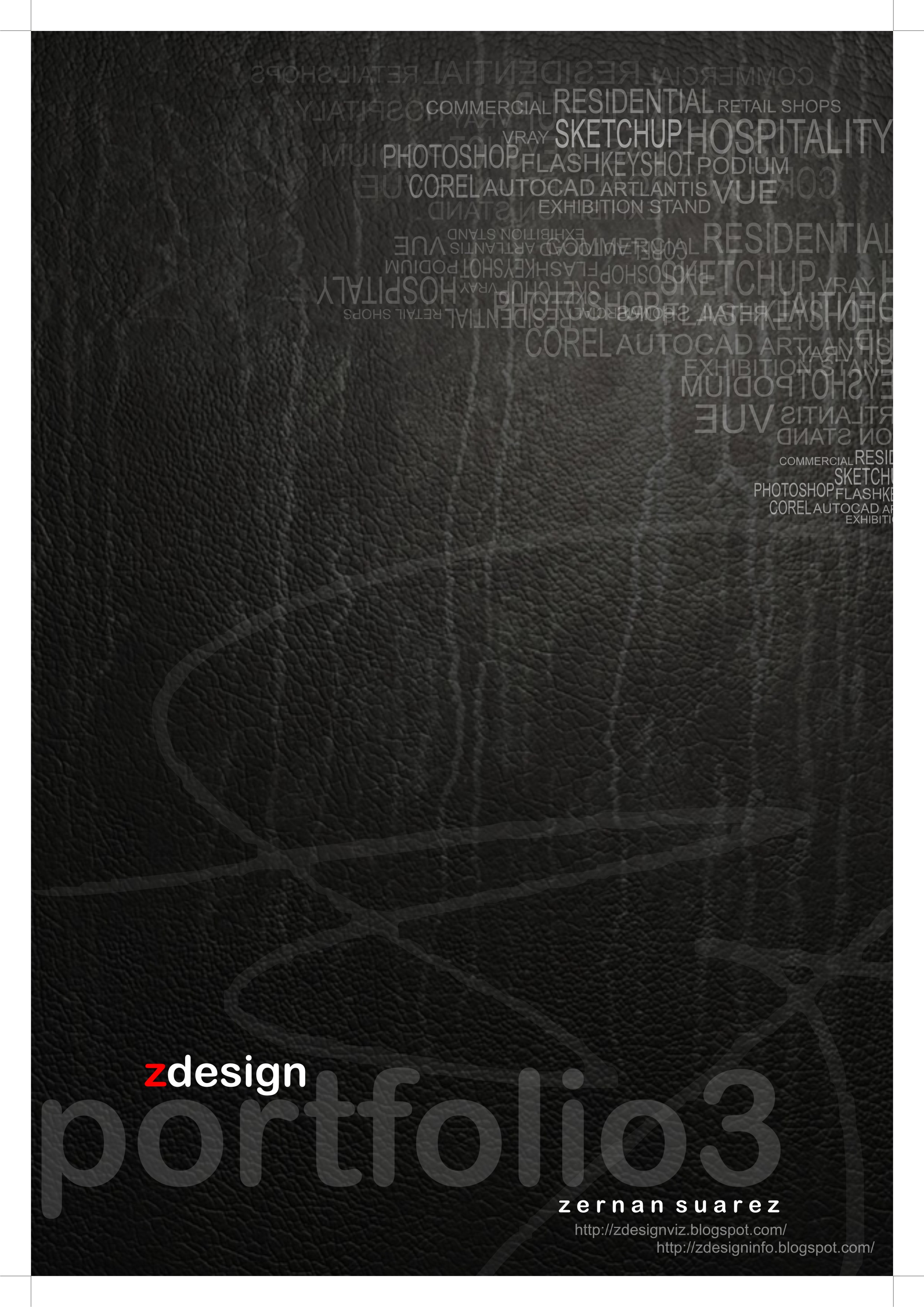
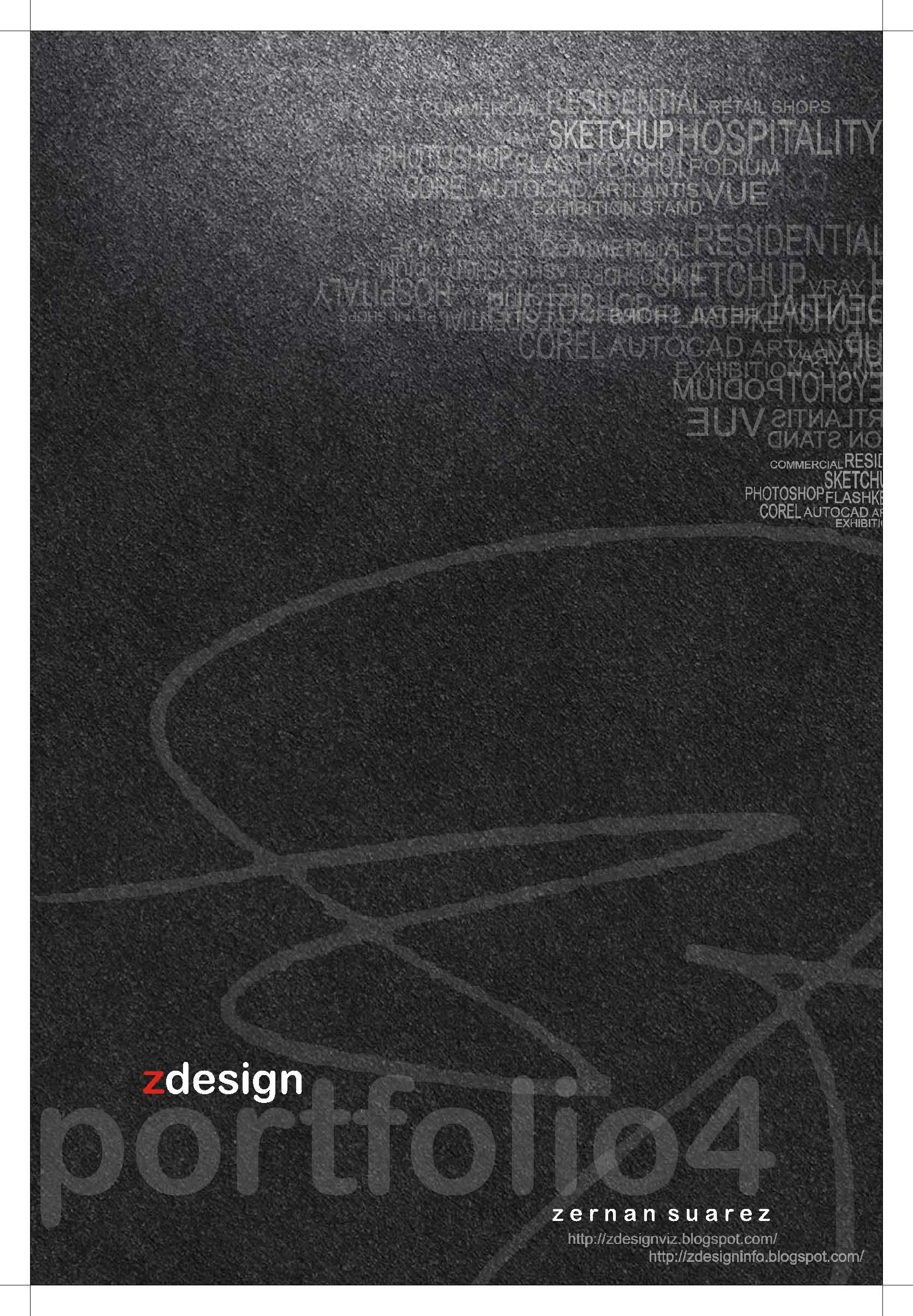
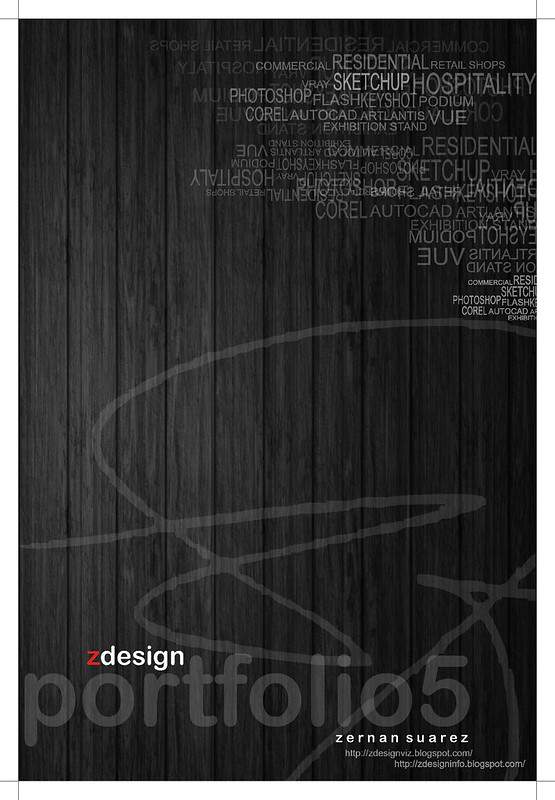
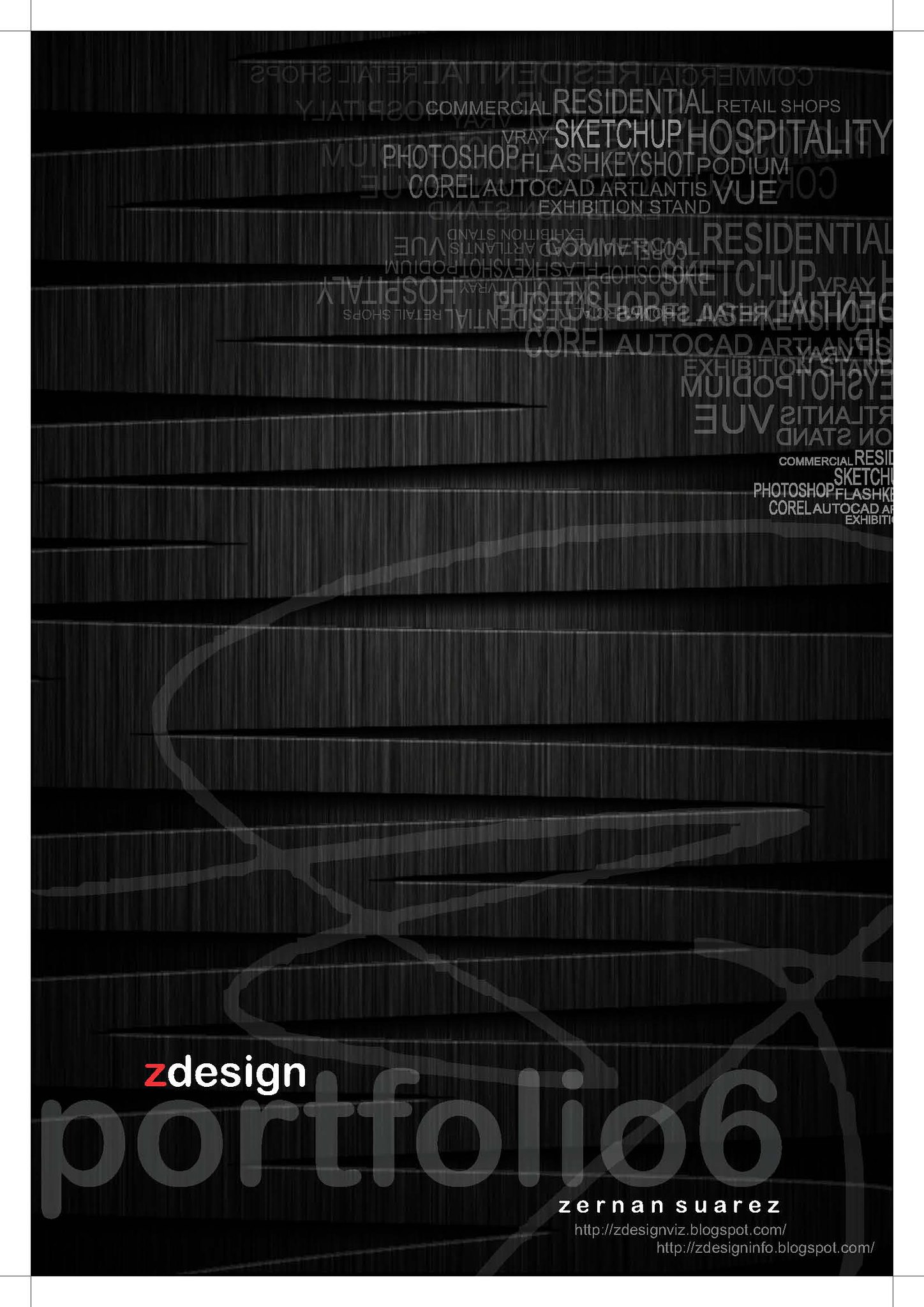
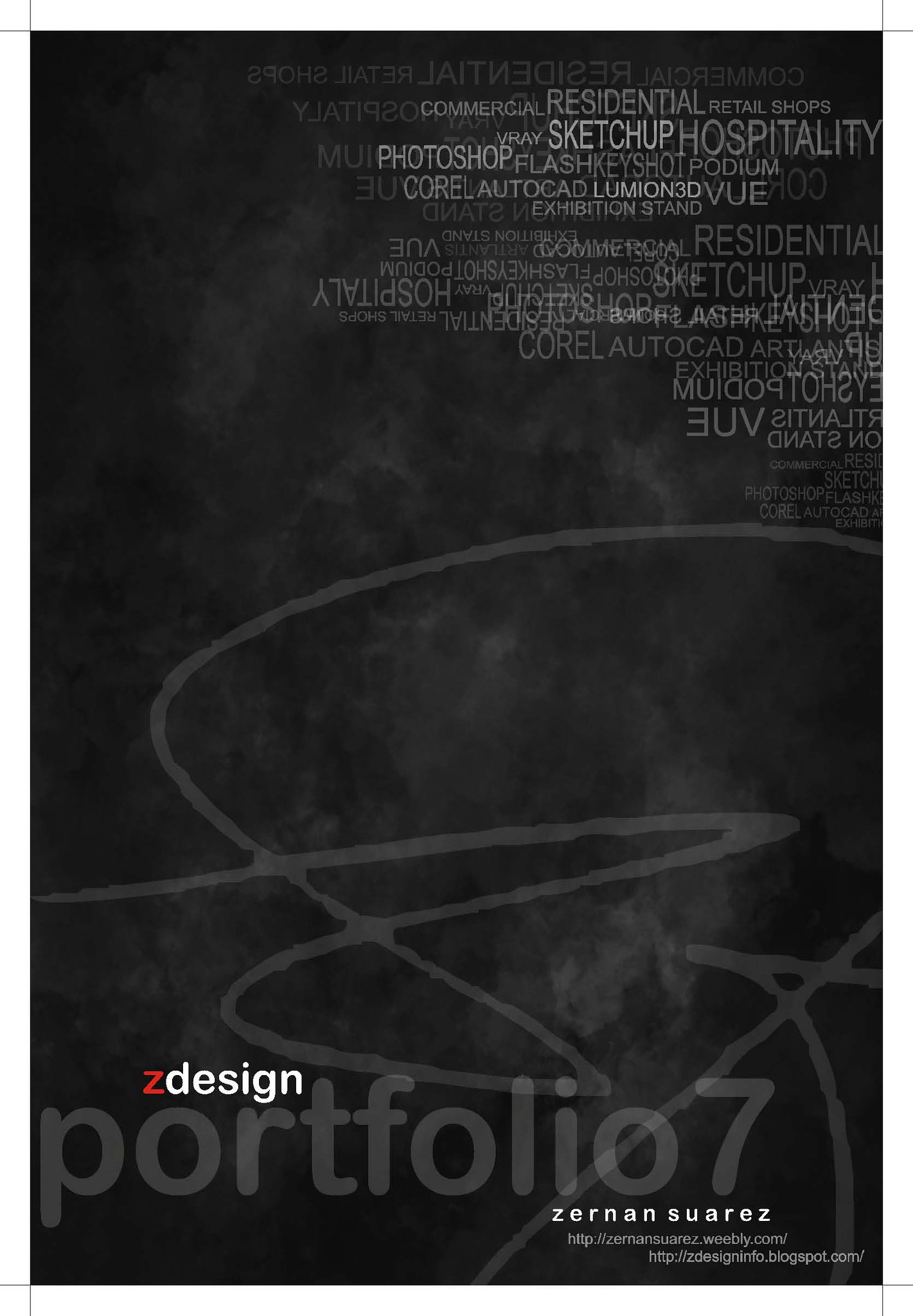
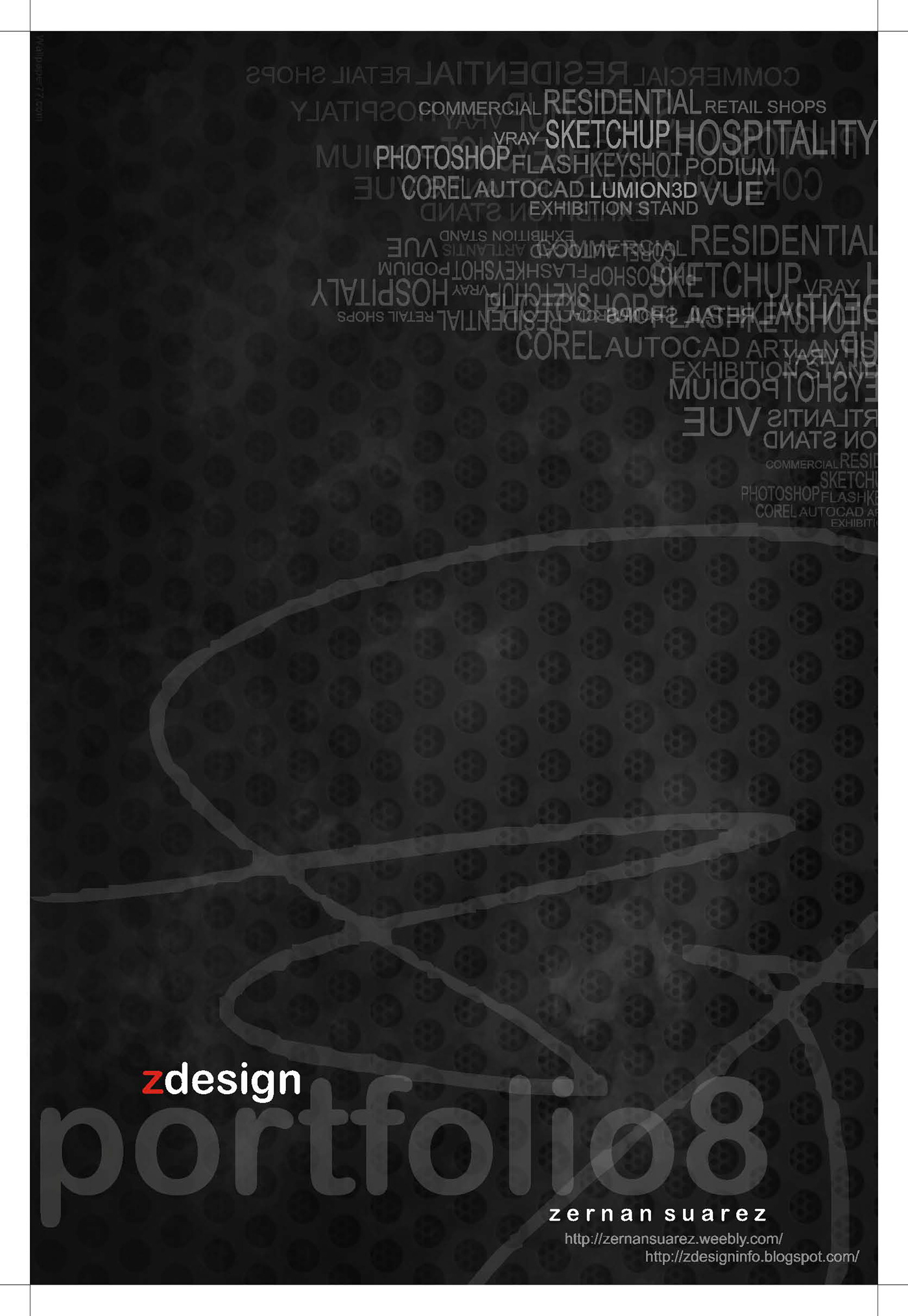

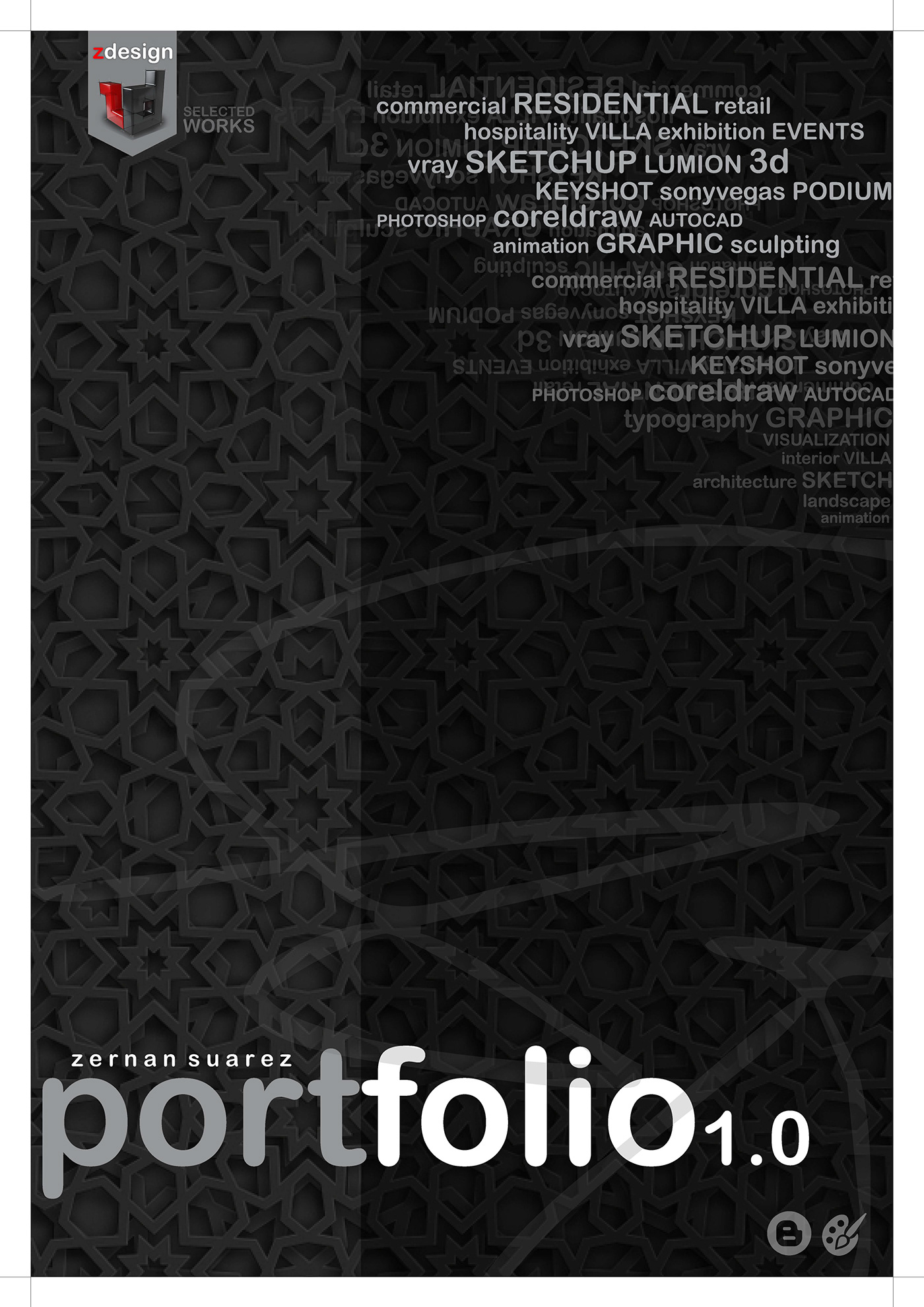
thanks a lot ahmad...
ReplyDeletecan't view the photos. so sad :(
ReplyDeleteWooot wooot SORRY FOR NOT RELEASING SOME OF MY BLOG IMAGES, THE IMAGES EXCEEDS BANDWIDTH WITH TOO MANY VIEWS...JUST WAIT FOR A COUPLE OF WEEKS UNTIL IT WILL RETURN AGAIN.
Delete