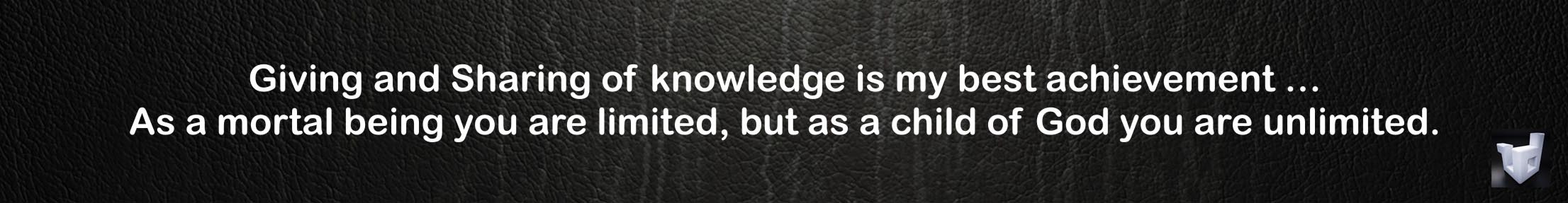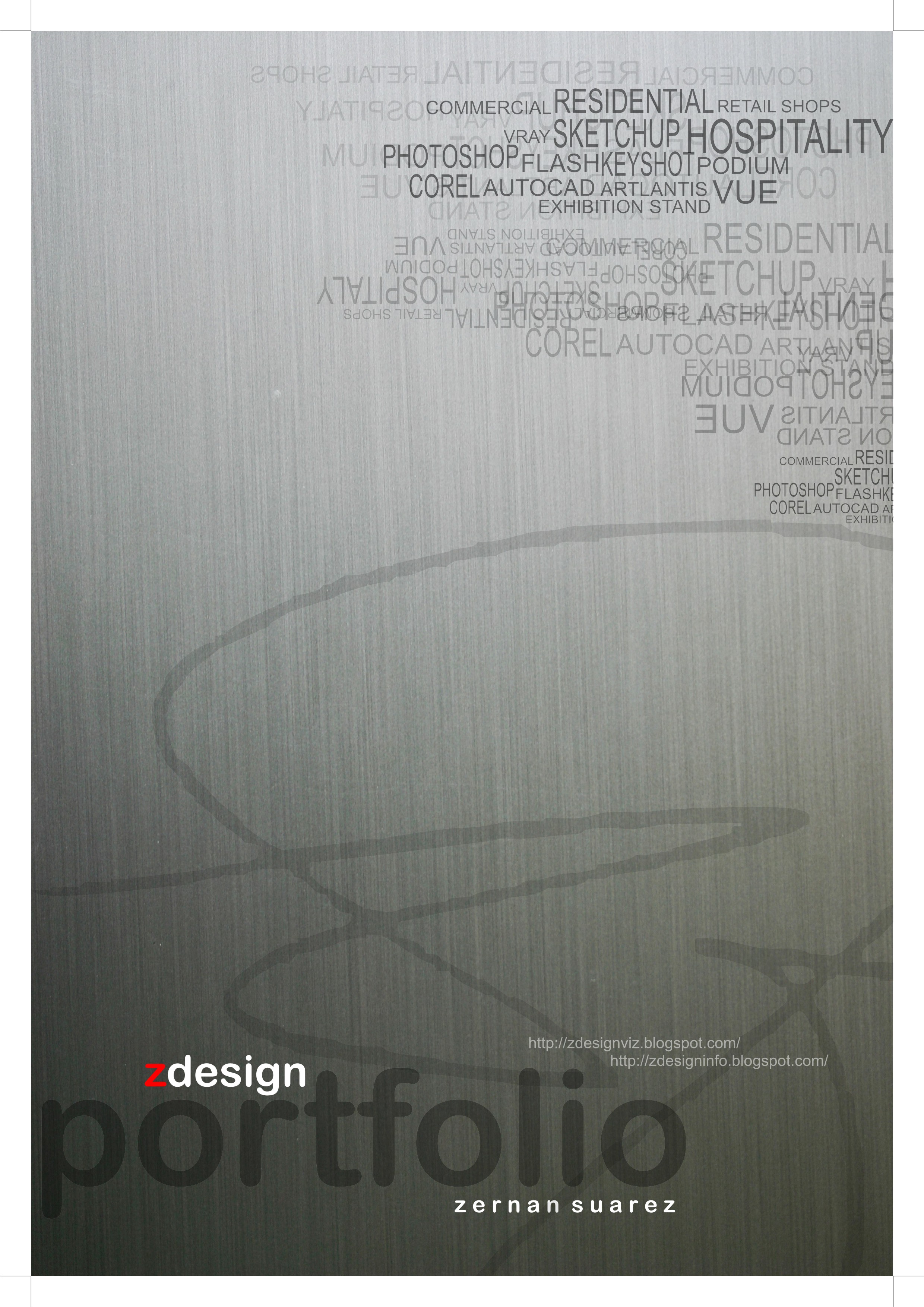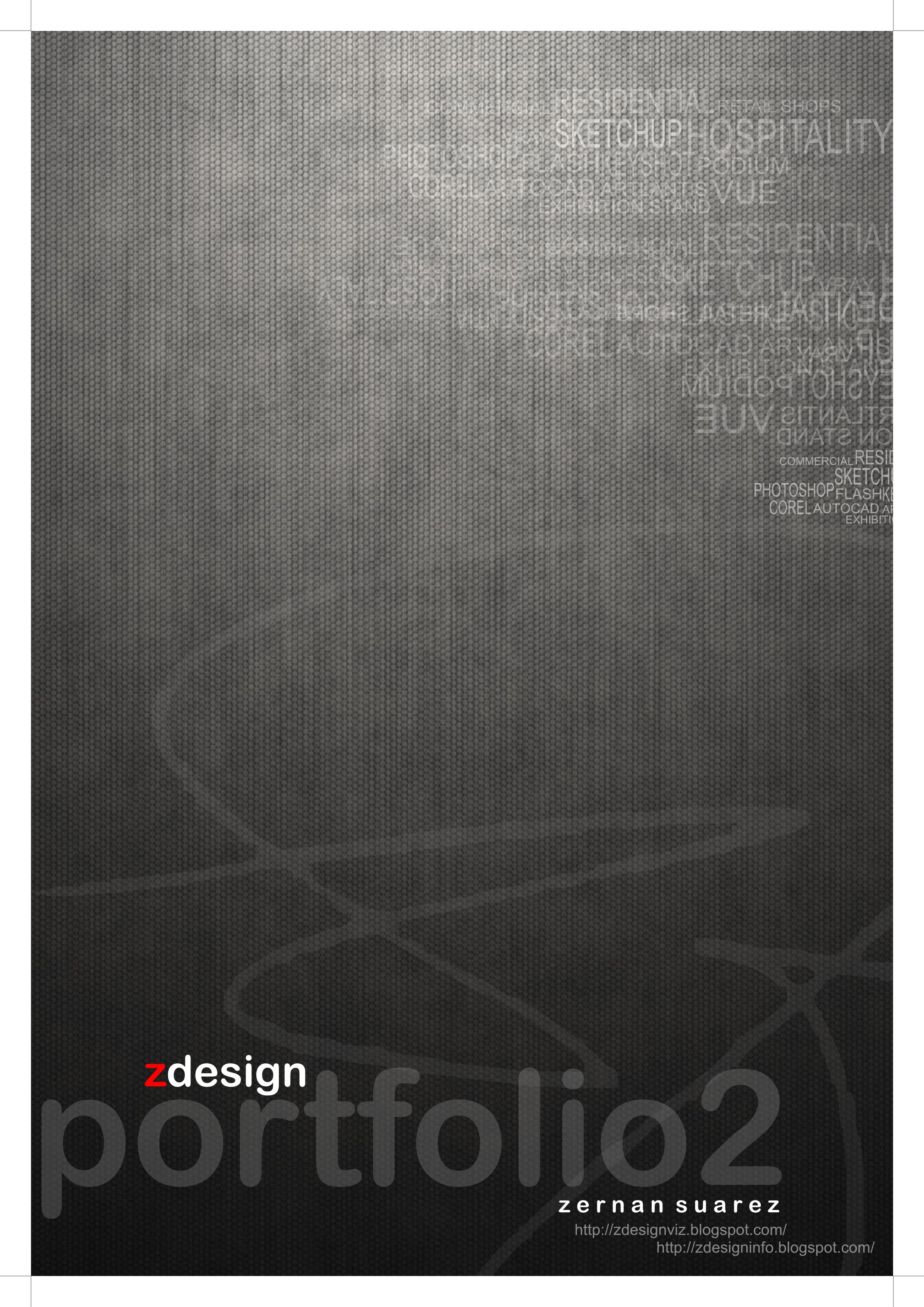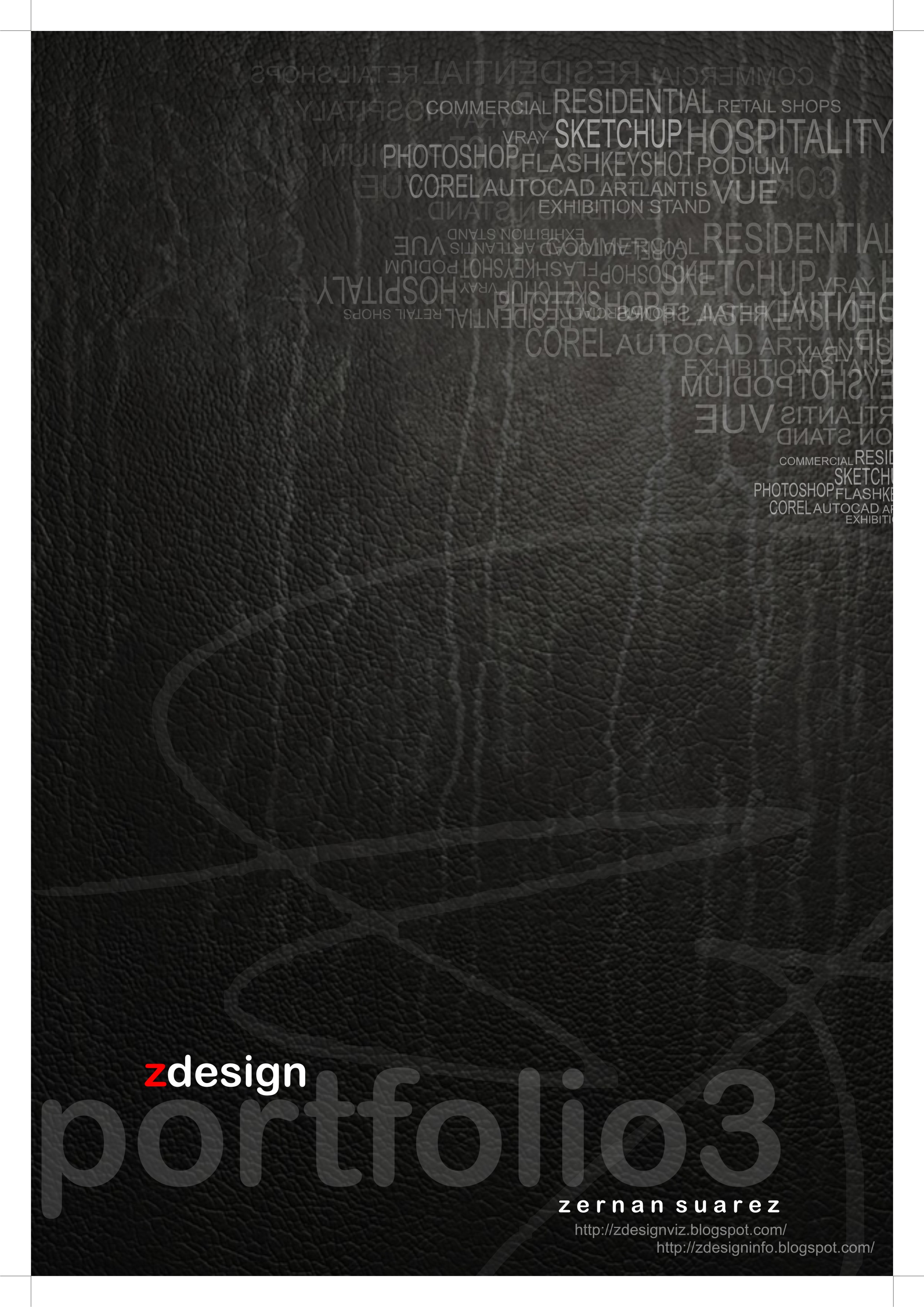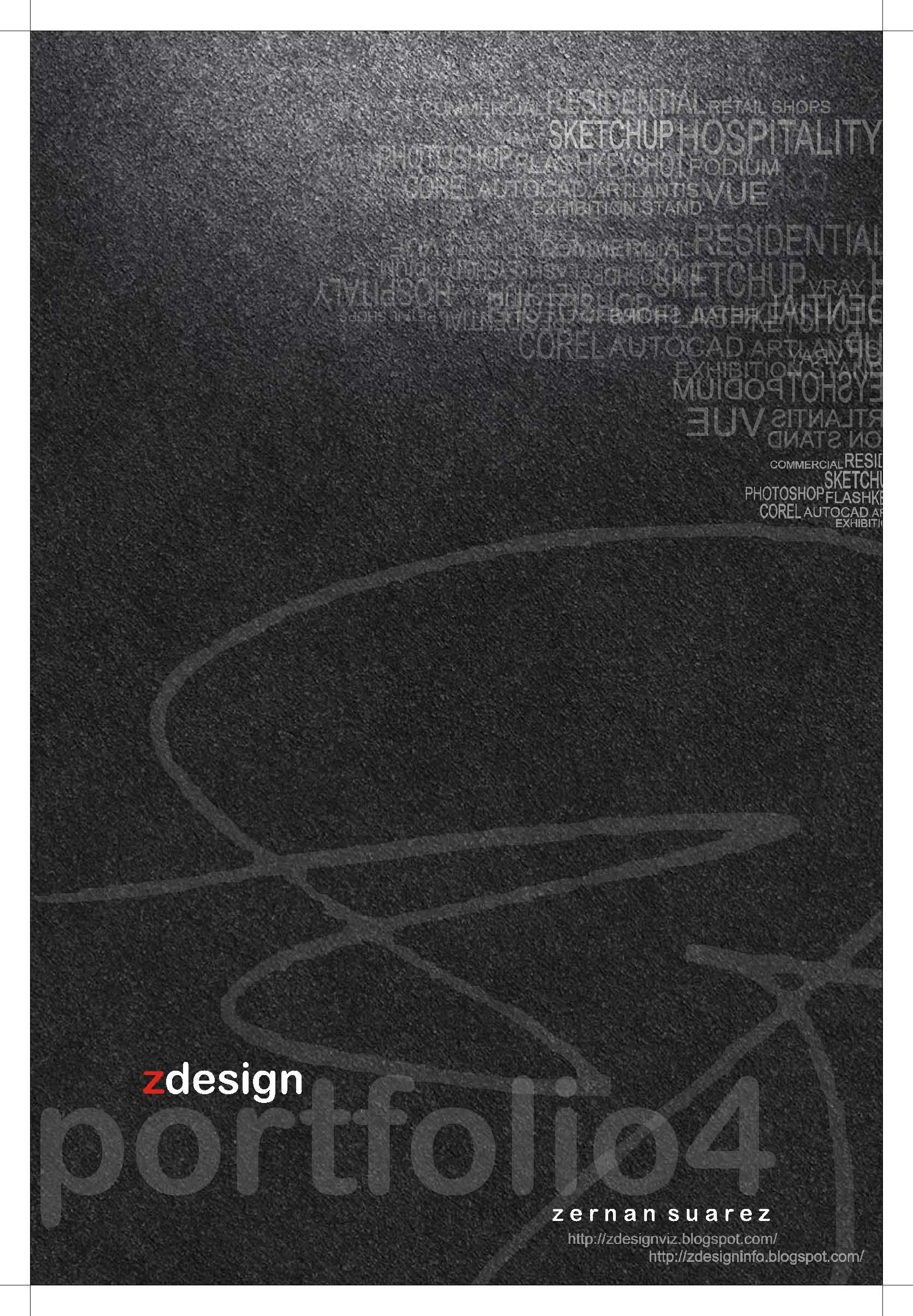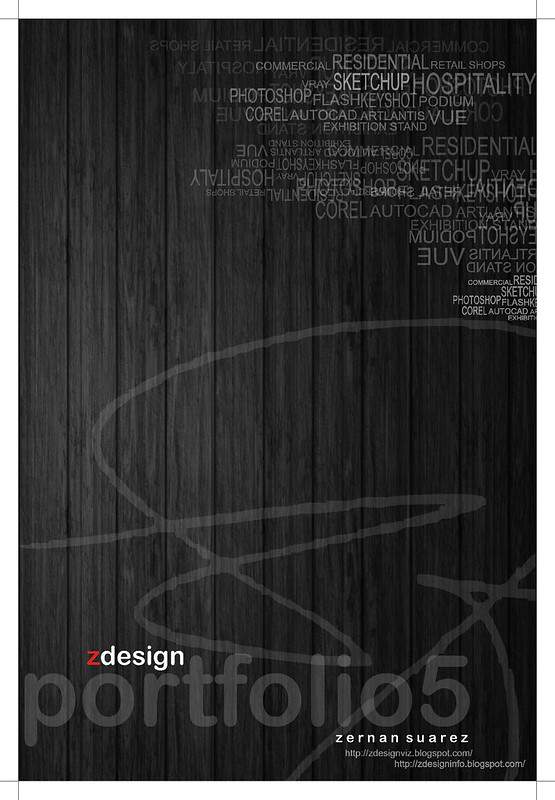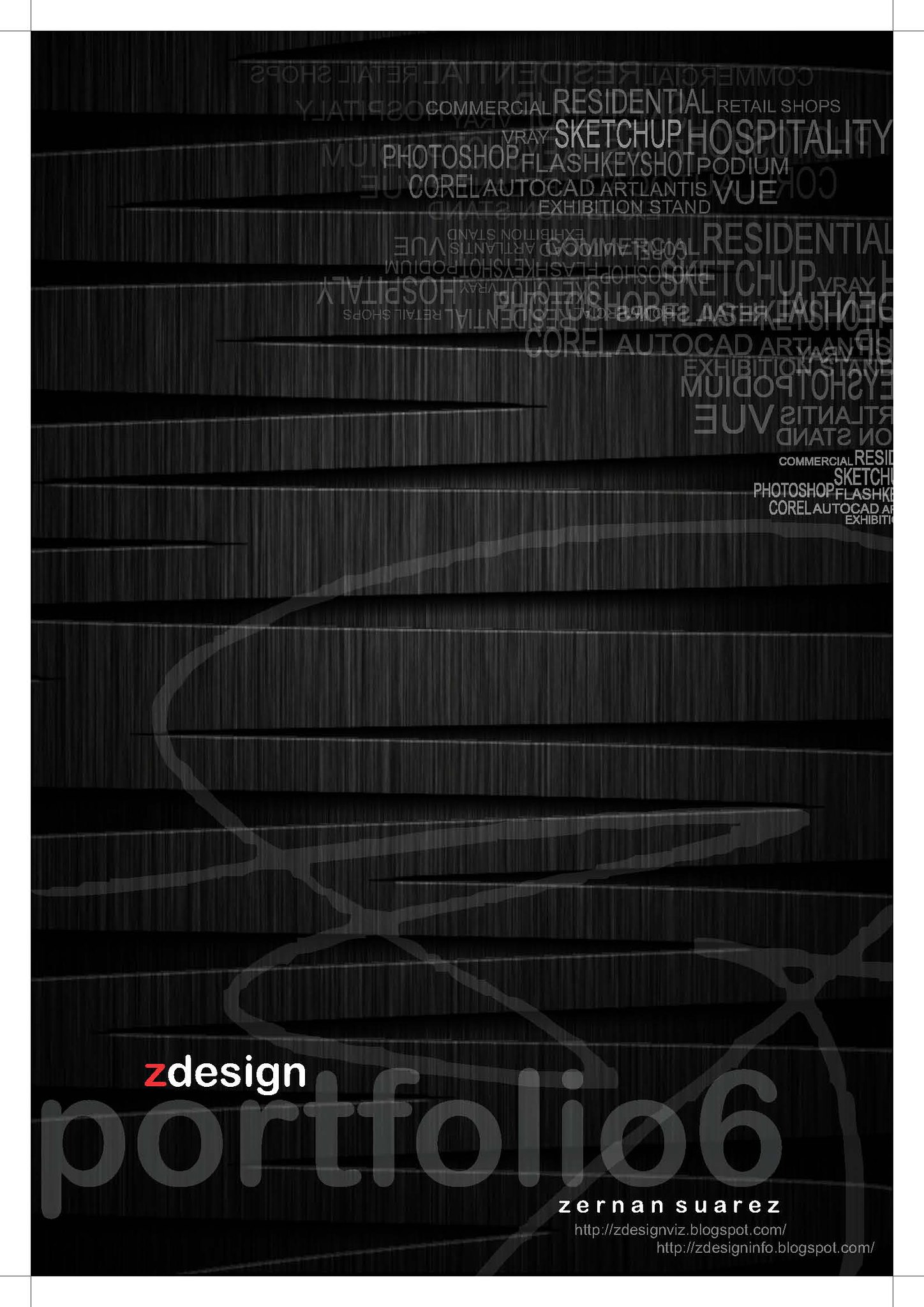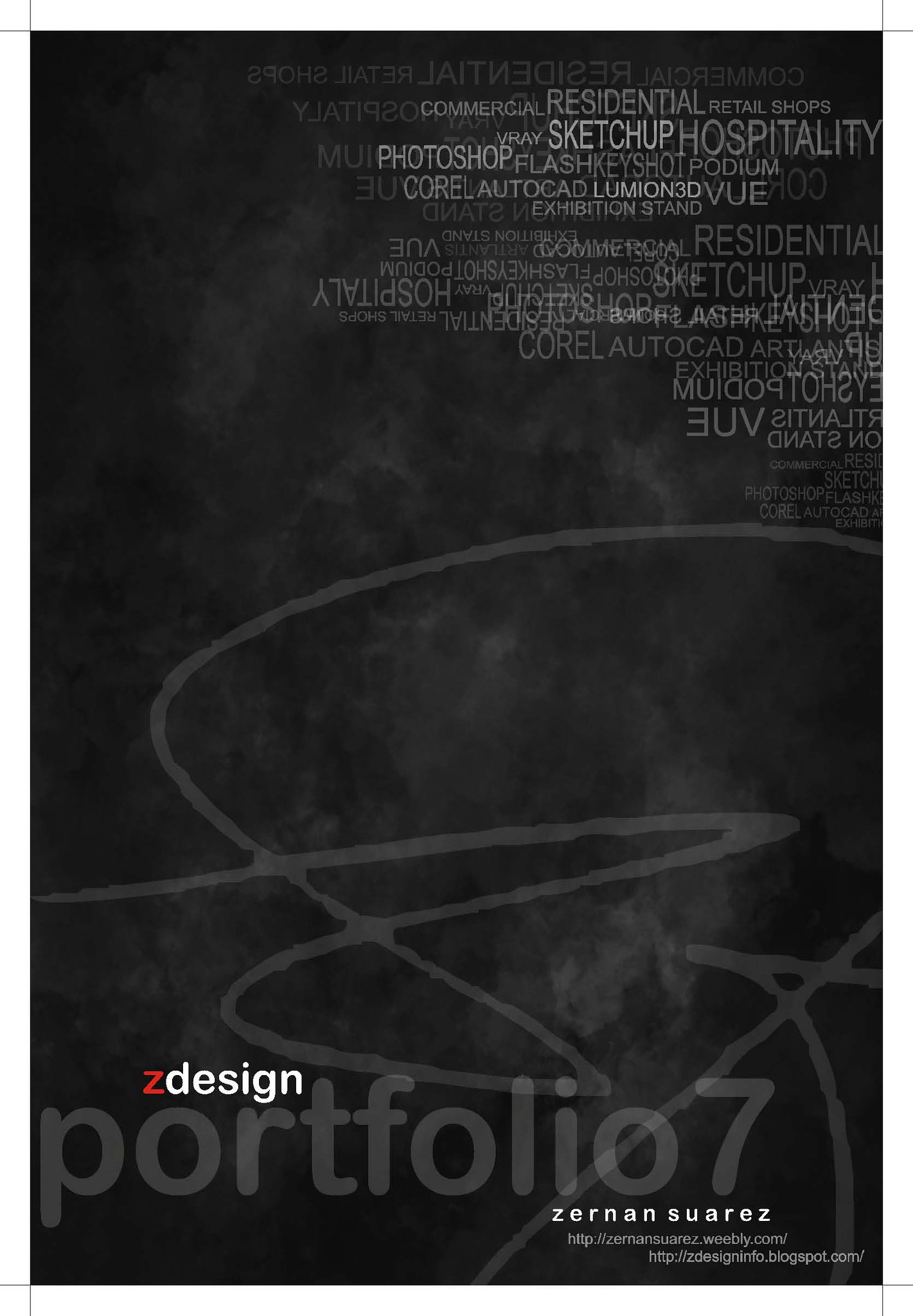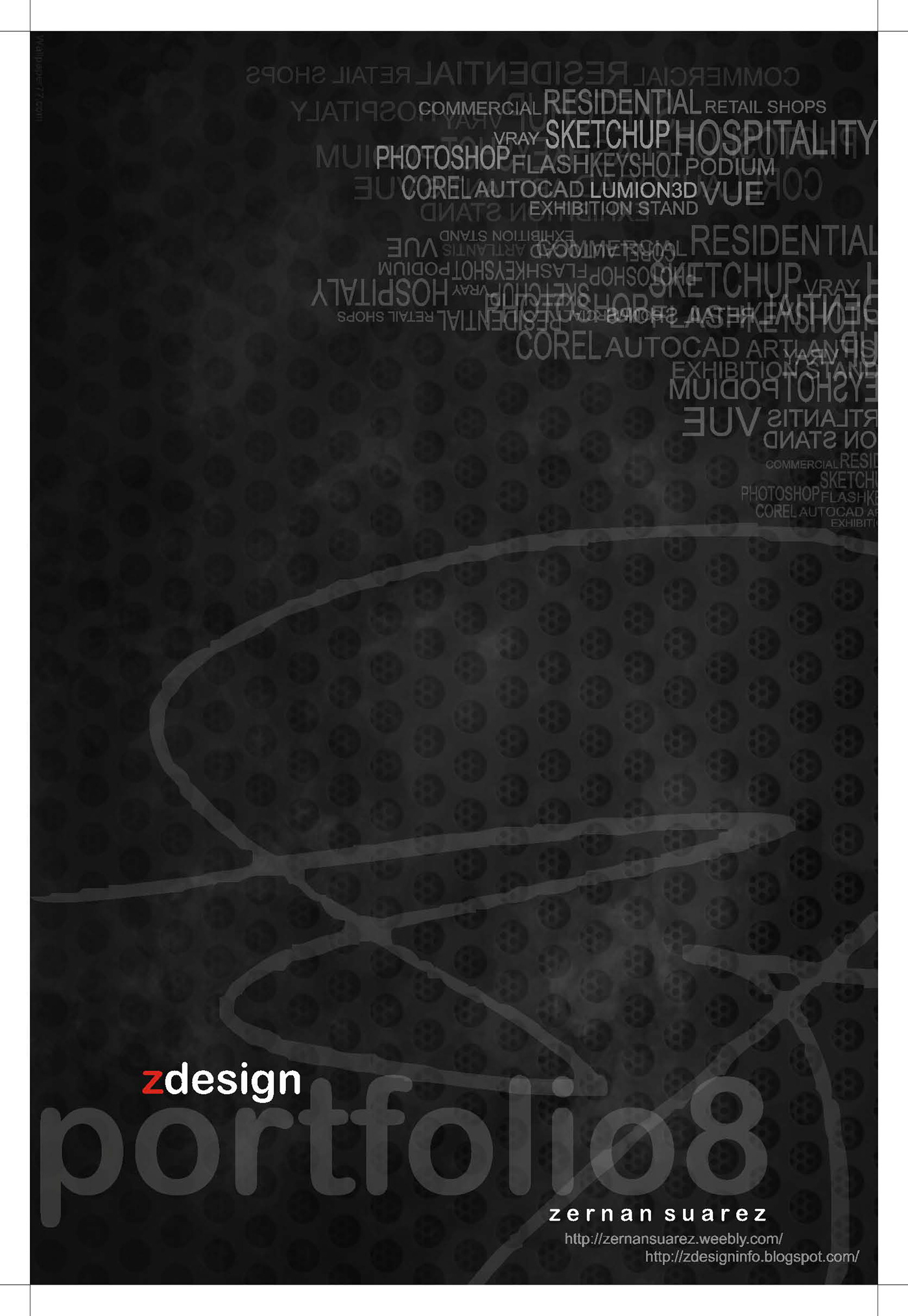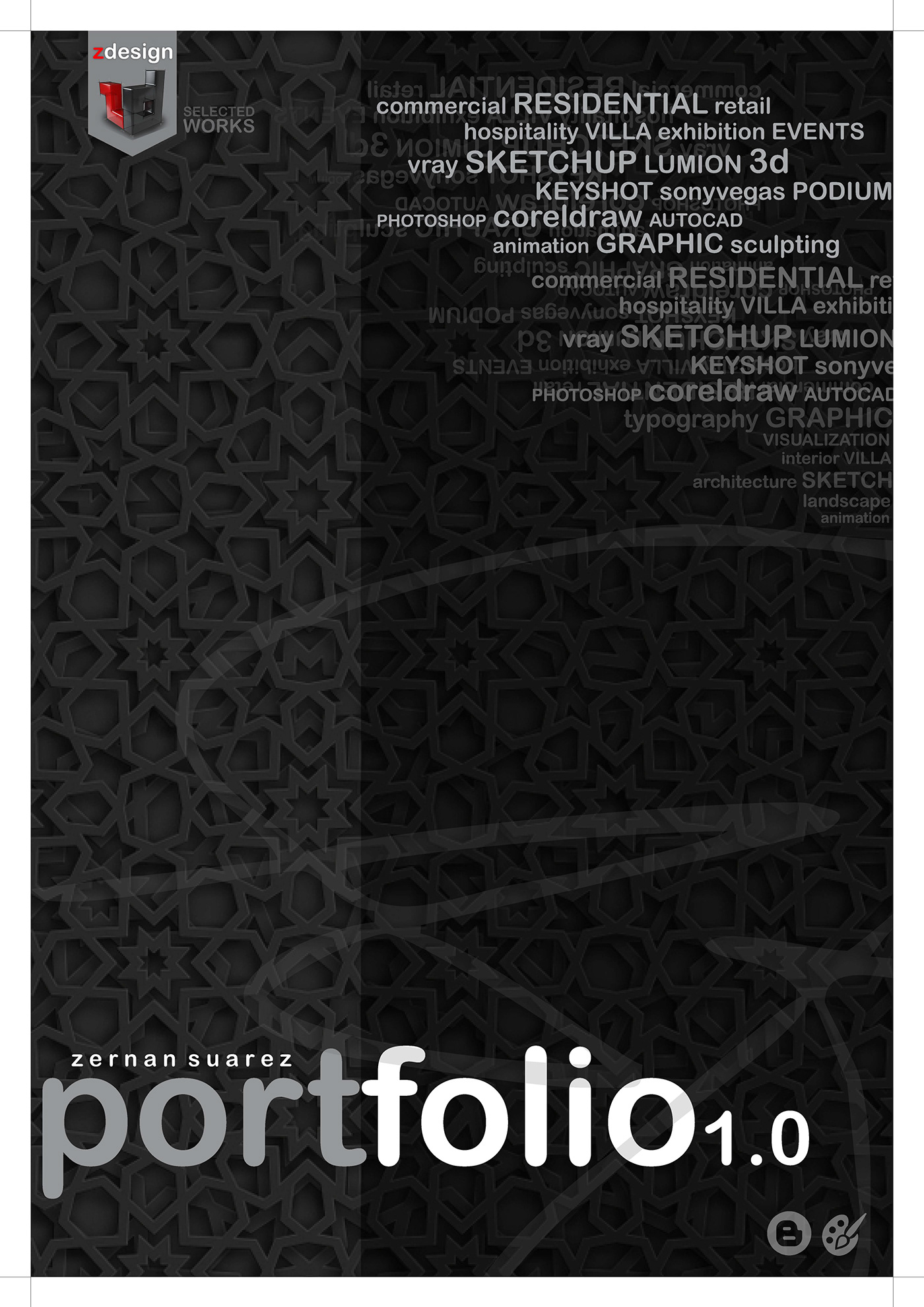s h o r t f o l i o . . .
Wednesday, August 28, 2013
Tuesday, August 27, 2013
Monday, August 26, 2013
How to manage intensity and shadows using Omni Lights in Vray for Sketchup . . .
Here I made a simple scenario & tutorial on how to manage the intensity and shadows using omni lights in vray for sketchup 1.48.91.

First, in vray editor I uncheck the GI and BG to make my whole scene totally black out.
You can see here the Omni light default decay parameters with sample render.
From default decay parameters to Linear with sample render.
From default decay parameters to Inverse with sample render.
3 Option Render with different value of shadow radius
Labels:
ILLUMINATION,
OMNI LIGHTS,
Sketchup,
Tips and Tricks,
tutorials,
VRAY
Sunday, August 25, 2013
Saturday, August 24, 2013
PHOTOSHOP TUTORIAL - Light-up your image . . .
Labels:
PHOTOMANIP,
The Making,
Tips and Tricks,
tutorials
Thursday, August 22, 2013
zdesign @ Coroflot ... follow me :)
Monday, August 19, 2013
Sunday, August 18, 2013
Advanced Camera Tools for SketchUp Pro 8 . . .
Use the Advanced Camera Tools to place real-world cameras in your models. Choose from a long list of film, video, digital and still cameras. Accurately preview aspect ratio, focal length, safe zones and other camera properties in order to plan camera shots in SketchUp Pro 8.
http://dl.google.com/sketchup/gsu8/GSU8AdvancedCameraTools.msi
http://dl.google.com/sketchup/gsu8/GSU8AdvancedCameraTools.msi
Tuesday, August 13, 2013
INFINITE SKILLS - Learning SketchUp Training Video . . .
Learning SketchUp Training Video
 A Practical SketchUp Training Course That Teaches Real World Skills
A Practical SketchUp Training Course That Teaches Real World Skills
In this project-based Learning SketchUp video tutorial series, you'll quickly have relevant skills for real-world applications.
Follow along with our expert instructor in this training course to get:
Concise, informative and broadcast-quality SketchUp training videos delivered to your desktop
The ability to learn at your own pace with our intuitive, easy-to-use interface
A quick grasp of even the most complex SketchUp subjects because they're broken into simple, easy to follow tutorial videos
Practical working files further enhance the learning process and provide a degree of retention that is unmatched by any other form of SketchUp tutorial, online or offline... so you'll know the exact steps for your own projects.
Labels:
Sketchup,
SKILLS,
Tips and Tricks,
TRAINING,
tutorials,
Video tutorials
Friday, August 9, 2013
Photomatch Tutorial . . .
Subscribe to:
Comments (Atom)