
How does it works...
1 - script - XMP SCRIPT or HERE and save in a folder.
2 - Open photoshop cs6 then load the panoramic image.
3 - From drop down menu select FILE / FILE INFO / IPTC then select IMPORT
4 - From import option tick “CLEAR EXISTING PROPERTIES AND REPLACE WITH TEMPLATE PROPERTIES” then OK
5 - Then locate the XMP file that you check before which is “CREATE 360 IMAGE.XMP”
6 - Select and open which is automatically load the script.
7 - Click OK ...
8 - Then save the file using normal saving... from drop down menu FILE / SAVE AS / type in filename and select JPEG and save.
9 - Upload directly in Facebook using “UPLOAD PHOTO/VIDEO”
Voila...you can now to turn around to see different perspectives of the image.
Sample - 360 ... GOD BLESS

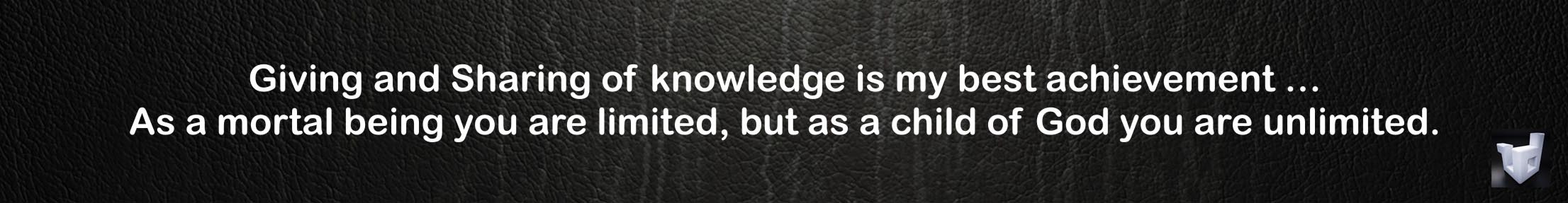
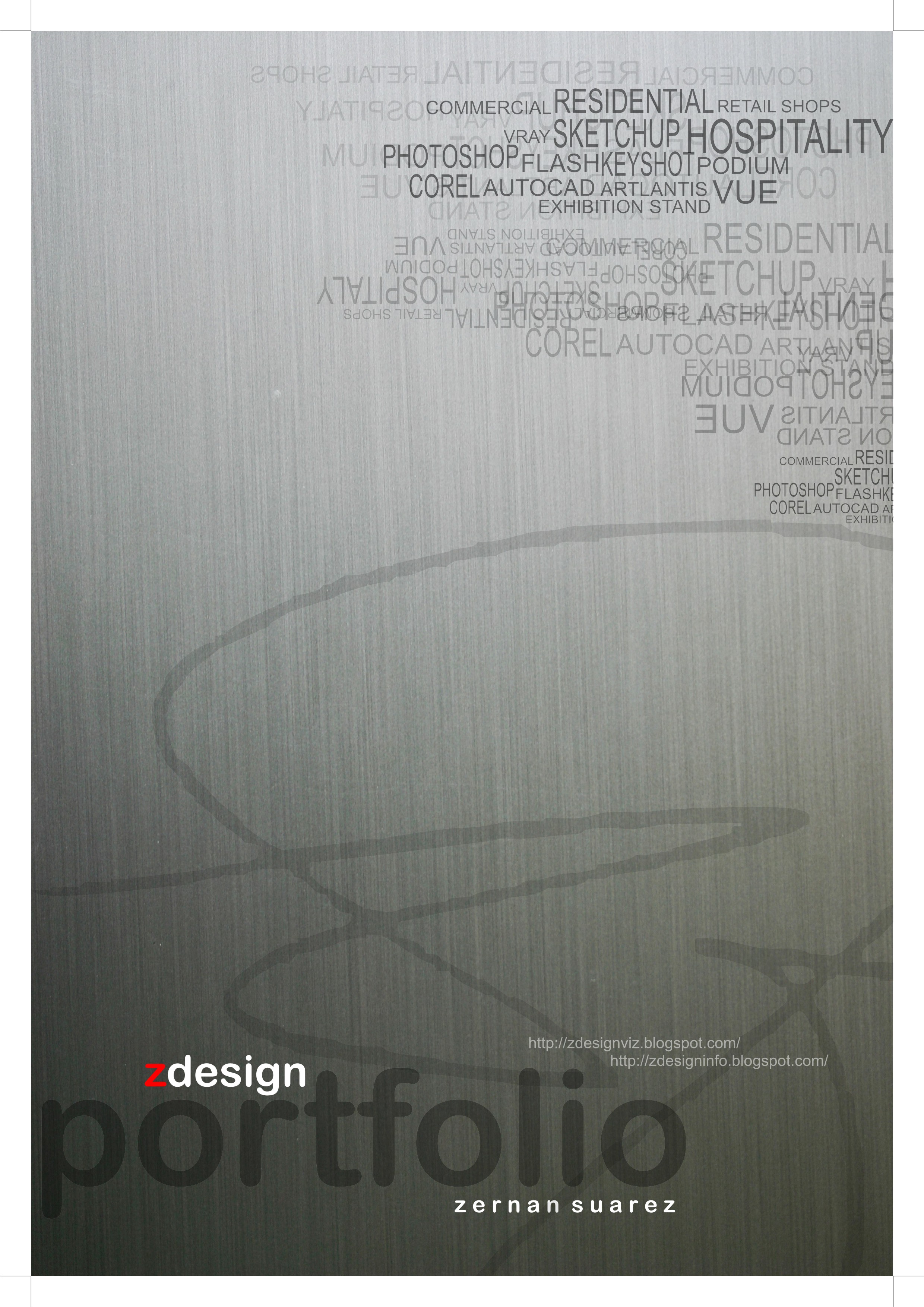
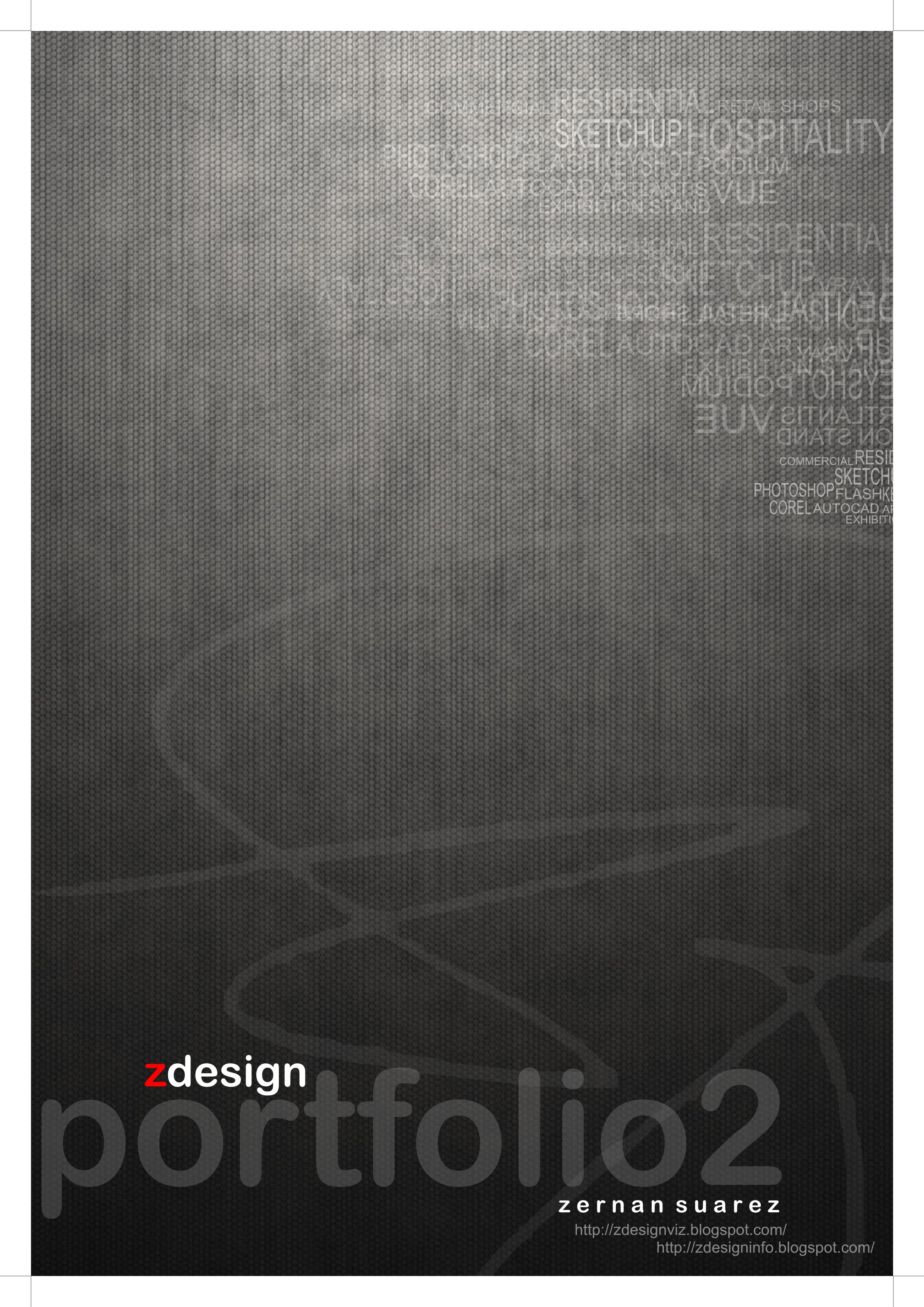
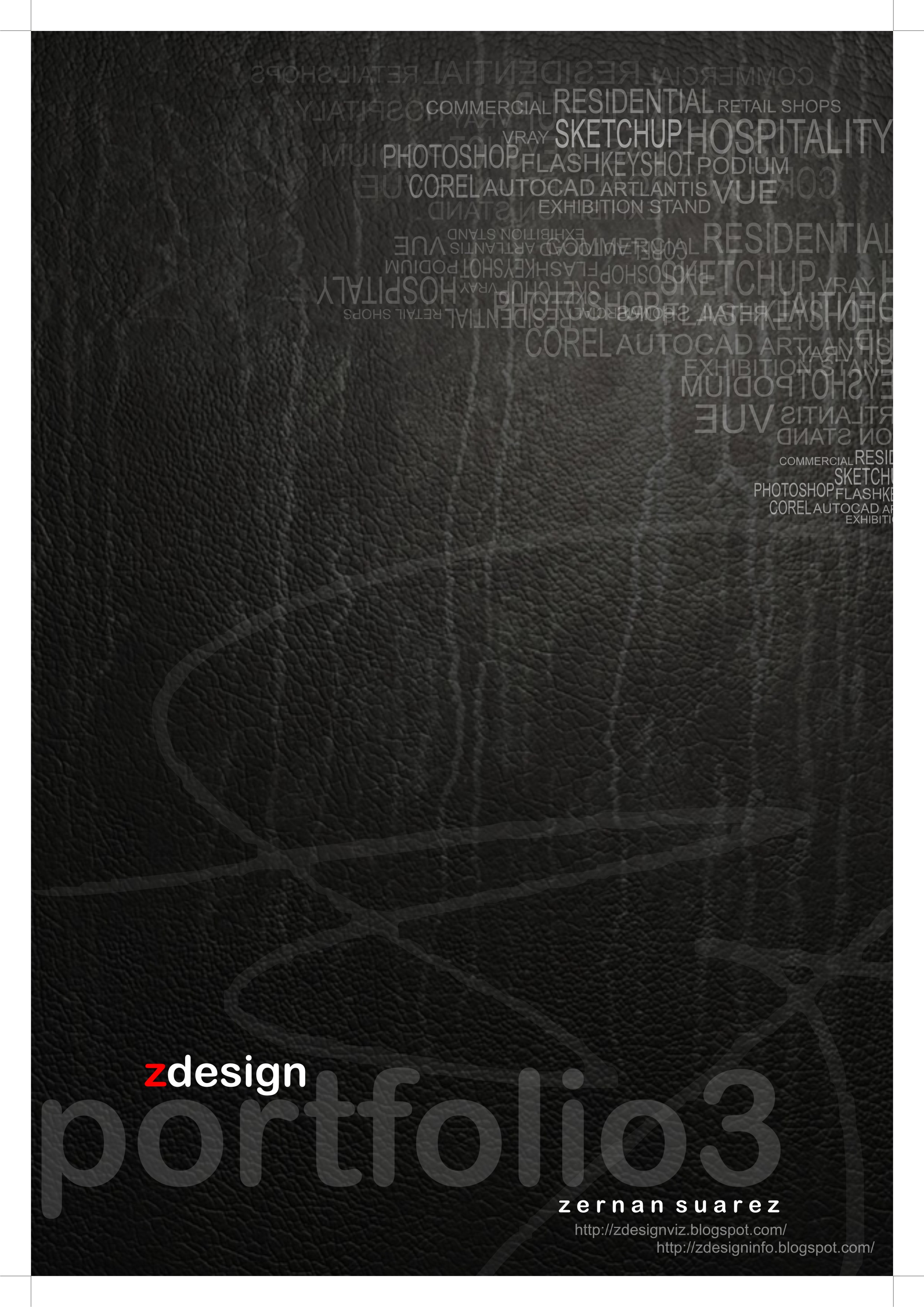
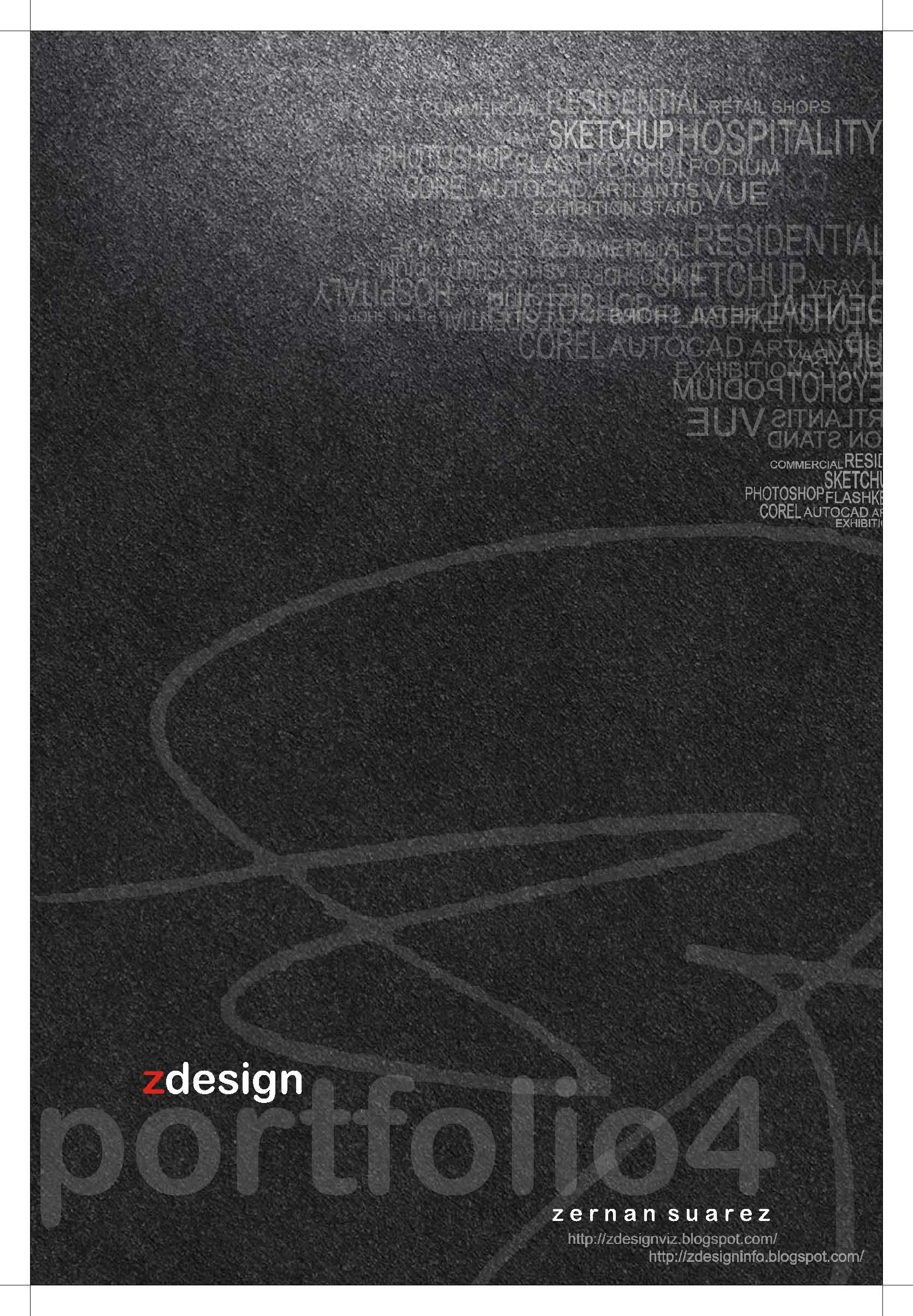
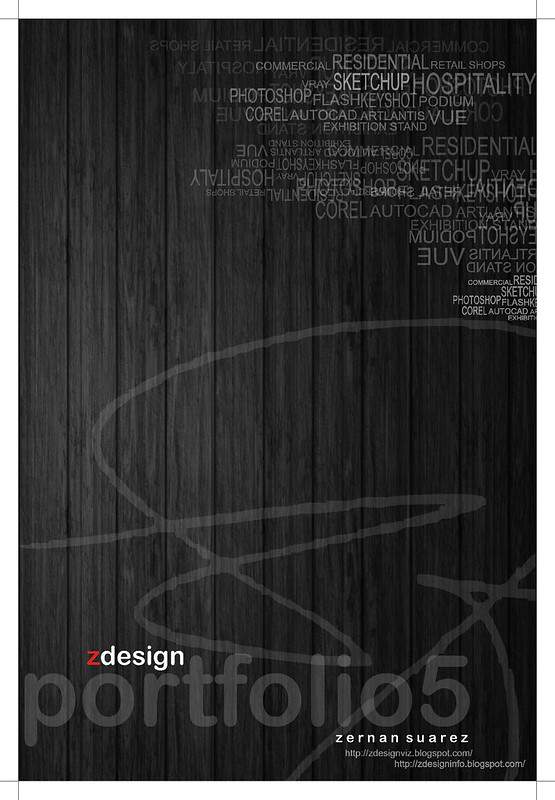
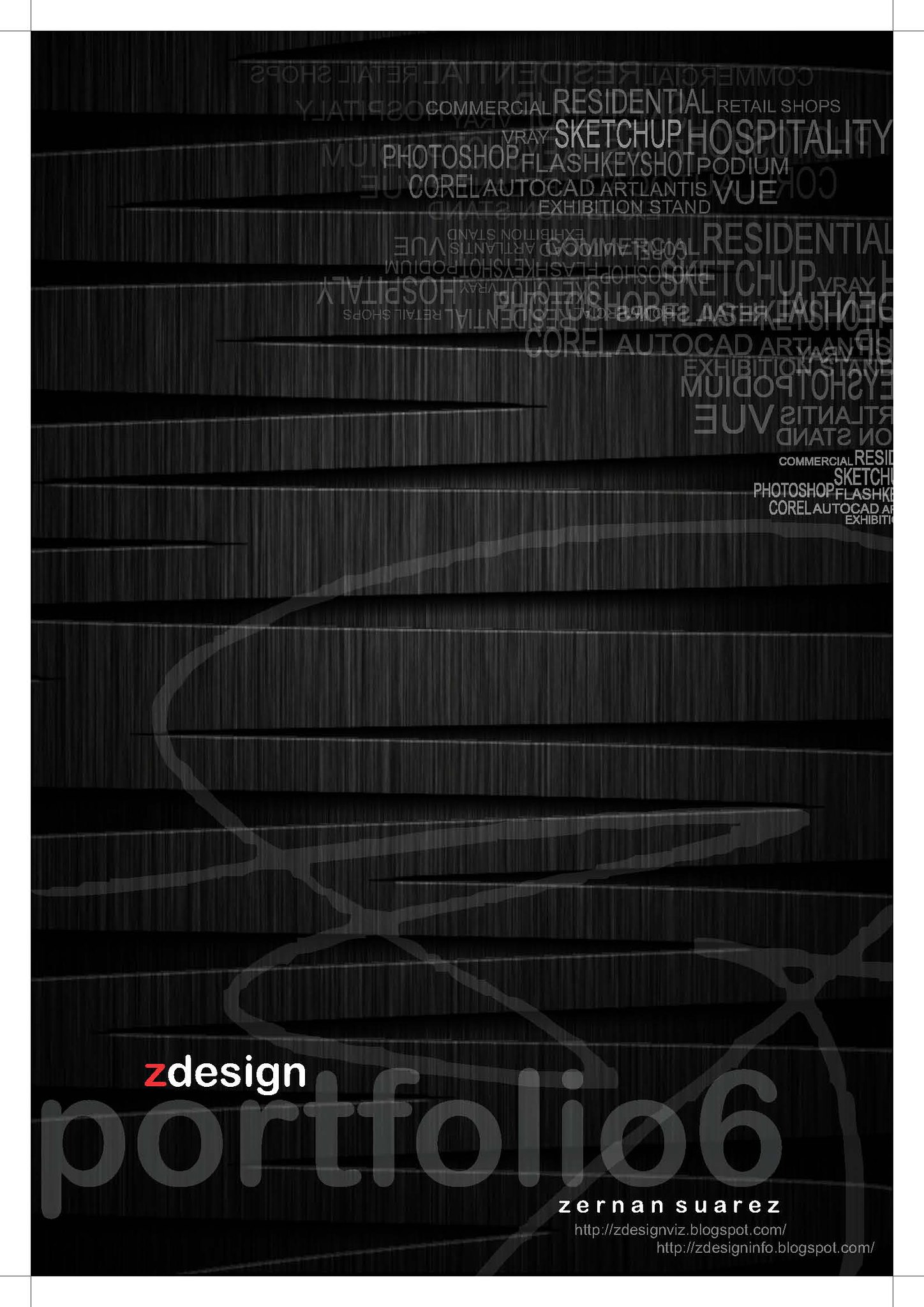
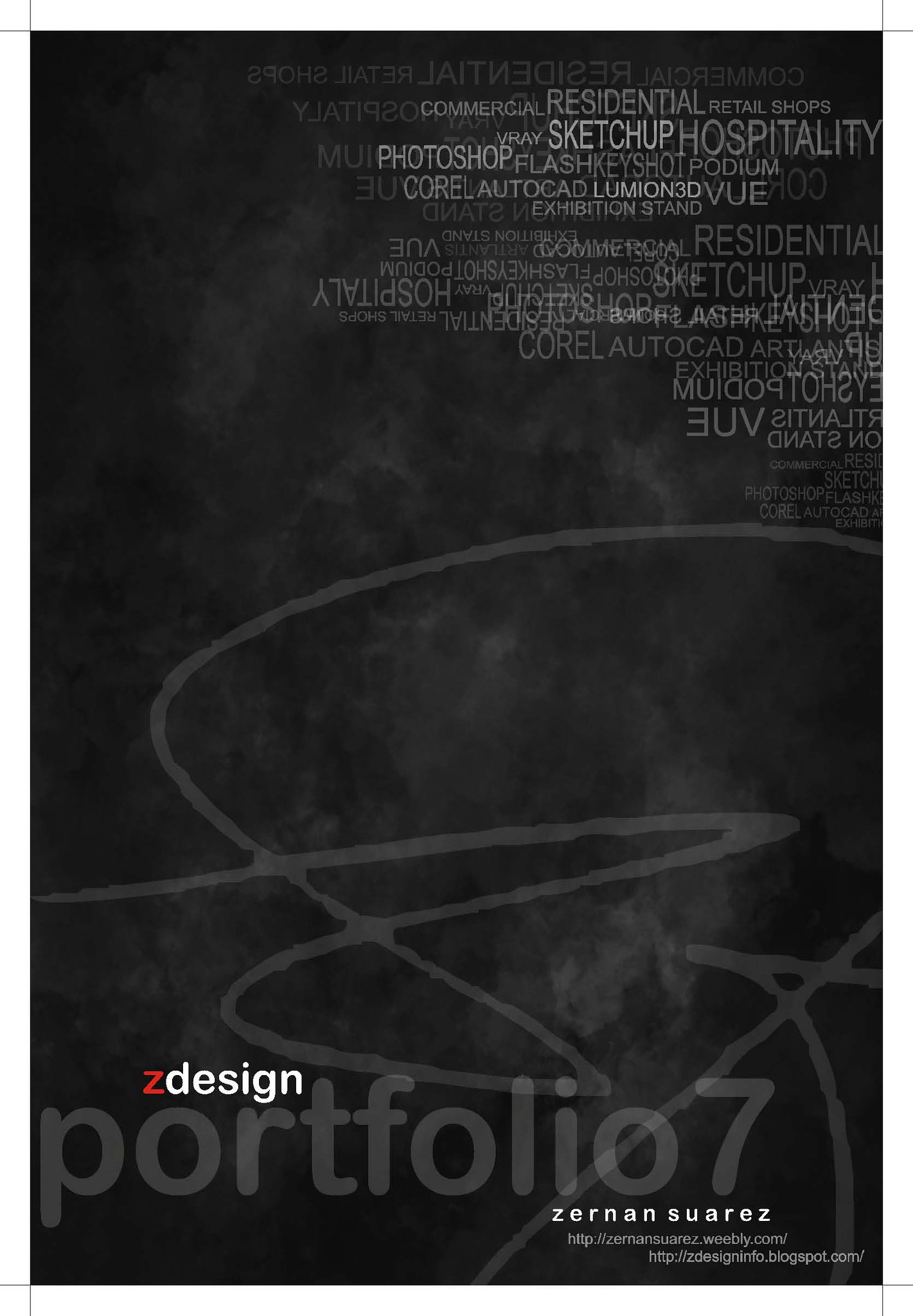
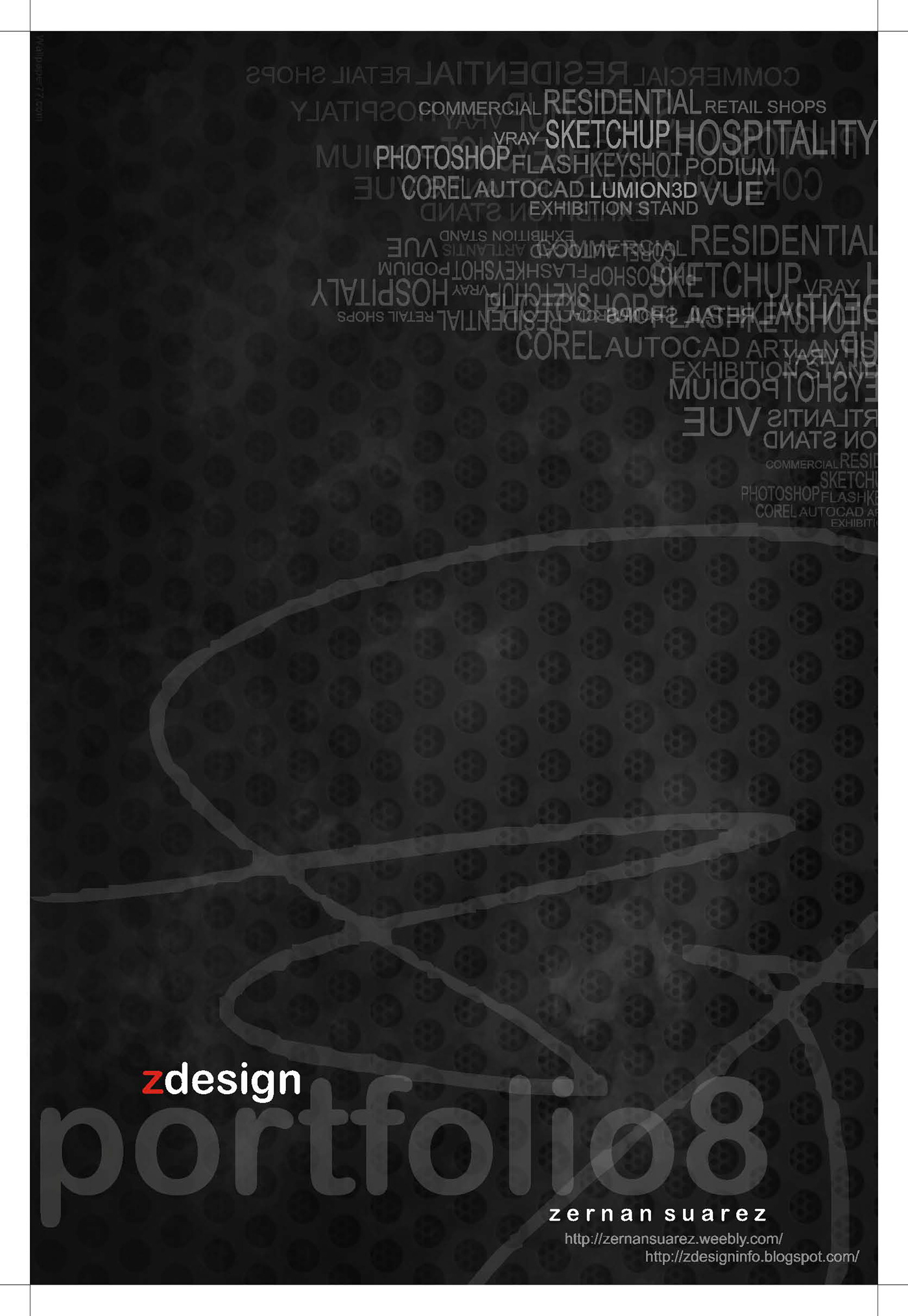

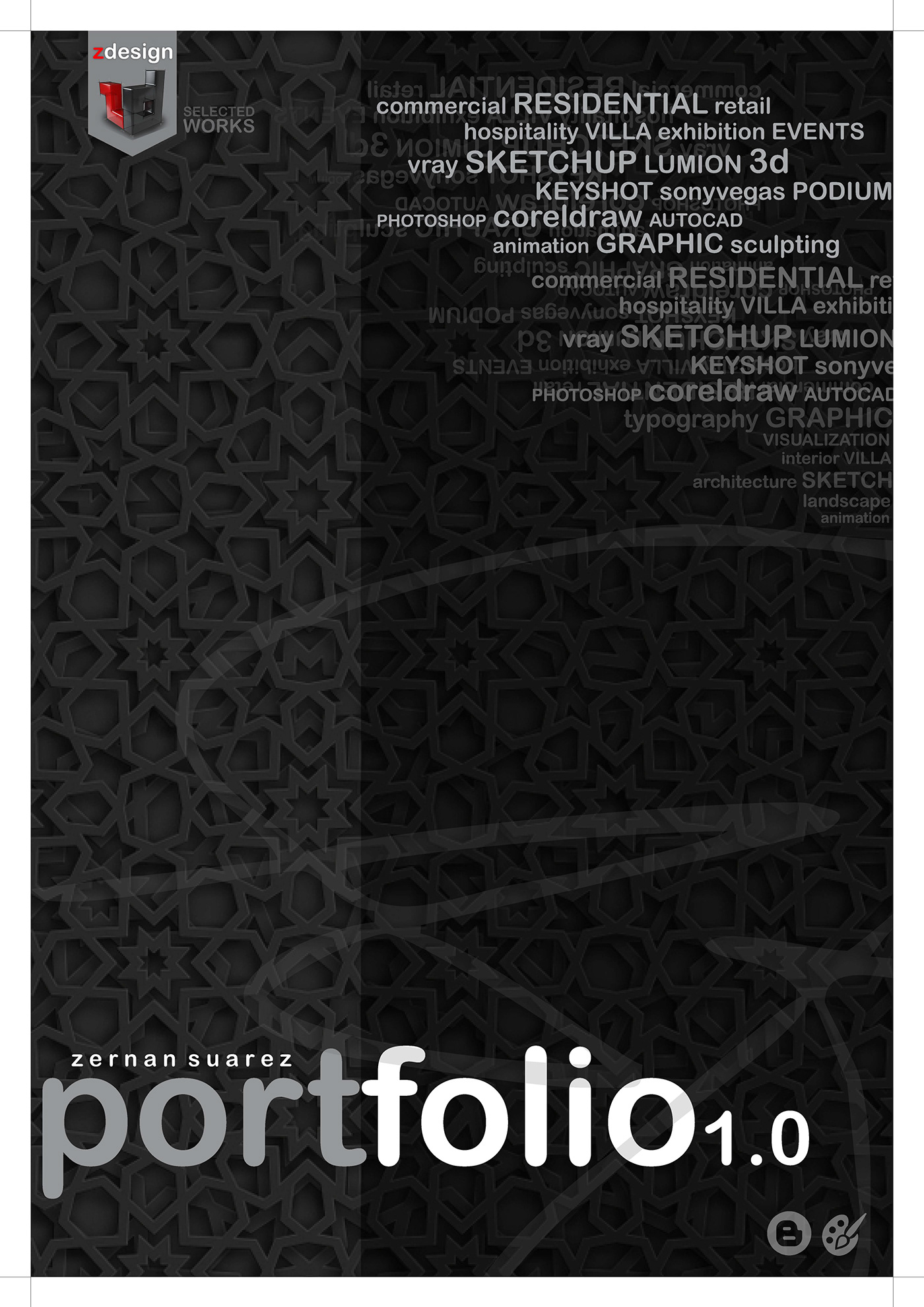
No comments:
Post a Comment